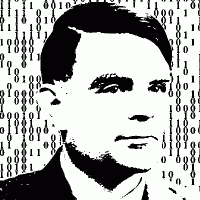Search the Community
Showing results for tags 'Exbrowser'.
-
When submit a tweet on twitter with exbrowser.. when click on the upload image icon, a select file window will pop up. is there anyway we can upload image without the pop up window? this pop up occupied the pc and possible to mess up when in multithread.
-
I have seen the exbrowser sales page, but i did not find how to get an xbrowser test licence, I would like to avoid to pay a full year in advance before knowing if it works for my purpose.
-
Hi, I tried to update to exbrowser v1.4 last week and found it cant launch either chrome or firefox at all, so i load back v1.3 and skip update. but now it forcefully require update to v1.4.... still it cant launch chrome or firefox. Any solution? owner notice this issue? my chrome is uptodate Google Chrome is up to dateVersion 79.0.3945.130 (Official Build) (64-bit)windows 10 up to date 8GB RAM i7
-
I have watched the your excellent YT vid on profiles - but I just want to confirm some things The application I'm working on is desktop based It needs some plugins to be installed It runs headless/silent based on console user imput. So I created a empty profile and launched Exbrowser - added the needed plugins Set the bot to open that profile and worked great Now : 1. do I use chrome portable ? I havnt got to test this yet but I assume its the best to use as it does not create a directory path ? 2. Does the compiled bot take that profile then install it on the users pc - can I hide it s
-
I have the latest chrome version *.117, but also have tested the *.88 version that comes with EXB. Is anyone able to use chrome profiles with EXB? I've tried setting binary location to the version of chrome that comes with exb -version with the *.88 at end, but whenever using a profile it always launches in latest chrome version, and always in a pair of 2 windows. Wanted to check here because I know Dan is busy and I don't really want to waste his time with something that might be as simple as using the wrong chrome version, mentioned in one of the training videos I may have missed, or a
-
Never mind
-
Hi I get stuck while solving a captcha for site https://appleid.apple.com/account#!&page=create. It's look like a simple captcha with base 64 image. attached in .txt file. as it is base 64 so screen shot element and all ubot commands to save or download image is not working for it At Last i take a screen shot of the browser and send to 2captcha service but i get an error like captcha unsolvable. I tried with ubot inbuilt browser and the captcha is getting solved by ubot inbuilt solve captcha function without any problem but i want to solve it in exbrowser. Any help will be appreciated Tha
-
Is there a plugin or a way to restrict the access to the local folders to one specified folder? My bot uses the "include" command which allows someone to "define" some functions and I want to ensure that the define cannot be used to access local files other than one safe one I specify. My code is compiled so is there some code I can put in my compiled version that will achieve that in the external "define"? Does anyone want to design such a plugin? It is a security feature that some of us may want, to ensure that for instance "shell" and "special folder "commands are disabled in compiled
-
I am having difficulty with ticketmaster seat selection page is not opening if you can solve this to open it in ubot studio browser I will give charges for that! https://www1.ticketmaster.com/2019-tim-hortons-nhl-heritage-classic-flames-v-jets/event/11005675E36A65E5 Pardon the Interruption As you were browsing something about your browser made us think you were a bot. There are a few reasons this might happen: You're a power user moving through this website with super-human speed. You've disabled JavaScript in your web browser A third-party browser plugin, such as Ghostery or NoScript is prev
-
- Ubot Studio Browser
- Exbrowser
-
(and 2 more)
Tagged with:
-
Hi, to all you ExBrowser users: 1) How do you prevent Chrome from updating since ExBrowser only accepts one specific version of Chrome. If you use any other version it gives an error message: "chrome version wrong it should be 70.0.3538.102". My Chrome keeps updating on its own, forcing me to constantly uninstall the new one and reinstall the version above. 2) Similar question for Firefox. I found the correct version but each time I set it to not automatically download the updates, the setting doesn't seem to save. The next time Ubot opens it (with the orange colored URL area with the ro
-
in exbrowser, sometime we will need to confirm the action from chrome notification to continue, is there any command in exbrowser to click on this "ok"? https://prnt.sc/p2dm1q
-
I tested exbrowser set http proxy with username and password, but it do not work plugin command("ExBrowser.dll", "ExBrowser Launcher", "Chrome", $plugin function("ExBrowser.dll", "$ExBrowser Set HTTP Proxy", "#ip:#port", "#user", "#pass"), "") wait(3) plugin command("ExBrowser.dll", "ExBrowser Navigate", "https://www.yahoo.com") is there any special trick to make it work? i tested it on https://testmyproxies.com and the proxy is good ------------------------------------------------- ** Update: i tested it again and it worked after i reboot pc, not sure if this is the issue.
-
I tried to save the exbrowser cookies and then load it when next run, but after inspect with cookie manager, i found that it do not load the cookie. The single insertion using "exbrowser Load cookie by domain" is working, but not the save and load cookies feature.. anyone know how to make it work?
-
(Wta) Setting Captcha Resolver Extension On Exbrowser
taufiqkyu posted a topic in General Discussion
Hi , i use exbrowser. i have a problem with recaptcha. i i want to use it for pinterest login. i can not find submit button for recaptcha, so i use chromex extension to solve this problem. but now i get a problem is how to input 2captcha API key on exbrowser. i open the extension setting page. but when i run my bot to change attribute or type text to insert API key, it always failed. i can't insert my api key. is there any advice to setting it? thanks chrome extension : https://chrome.google.com/webstore/detail/recaptcha-solver/hapgiopokcmcnjmakciaeaocceodcjdn?hl=en plugin command("ExBro -
Hi is there anyone can close the pop up/iframe for addmefast website to get points. I use exbrowser function such as close visible browser tab and send keyboard using ctrl q/w. but my points still same. but if i close it manually by clicking X button, my points increased.
- 1 reply
-
- add me fast
- exbrowser
-
(and 1 more)
Tagged with:
-
i try to scrape the contact list from skype (web version), but i am not able to scroll to bottom to load more contact from this scroll bar. i think it need to run javascript, anyone know how to do it in exbrowser? thanks a lot. http://7url.com/ubotimg/scrolldown.jpg
-
Hi, i am working on a page where it require to click a button and handle an open file windows, it is working fine in exbrowser. but when i am doing mutithread, i cant let it pop up the windows from multiple instances. is there a way to upload image in silent mode? this is the page elemant and code, it didnt look like it is able to use "change file field" http://prntscr.com/mp2kpc http://prntscr.com/mp2nok <div class="col-md-9" xpath="1"> <div class="upload-photo gallery" id="gallery">
-
Hello There, I just tried everything and failed to load different profiles in chrome portable browser version 70.0.3538.102 exbrowser v:1.3.2.8.... did anyone else face this problem too? And if someone have chrome portable 54 version then please share a link I am using portable browser Thanks in Advance Romeo.
- 1 reply
-
- not working
- load profile
-
(and 2 more)
Tagged with:
-
Hello im offering $50 to anyone who can figure out the javascript callback function for a particular website recaptcha. I will send upon completion or video, ubot code must be delivered. Message me for website url. You must use exbrowser with chrome user agent. Bitcoin or paypal. Please message me for perticular webiste. I posted here cause freelance network never gets bids.
-
Hi if someone can help please. It worked before but it stopped clicking the Google Search button and I can't find out how to make it work again. Here the code I use: plugin command("ExBrowser.dll", "ExBrowser Click", "x://input[@value=\"Google Search\"]") I checked the html code and it seems the same button code appears twice there: http://i.grab.la/08b16-ad29aa03-f06e-4d35-bbc4-01c74d729c75.png role="listbox"></ul><style>#sbt{display:none}.sbct{padding:0px 16px;line-height:22px;display:flex;align-items:center;min-width:0;}.sbtc{display:flex;flex:auto;flex-direction:colu
-
Hi, i am trying to set up an HTTP proxy in exbrowser but since i am using a server proxy, it seems exbrowser fails to fill in the username & password although they are set i get this : http://prntscr.com/lmc9r1 anyway around this?
- 3 replies
-
- exbrowser dialogue
- exbrowser authentication
- (and 2 more)
-
Hi, Anybody here use ExBrowser Set Cookie By Domain? I'm trying to login to gmail but I notice that if simply use ExBrowser Load Cookies, all cookies will be attached to only on domain "google.com" but, if checking with EditThisCookie extension I saw that some cookies have to be attached to "mail.google.com" So, I've tried to use plugin command("ExBrowser.dll", "ExBrowser Set Cookie By Domain", "OSID", "testCookies", "mail.google.com")but it's not working What I am missing?