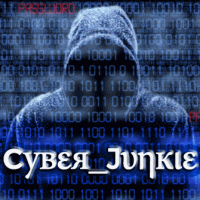Search the Community
Showing results for tags 'variable'.
-
Hey there fellow UBotters, .. Im having a crisis and hoping that someone can shed some light on something for me What i am trying to do is so simple its annoying, .. I have a listbox in a UI HTML "Panel" which Im trying to make "Multi selection", now i am painfully aware that only 1 value can/will be passed via the UBot variable set within the listbox code, and indeed using javascript, a browser and "console.log()" have it exactly how i want it, .. perfect right ? ... NOPE I didnt think it would initially be a problem as i have used exactly the same process to extract/pass variab
- 6 replies
-
- javascript
- js
-
(and 3 more)
Tagged with:
-
Hello I've just noticed that "get files" command isn't listed in Standard version so i've noticed a workaround.Dont know if its already posted but I've just tested it and its working like a charm. Create a batch file with the following line: "dir /s /b __folderhere__" Be careful with the spaces! For example i'm using it to get filenames+directory of pictures I downloaded from pinterest: "dir /s /b c:\users\__username__\desktop\pinterest" The above line gets results like the following: c:\users\__username__\desktop\pinterest\0653abdf6013c822a97187c612f2a518.jpgc:\users\__username_
-
Brand new owner of Ubot. Today Sunday - 9-25. so, many many questions but will start with one... I can use what ever file type is best, according to consensus... I have many variables that i am choosing to get from a txt file. the file contains 1000's of items in the list. I just need to choose one of them.. no problem so far but, I have and excel csv file that contains city state zip and area code. four columns but 10000 rows. When i run the bot, i want to grab - create 10 different variables, randomly from files but i need to get the CITY STATE ZIP AND AREA CODE from the csv
-
Besides adding a variable into LOAD HTML to output a result or some stats. How would you do it ? Cause right now we cannot do this right ? You see i'm trying to output the final result of a scrape session on the main page set(#doc,$scrape attribute(<innertext=4755.62>,"innertext"),"Global") I would like 4755.2 to show up on the main page. Ex: you got 4755.2 credits today Ain't working below load html("you got: {#doc} credits today") or load html(#doc)
- 3 replies
-
- variable in load html
- load html
-
(and 1 more)
Tagged with:
-
hi, need some help with my code i want to make a simple operation, add list to list(%all url,$scrape attribute(<href=r"{'#clean main url}">,"fullhref"),"Delete","Global") and its work in Code View, but after i set Node view code is changed automatic to add list to list(%all url,$scrape attribute(<href=r#clean main url>,"fullhref"),"Delete","Global") and its doesnt work
-
Guys i have strange thing i am trying to scrape Phone number from this spanish site and my goal is this i have to scrape only mobile numbers so every number which starts with "9" will be excluded from Scraping results and i managed to do the hard part but i have this weird issue. Check the Image Attached on load("Bot Loaded") { navigate("http://www.milanuncios.com/ofertas-de-empleo/","Wait") } wait for browser event("Everything Loaded","") wait for browser event("DOM Ready","") set(#loop,0,"Global") loop(#loop) { click($element offset(<tagname="b">,#loop),"Left Click","No")
-
Anyone knows how to run a javascript code into a script and instead of displaying the result into the ubot browser i want to #Set the result into a variable or $add it to a list. I have tried a few things, like Run Javascript, tried the $eval, tried with Define Function but it all seems not to work for me. Thanks in advance.
- 3 replies
-
- return
- javascript
-
(and 1 more)
Tagged with:
-
Hello, I need to use a variable in a file field so for example: C:\Dropbox\uBot\#Folder\cat.jpg But it seems uBot can't recognise this? I need to be able to change the file location. I did think of having the full file path in a variable but that's my last resort. Any ideas? Thank you
-
Hello everybody is it possible to increment a variable (#compte0 #compte1 etc...) in a loop like this : set(#inc, 0, "Global") loop(4) { if($comparison("#compte{#inc}", "=", "true")) { then { alert("ok") } else { alert("dead") } } increment(#inc) } I have tried with the Free bulk reset plugin but I must miss something... This is making me crasy, if someone would please help me ?
-
I have a list of keywords and results. I want to delete everything in the second column from the word "results" onward. I can't seem to figure out how to select that portion of the strings since they are not always exactly the same. Is there some sort of wildcard I can do or anything? Any help would be greatly appreciated! For reference, here's a screencap of the table: http://i42.tinypic.com/10e36ma.jpg
-
I have a table with 50 rows (a screencap of part of it is below). I have another csv file that states how many visits a writer averages on his/her posts. Basically I need to set a variable called #rate that will correspond to the range that the person falls under. For instance, if the person averages 200 visits per post, then #rate will equal $1.50. I need it to loop through a csv of users to calculate each one and add them all to a new list. I'm not sure how to go about it without manually setting each range as a separate if statement, and I feel like there must be a smarter and easier w
-
I'm using the twitter bootstrap foundation to build my panel UI and it has a very nice progress bar I would like to use. The code for the progress bar is <div class="progress"> <div class="bar" style="width: 90%;"></div> </div> Is it possible to change 90% to a variable that I can use?
-
I just recently upgraded to the DEV version and am trying out my hand and creating a panel UI. It's pretty easy so far, but I'm not able to reference the variables in the panel. For example, in my panel I have: <input type=\"text\" name=\"imguser\" fillwith=\"innertext\" variable=\"#imguser\" class=\"input-medium\"> <br> <input type=\"password\" name=\"imgpass\" fillwith=\"innertext\" variable=\"#imgpass\" class=\"input-medium\"> and in my ubot code I try to reference the variable #imguser with: alert(#imguser) the alert is empty even if there is
-
Anyone know how to spin a variable within UI HTML? Can't seem to get the code right. Here is the code I'm working with: <center><font style="font-family: Georgia; font-size: 18; color: #000000;"></font><br><textarea variable="#letter" placeholder="Please hold while we retrieve your letters" style=" background: #FFFFFF; width: 650px; height: 500px; border: 2px outset #000000;"></textarea></center> Thanks!
-
So I'm trying to use a variable as a file name when ubot saves a file, however when I try this it says that it does not support my formatting. That pretty much the wording. (vague) Does anyone know a way to go about this? My code is below. if(#save list) { then { set(#save file name, "{$date}-{#proseoid}-{#jobid}-assault.txt", "Global") save to file("C:\\Users\\Josh\\Documents\\SEO\\link-assaults\\completed-link-assaults\\{#save file name}", %link_assault_urls) } }