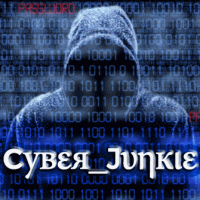Search the Community
Showing results for tags 'ui'.
-
Hey there fellow UBotters, .. Im having a crisis and hoping that someone can shed some light on something for me What i am trying to do is so simple its annoying, .. I have a listbox in a UI HTML "Panel" which Im trying to make "Multi selection", now i am painfully aware that only 1 value can/will be passed via the UBot variable set within the listbox code, and indeed using javascript, a browser and "console.log()" have it exactly how i want it, .. perfect right ? ... NOPE I didnt think it would initially be a problem as i have used exactly the same process to extract/pass variab
- 6 replies
-
- javascript
- js
-
(and 3 more)
Tagged with:
-
I am having a problem with my UI (with Studio X), when it's loading it gets stuck for a few minutes on the error below, before it fully loads. Once it eventually loads everything seems to function as normal. I have also tried it with Ubot 5.9 and it loads quickly with no error. Any ideas what is causing this? The error is: Failed to load URL http://rendering/with error ERR_NAME_NOT_RESOLVED (NameNotResolved) PS I uninstalled all plugins but that doesn't help.
-
Hi Guys Loving the Software and have finished my first small bot almost! Version V.1.2 of my bot works fine but when I change a UI image in the UI editor and add in a new image and click ok the UI disappears (occasionally, sometimes it loads) and the code won't run saying run keys are not present although the code hasn't changed from the previous version that worked apart from one image has changed and one image is new! Any ideas why this is happening here?? Will post code if needed but its long with the HTML in Hope someone has an idea why this is happening
-
Hello, How can I make a custom "run on schedule" button via the ui html panel? Like this "Run" button, but the scheduled one: <button onclick=\"ubot.runScript(\'run_bot()\')\">Start</button> Please assist
- 4 replies
-
- scheduling
- run on schedule
-
(and 3 more)
Tagged with:
-
Hi There, I'm trying to fire a UBot define after a user selects an item from a dynamically loaded dropdown in the HTML UI panel. I've tried setting the onchange event to call a Ubot define like so: <select variable="#itemToView" list="#itemDropdownList" list-fillwith="options" onchange="ubot.runScript('testLoader()')"></select> I've also tried setting it to call a javascript function onchange, which in turn calls the UBot define, but have the same issue with it firing as soon as the bot loads and populates the dropdown. I've tried targeting the elements ID in a <script&g
-
Apologies if this has been asked before. I have a database that tracks folders, and items inside those folders. I'd like to present them in a Tree View in the UI HTML Panel, but I can't seem to figure out a good way to do it. Ideally it would look like Folder #1 - Item #1 - Item #2 - Item #3 Folder #2 - Item #4 - Item #5 etc. I know I could use some kind of HTML/CSS/Javascript to get the tree view functionality working, but I can't figure out how to best populate the tree, and equally important: how to call a ubot function when an item (not folder) is clicked. Is the
-
Hello, I want to output a table that gets the values from a database in the interface of the bot, and after that, the rows can be clicked so I can get the the value of a row. For example I might have a list of emails accounts in a database table, can I output them like a table in the bots interface, and then select an email as a sender and another one as a receiver just by clicking at them? Also, another thing that would be good if I could achieve it, is a searching function. For example if I could type some characters, hit on search and I get a list of the emails that mach that combinatio
-
Is there a way to create an if statement that will basically follow these instructions: IF the UI box has been completed (or filled out), THEN do xyz.... It's the "has been filled out" part that i'm having an issue with. I currently have this: if($contains(#uk_amz_user,"")) { then { UKAmazonLogin() UKRunReports() } else { click($element offset(<login link>,0),"Left Click","No") } } Thanks again for all the help!
-
Hello, I was wondering if anyone knows how to hide a password in a ui text box? I don't see any option to hide the password with bullets like most logins have. Is there a solution for this? Thanks for your help!
-
Hi, I want to scrape 4 fields of a webpage But I want to show the scraped data in UI section of bot so that I can copy it easily.. Now issues is How this can done ..if possible if not possible is it possible to have a single text file of example below.. and is there any way I can have all 4 field scraped data in single UI box But single UI box should have data according to fields. like if the webpage have 10 parts from 1 ...10 and part have 4 fields...name,age,address,city now is this possible to have data in this manner in a UI box or a text file single example Line 1 of text f
-
I am needing some help trying to figure out how to allow the user to save the list of links onto there own computer. I had figured out how to save it on my on computer but I am having trouble getting the save to file set up right. I have a pic of the code I have so far. So hopefully someone can show me the rest of code that I need. Thanks.
-
I am not running an automated process, but rather a UI with multiple buttons - each linked to a define to be run on the page - like a button based control panel. The control panel is designed to allow me to run multiple processes on each page to scrape specific information and load the contents of the page into fields in the UI. Each button runs a different define - scraping different info - and placing it into different on-html-window fields... When I run the bot, something strange occurs - the first 5 pages - it works great. I have 3 processes that I run on each page - and for 5 pages -
-
I need to create a compiled bot that uses the UI to present 3 pages to the user. This is not a web navigation project. It uses only the U-Bot UI. The requirement is to have the user login on the first page. If successful, a form page is presented to make several selections. On submission, the form page does some background work and shows the results on the third page. I can create any of these pages individually, but I cannot find any way to navigate between them. For example, the first navigation task is to load the form page after user credentials are validated. I have tried using th
- 3 replies
-
- ui html
- ui navigation
-
(and 1 more)
Tagged with:
-
Occasionally I use the UI HTML Panel to display important information about that session but I can't seem to get it to work inside a new browser. Is this possible? If not, is there another method to display important info about the session in a new browser? For example: define runmain(#user, #pass) { thread { in new browser { ui html panel("<h2>{#user} - {#pass}</h2>", 150) wait(5) navigate("***site removed***", "Wait") wait for element($element offset(<email field>, 0), "", "Appear") type text($ele
- 5 replies
-
- new browser
- ui
-
(and 1 more)
Tagged with:
-
I had tons of help from this community and learned so much from you guys, so i thought maybe i can give something back once a while Special thanks to a2mateit For this tutorial you need Aymen's HTTP plugin that can be found here : http://www.ubotstudio.com/forum/index.php?/topic/12837-sell-http-post-plugin-crazy-bonuses-inside/ And you need a basic base64 converter : http://webcodertools.com/imagetobase64converter First convert your image with webcodertools and copy the image tag : http://i.imgur.com/LfMVMf8.png Then copy it into $html decode from Aymen's HTTP plugin : http://i
-
Hi UBotters! Just thought I would share my script I made today! Some of you might find it useful for your bots! Basically It does what it says in the title "Multi-Threading with Status" in the UI! Here is the code: ui html panel("<!DOCTYPE html> <html lang=\"en\"> <head> <meta charset=\"utf-8\"> <meta name=\"generator\" content=\"CoffeeCup HTML Editor (www.coffeecup.com)\"> <meta name=\"dcterms.created\" content=\"Thu, 24 Oct 2013 11:19:20 GMT\"> <meta name=\"description\" content=\"\"> <meta name=\"keywords\" content=\"
- 14 replies
-
- 2
-

-
http://gyazo.com/bdbab8a9e5366b2f1d58c5b510fddcf3.gif http://gyazo.com/aa8118564eae07e12ae68ecd8df7ca31.gif http://gyazo.com/5734cee6856877bbf0b7db4335638c3e.gif http://gyazo.com/bc083fce8b5252549ff61a0fd70025b9.gif http://gyazo.com/b86e4841f4b7a41107cd7ddd9650ae82.gif (The changing of the colors is due to the mouse hovering over the button or clicking it) Free UI Button Styles I am giving away 5 free UI button styles in celebration of my sales thread! These buttons will work for standard, professional, and developer editions of Ubot Studio! If you would like to use the styles, just d
-
http://i.imgur.com/eWad2aw.jpg Are you sick of the plain old UI buttons? Would you like to impress potential buyers or clients? Do you have standard or pro edition, and feel limited by how much you can edit in the interface? If you answered "Yes", then you have come to the right place! Using CSS, I have stylized UI buttons to their fullest extent, and this can be seen in: GradientsColorsSpecial "On-Hover" GradientsText ShadowBox BackgroundRounded EdgesBox ShadowSpecial Text ColorsWhat are you buying? You are buying 6 CSS styles that can be implemented into Ubot Studio to st
-
I just recently upgraded to the DEV version and am trying out my hand and creating a panel UI. It's pretty easy so far, but I'm not able to reference the variables in the panel. For example, in my panel I have: <input type=\"text\" name=\"imguser\" fillwith=\"innertext\" variable=\"#imguser\" class=\"input-medium\"> <br> <input type=\"password\" name=\"imgpass\" fillwith=\"innertext\" variable=\"#imgpass\" class=\"input-medium\"> and in my ubot code I try to reference the variable #imguser with: alert(#imguser) the alert is empty even if there is
-
Hello all! I'm wondering if there is anyway I can create a UI button that would stop the script which is running? I don't have the DEV version! Haven't seem to figured it out myself yet but it would be handy if I had one. Thank you!
-
I need to enter 2 variables in UI, set temp variable that is 100x the number, and substract the two temp variables. Also I need to change the decimal appearance. Example UI Start Number entered as 13.00 (actually equals 1300) UI End Number entered as 20.00 (actually equals 2000) UI Stat Monitor: UI End - UI Start (700) Does anyone have any suggestions?
-
Hey Guys.. I was wondering which one of UBot's masters could shed light on how to make the following script for a "PROGRESS BAR" communicate with a working loop within a given script <!doctype html> <html lang="en"><head> <meta charset="utf-8" /> <title>jQuery UI Progressbar - Default functionality</title> <link rel="stylesheet" href="http://code.jquery.com/ui/1.10.2/themes/smoothness/jquery-ui.css" /> <script src="http://code.jquery.com/jquery-1.9.1.js"></script> <script src="http://code.jquery.com/ui/1.10.2/jquery-ui.js"&g
-
Anyone know how to spin a variable within UI HTML? Can't seem to get the code right. Here is the code I'm working with: <center><font style="font-family: Georgia; font-size: 18; color: #000000;"></font><br><textarea variable="#letter" placeholder="Please hold while we retrieve your letters" style=" background: #FFFFFF; width: 650px; height: 500px; border: 2px outset #000000;"></textarea></center> Thanks!
-
Hi I've looked everywhere for tutorials and reference material on how to create a customized HTML panel - specifically how to integrate CSS - haven't really found anything. Any ideas? Thanks
-
New Version of HTML UI Builder Now Available http://77thcloud.com/salepageimages/scrshot.jpg New "Multi Tabbed UI" Feature added to HTML UI Builder makes creating ui's like the example's below a breeze http://77thcloud.com/salepageimages/demo.jpg http://77thcloud.com/salepageimages/demo2.jpg Click Here to see how quick and easy it is to create Multi Tabbed UI's PLUS You can now use the UI Builder to create Autoit scripts for opening and closing ui html windows http://77thcloud.com/salepageimages/demo3.jpg No matt