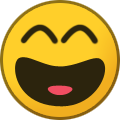-
Content Count
25 -
Joined
-
Last visited
-
Days Won
2
UPPER last won the day on November 26 2023
UPPER had the most liked content!
Community Reputation
3 NeutralAbout UPPER
-
Rank
Member
Profile Information
-
Gender
Not Telling
System Specs
-
OS
Windows 10
-
Total Memory
8Gb
-
Framework
unsure
-
License
Developer Edition
Recent Profile Visitors
87167 profile views
-
While we're waiting for a fix, how you guys are dealing with the external browser, does it work for you with the latest Chrome version?
-
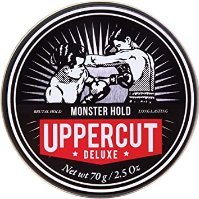
An error occurred while trying to Set up the main browser.
UPPER replied to bmon3y's topic in General Discussion
Try a Chrome rollback workaround : -
Quick heads up on the UBot Studio hassle! Rolled back Chrome to version 109-0-5414-120. Uninstalled UBot Studio for a bit. Cleaned up "AppData\Roaming" and "AppData\Local\Google\Chrome." Turned off Chrome updates. Restarted, reinstalled UBot Studio, and seems like I'm back in business. Cheers!
-
Whats going on with UbotStudio? I am still not able to use the external browser, I'm still getting errors... Anyone got this fixed?
-
Hi Seth, Turning off all plugins did not work, I reinstalled Ubot from scratch, deleting all Appdata folders and files, and still getting the same error (see attached screenshot) . What I noticed and I am not sure if this has a relation with this issue, but this started to happen after updating Chrome browser. and for me this error is occuring when I use the "Navigate" command, the bot visits the URL, then it freezes and the error popup. here is the simple script I am trying to run: navigate("https://google.com","Wait") wait(2) navigate("https://yahoo.com
-
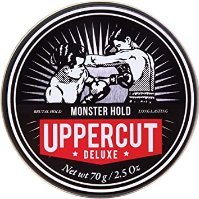
An error occurred while trying to Set up the main browser.
UPPER replied to bmon3y's topic in General Discussion
Send an email and cross ur fingers. support@ubotmedia.freshdesk.com -
UPPER started following Remote WebDriver server throwing errors
-
I am getting almost the same error but it happens when the Borwser "Navigate" function is used. So it makes The external Chrome browser unusable.
-
Did that fix the issue?
-
Thanks Pro! I ll try that.
-
Hello, As many plugin providers have drop down their products, I am wondering if there is a solution out there to help me design a nice looking UI for my software. I think the Included UI editor is useful, but very basic and cannot be used to make a bot look professional enough. Any other suggestions would be very welcome.
-
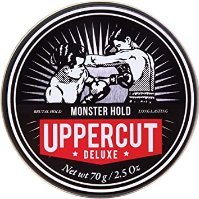
How to romeve a line that contains a specific word
UPPER replied to UPPER's topic in General Discussion
Thank you so much Jaro! -
Hello everyone, I am looking for a way to remove lines (URLs) from a list that contains a specific word. Any help will be much appriciated. Thanks.
-
Hi Seth, Can you please advise me on how to clear cache and delete cookies when using the Installed Chrome Browser? Thank you!