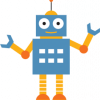Search the Community
Showing results for tags 'csv'.
-
Hello . I would like to replace $ account data with my data in a csv or txt file. I have a problem with obtaining such an effect loop 0 = data in txt or csv name1 (row 0, col 0) pass1 (row 0, col 1) loop 1. name2 (row 1, col 0) pass2 (row 1, col 1) and so on (number of loops) unfortunately, every way I tried it turned out to be wrong txt file (test1.txt) name1, password1 name2, password2 NAME3, password3 NAME4, password4 NAME5, password5 name6, password6 please help. THX ui drop down("Threads",1,#threadCount) ui text box("Number of Accounts",#loops) clear list(%accounts) clear list(%accou
- 1 reply
-
- account data
- row
-
(and 3 more)
Tagged with:
-
Sorry if this is obvious but is there a way to wait for file to be created before executing part of a job? E.g One job creates a .xlsx or .csv. Then your next ubot does something with it but only when that .xlsx or .csv exists. Thanks
-
I want to automate adding products to an ecommerce site, I have a list of products in a csv file, the fields includes code, product name, price, size and color. Now the ecommerce site has a list of colors and use checkbox element for selecting color. My biggest challenge is how to get the value from csv and let ubot check the checkbox of the appropriate color. Does anyone know how to do it? I'm new to ubot. Thanks ahead!
-
hi i have list url on the csv file! and i want load and Display Url List from csv file, In Ui List Box !!! i neeed help,please
- 5 replies
-
- ubot
- Ui List Box
-
(and 1 more)
Tagged with:
-
Hi Ubot Forum Does anyone know a quick fix for this issue? I have a csv file where some of the content is separated with commas So when using the import table from file function some of the data ends up in the wrong columns Does anyone know of a quick fix for issues like this?
-
Brand new owner of Ubot. Today Sunday - 9-25. so, many many questions but will start with one... I can use what ever file type is best, according to consensus... I have many variables that i am choosing to get from a txt file. the file contains 1000's of items in the list. I just need to choose one of them.. no problem so far but, I have and excel csv file that contains city state zip and area code. four columns but 10000 rows. When i run the bot, i want to grab - create 10 different variables, randomly from files but i need to get the CITY STATE ZIP AND AREA CODE from the csv
-
Okay so I have my script moving the 2 CSV files from the Download folder to Desktop. After I run my Batch command it merges the 2 files. Where I'm stuck is I need to delete the %OriginalFiles now living on the Desktop but leave the new CSV alone. Here is the part of my code that works. Cheers Jason clear list(%OriginalFiles) wait(2) set(#DownloadFolder,$replace($special folder("Desktop"),"Desktop","Downloads"),"Global") wait(2) add list to list(%OriginalFiles,$get files(#DownloadFolder,"Yes"),"Delete","Global") wait(2) set list position(%OriginalFiles,1) wait(2) loop(2) { move file(
-
Hi, I work now many hours on this, but couldn't figure out the correct solution.Maybe someone could help me please? I want my bot to read out CSV file and receive email, password and country from it. So far that works and I have three lists in the end with the correct data. Now I want to start a loop, where the bot checks the country list and do different things depending on the entry at this certain position. In my code example he should go to the Amazon country webpage and put in the correct login data, than close the browser and check the next item in the list for the country and so o
-
I'm trying to add this google keyword planner csv file into ubot so I can use as a table. Attached to this post is the csv file I want to add to ubot. In ubot when I "create the table from csv file", the table data turns to unreadable characters and so its all messed up. If I open the csv file in notepad, I see that the data is separated by tabs rather than commas. So if I go to excel and save this csv file as a comma delimited txt file, then I am able to create the table from csv file in ubot. Is there a way to directly add the csv file (downloaded directly from google keyword planner
-
Do I need to have Microsoft office in order to work with CSV or Tables? I downloaded OpenOffice and it doesn't seem to be compatible.
-
Hey guys, It has been a while since I've been on the forums. I am having a little issue with a form filling bot I am working on for some data entry work. I am trying to test each individual node in reference to a particular column, and everytime I run the node I get the following error: Error: Conversion from string "" to type 'Integer' is not valid. Trying to figure out what the issue is. Any suggestions?
-
Guys i have an issue i don't know why does my CSV file contain Line Breaks? This is the script for scraping so what did i do wrong? This all started happening few days ago when i Reinstalled my Windows 7 so i don't know what did i do wrong! Once this script is done i get a File which is attached so you can take a look Usually when i scrape some info i import it into excel and immediately my Excel starts its Importing wizard but Excel is treating this like a simple txt file and i made sure inside the script it has to be saved as a CSV file! So what is my mistake? EDIT: I added my Debu
- 6 replies
-
- Excel formatting
- unknown issue
-
(and 2 more)
Tagged with:
-
Hello, Here is what i am trying to do exactly. 1. I want to grab list of usernames from column 0 of a text file. (Done) 2. List all usernames in a dropdown menu (Done) 3. When i select "x" username from dropdown menu and run the bot i want the bot to load all items that are in the same row of which the "X" username is located on. ( Not Sure How to Do this ) I would really appreciate if someone can help me out with this. Thanks in Advance.
-
I saw a lot of people asking the question from title, so I've decided to share this code: click($element offset(<(innertext="Download" AND class="goog-button-base-content")>, 0), "Left Click", "No") wait for browser event("Everything Loaded", "") wait for element(<id="gwt-debug-adwords-editor-csv-radio-input">, "", "Appear") click(<id="gwt-debug-adwords-editor-csv-radio-input">, "Left Click", "No") wait for browser event("Everything Loaded", "") click(<id="gwt-debug-download-button-content">, "Left Click", "No") wait for browser event("Everything Loaded", "") wait for
- 6 replies
-
- 2
-

-
- adwords
- keyword planner
-
(and 2 more)
Tagged with:
-
Hey all, Just a quick question, is there any way to give uBot the necessary credentials to read a file that is behind a password protected site? It may be something with the site itself (I admit), but every time I try to load XML data from a URL (behind www.acrobat.com, using Adobe Connect). The meeting reports in XLM format give more data than a regular report. However, every time I try to use $read file, I get an error that I don't have the credentials (when I have clearly logged in). I am not running running the data collection in a new browser/window/thread/socket, etc. so I can't fi
-
I have a table with 50 rows (a screencap of part of it is below). I have another csv file that states how many visits a writer averages on his/her posts. Basically I need to set a variable called #rate that will correspond to the range that the person falls under. For instance, if the person averages 200 visits per post, then #rate will equal $1.50. I need it to loop through a csv of users to calculate each one and add them all to a new list. I'm not sure how to go about it without manually setting each range as a separate if statement, and I feel like there must be a smarter and easier w
-
I have a bot that needs to scrape the seconds (#s), minutes (#m) or hours (#h) that is listed on the first 15 search results. It just won't save the times properly at all-I can't get them separated into separate rows or do a replace to add in commas or anything. I'm very stuck-what am I doing wrong? Here is my code: clear list(%search term) clear list(%times) navigate("https://twitter.com/search-home", "Wait") type text(<id="search-home-input">, "puppy", "Standard") click(<class="button btn primary-btn submit selected search-btn">, "Left Click", "No") wait for element(<titl
-
Here is what Im trying to do: add list to list(%GET THE NAME FROM A VARIABLE, $plugin function("TableCommands.dll", "$list from table", &data, "Column", #column number), "Don\'t Delete", "Global") Why: I want to create 10 lists from 1 CSV file but there are certain commands I use on all columns: Add list to list set lists position clear list the set variable to the first list item If I could choose the name of the list from a variable that would be set from another list I could then just loop everything Im open to ideas, thanks
-
How can I go through a column of a csv and delete all instances of a letter-even when it is part of a word? For example, remove every instance of the letter "E"? Here is what I have tried: set table cell(&my table, #row_num, 2, $replace($table cell(&my table, #row_num, 2), "Â", $nothing)) increment(#row_num)
-
I'm trying to search a table and find all instances of a string within a specific column and replace them with nothing. For instance: search Column 1 and replace all instances of the word "mile" with nothing, but keep everything else that is in the cell. How would I go about doing that? Thank you in advance.
-
What is the best way to take one comma separated variable and turn it into multiple different variables. Essentially I am running a csv file to show tempVar as next list item but not every list item has the same number of columns. This is what I have CSV Contact list tom,555-555-5555,123 Test Street Dallas Texas, testwebsiteurl.com sally,666-666-6666, 118 Test Drive Daytona Florida, (no website) hank, 111-111-1111, 5454 Test Ave Seattle Washington, (no website) linda, 222-222-2222, 432 Test Lane Denver Colorado, lindaswebsiteexample.com This is what I am trying to do add list to lis
- 7 replies
-
- Converting
- variables
- (and 5 more)
-
What is the best way to take one comma separated variable and turn it into multiple different variables. Essentially I am running a csv file to show tempVar as next list item but not every list item has the same number of columns. This is what I have CSV Contact list tom,555-555-5555,123 Test Street Dallas Texas, testwebsiteurl.com sally,666-666-6666, 118 Test Drive Daytona Florida, (no website) hank, 111-111-1111, 5454 Test Ave Seattle Washington, (no website) linda, 222-222-2222, 432 Test Lane Denver Colorado, lindaswebsiteexample.com This is what I am trying to do add list to lis
- 1 reply
-
- Converting
- variables
- (and 5 more)
-
Trying to figure out if this is possible. I would love to have a auto posting bot to something like My Blog Guest. Would it be possible to put a 500 word article into a cell in CSV? Wondering if there's a limitation. So if a person fills out a form on the web and then the output spits out the tag, description, and article. Ubot can load the values to the article site. Possible? Or, is there a simpler way? Thanks!