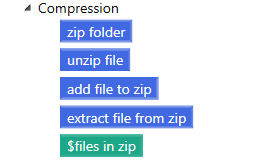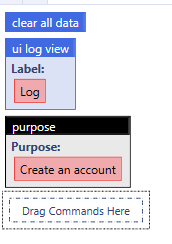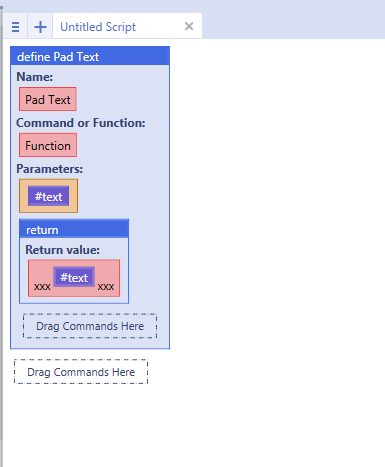UBot Studio 5.7: Getting to know the new features
UBot Studio 5.7 is now out! Here is an intro to some of the new features you’ll find.
(Keep in mind that these new features can be accessed via the Bot Bank or the search toolbox.)
Unsubscribed? Just click this big button to sign up and get the latest features!
1) Compression:
Ever been stuck interacting with a downloaded .zip file? Or maybe you want to automatically zip up files on the daily for uploading?
Now, the Compression features allow you to automatically zip up, unzip, and analyze zip files for the data inside.
 The new Compression commands let you create and interact with zip files!
The new Compression commands let you create and interact with zip files!