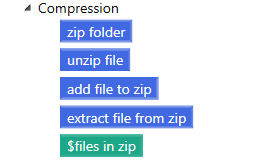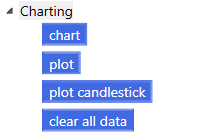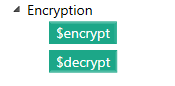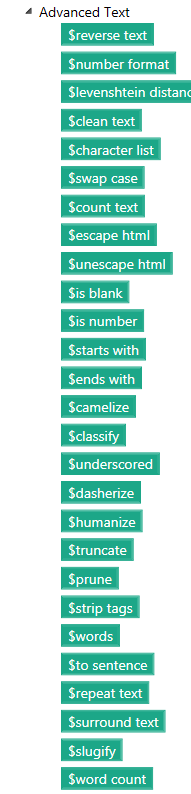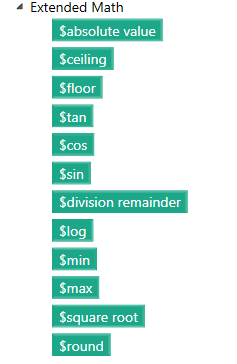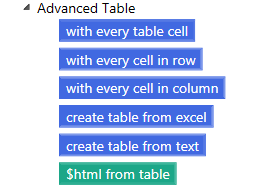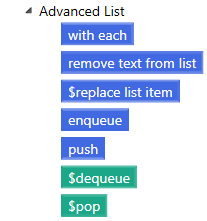UBot Studio 5.7 is now out! Here is an intro to some of the new features you’ll find.
(Keep in mind that these new features can be accessed via the Bot Bank or the search toolbox.)
Unsubscribed? Just click this big button to sign up and get the latest features!
1) Compression:
Ever been stuck interacting with a downloaded .zip file? Or maybe you want to automatically zip up files on the daily for uploading?
Now, the Compression features allow you to automatically zip up, unzip, and analyze zip files for the data inside.
 The new Compression commands let you create and interact with zip files!
The new Compression commands let you create and interact with zip files!
2) Charting:
To use the new charting functionality inside UBot Studio, it’s literally as simple as dropping in the chart command and the data you need to plot (via a list).
 Charting in UBot Studio is as easy as dropping in a Chart command and your list of plot points.
Charting in UBot Studio is as easy as dropping in a Chart command and your list of plot points.
3) Encryption:
Need extra security? Use the simple $encryption function!
 Encryption and decryption inside UBot Studio
Encryption and decryption inside UBot Studio
4) Advanced text functions:
We wanted to make it more comfortable to manipulate strings, so we added some more common text manipulation functions. These are worth looking into more carefully if you find yourself interacting frequently with strings of text and data. For more information on each, visit the wiki. A few examples of a few are below:
Reverse text: This is just sort of fun.
 Reversing text in UBot Studio is quick and easy….
Reversing text in UBot Studio is quick and easy….
Clean text: Removes all multiple spaces, reducing them to a single space:
 And so is removing extra white spaces in strings you’ve downloaded!
And so is removing extra white spaces in strings you’ve downloaded!
But what’s even better, is combining them all. This next video shows off $reverse text, $clean text, and $humanize all working in conjunction to create a readable string out of what looks like gibberish:
 Combine the Advanced text functions to turn otherwise nonsense strings into useful information!
Combine the Advanced text functions to turn otherwise nonsense strings into useful information!
5) Extended Math:
UBot Studio can now do your homework! Just drop one of these extended math functions into your script to build some data-savvy, extra-nerdy bots.
6) Advanced Table
Working with complicated tables means needing extra functionality. You can now complete an operation with every cell in a row, column, or table, as well as create whole tables straight from excel or text file.
7) Advanced List
How nice would it be to simply replace an item in a list with a new item? Or to complete an operation with each item on the list? Along with some other complex commands and functions like enqueue and $pop, we’ve added these new Advanced List features so that interacting with lists is now even easier.
Click here to sign into your account and download the latest, greatest version of UBot Studio!