-
Content Count
30 -
Joined
-
Last visited
-
Days Won
1
Everything posted by wiseguys
-
Is there any way we can use additional HTTP methods such as PUT or DELETE instead of just GET and POST ? Would help a lot in a mobile environment...
-
How do we use PUSH and DELETE functions using this plugin> Have tried with both $http post and $http get with no success....
-
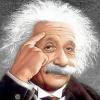
Hot To Make Ubot Installer + Bots As "white Labeled" As Possible?
wiseguys replied to PRO's topic in General Discussion
Just out of curiosity, what's the appeal of having it not install shared resources to a uBot-named folder? -
Can create this for you, cost would be $45 for a 2 computer license.
-
Problem is that the website doesn't use the same public api
-
Having some trouble uploading videos to DailyMotion using Aymen's plugin, was wondering if you guys could take a look and let me know if they've updated anything, Authentication still works fine, the file itself still posts (a 100mb file takes 10x longer for the http post function to complete than a 10mb file) set(#postupload, $plugin function("HTTP post.dll", "$http upload", #uploadurl, "", "c:\\0temp\\mom2.mp4", "file", "video/mp4", $plugin function("HTTP post.dll", "$http useragent string", "Chrome 32.0 Win7 64-bit"), "http://www.dailymotion.com/upload", "", 1200), "Global") Here is the mu
-
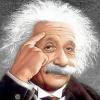
Solve New Google Captcha With Dbc & 2Captcha!
wiseguys replied to VentureOnline's topic in Bots and Scripts
Transaction ID: 8HR18157VG332261K -
Sales deadline passed almost a week ago and the bot is still up for sale (and now with an inflated price, yay) If the 2 people in the JV don't want to be 100% truthful and upfront in public about what happened to cause these issues then they BOTH need to shoulder 50% of the blame IMHO. The circumstances are unfortunate but the response has been absolutely disgraceful, completely unprofessional to miss deadlines, dispute refunds you offered to make and so on. Absolutely ridiculous.
- 440 replies
-
- Remote Control Bots
- Bots To Control Other Bots
- (and 3 more)
-
Data should be specific to each launched browser considering they are sandboxed. What kind of issue are you having?
- 440 replies
-
- Remote Control Bots
- Bots To Control Other Bots
- (and 3 more)
-
Getting this error when trying to log in to Yahoo using PhantomJS http://i.imgur.com/HtW2oJi.png Not sure if its Yahoo's issue or a limitation of PhantomJS. I don't really have my head wrapped around the whole PhantomJS thing along with its limitations quite yet so I'm not sure if im trying to do the impossible or making an obvious mistake. Currently just selecting elements by their CSS path which seems to be working, I just can't log-in to the site. Thanks.
- 440 replies
-
- Remote Control Bots
- Bots To Control Other Bots
- (and 3 more)
-
The Youtube comment box isn't a <textarea> and isn't assigned an ID that can be found using that JS command.
- 440 replies
-
- Remote Control Bots
- Bots To Control Other Bots
- (and 3 more)
-
Fixed it using Javascript, not perfect but will have to do for now. plugin command("Communication.dll", "CBrowser Run Javascript", "document.getElementById(\'ctl00_ContentPlaceHolder1_aboutme\').value = \'TextGoesHere\';")
- 440 replies
-
- Remote Control Bots
- Bots To Control Other Bots
- (and 3 more)
-
Sorry got mixed up as well, the correct attribute would be innerText or innerHTML which also don't work in CBrowser for some reason.
- 440 replies
-
- Remote Control Bots
- Bots To Control Other Bots
- (and 3 more)
-
Textarea does have a value attribute, if you try to modify it with the normal ubot change attribute command it works just fine, it's only the CBrowser change attribute that doesn't work at the moment, might simply be a bug. Currently trying it across 30 threads/instances of Chrome and it's pegging my CPU usage at 100% when using the $CBrowser type text command on a 150-word variable on an i7 3.9GHz
- 440 replies
-
- Remote Control Bots
- Bots To Control Other Bots
- (and 3 more)
-
Thanks Dan, but I can get it working with $CBrowser Type Text but that is extremely CPU intensive when working with many browsers compared to just changing the attribute. I'm just not having any success with $CBrowser Change Attribute I've sent you an email to dan@bot-factory.com to discuss another matter.
- 440 replies
-
- Remote Control Bots
- Bots To Control Other Bots
- (and 3 more)
-
Sunny, unfortunately that code doesn't fill out the 'about me' textarea, just the textboxes. The only attribute I can successfully modify on a textarea is the placeholder value so far which doesn't really help me much.
- 440 replies
-
- Remote Control Bots
- Bots To Control Other Bots
- (and 3 more)
-
Can somebody please help me fill a textarea using the $CBrowser Change Attribute Function? none of the following work for http://ubotstudio.com/playground/simple-form Can't figure it out, thanks! (using cBrowser Chrome)
- 440 replies
-
- Remote Control Bots
- Bots To Control Other Bots
- (and 3 more)
-
Having an issue trying to upload a photo to my Yahoo Group, have gone over everything in Fiddler and can only find one discrepancy but no idea how to modify it using this plugin, any help is greatly appreciated Fiddler uploading Via Chrome (successful) POST https://groups.yahoo.com/api/v3/groups/chechi/albums/photo?gapi_crumb=K0GBX9v2RYp HTTP/1.1 Host: groups.yahoo.com Connection: keep-alive Content-Length: 57810 Origin: https://groups.yahoo.com User-Agent: Mozilla/5.0 (Windows NT 6.1; WOW64) AppleWebKit/537.36 (KHTML, like Gecko) Chrome/41.0.2272.118 Safari/537.36 Content-Type: multipart/f
-
Is there a quick video or any sample code to show how to use the '$http multipart post' function? It doesn't seem to be covered in the documentation or any of the sample code files. thanks!
-
Was unable to download Video 11 - Pinterest and Video 17 - Twitter1 Tried refreshing and those links still don't work for me. MANAGED TO GET THEM FROM THE LINKS EMAILED TO ME, JUST NOT FROM THE DOWNLOAD AREA FOR SOME REASON
-
Have read through the documentation, sample scripts and watching the video tutorials and still don't understand how to use the '$CBrowser Set HTTP Proxy' function Can somebody please help me out? I can set individual proxies for the Chrome external browsers but I want to cycle proxies repeatedly within each individual browser if possible. Thanks in advance!
- 440 replies
-
- Remote Control Bots
- Bots To Control Other Bots
- (and 3 more)
-
Having some issues with $CBrowser Scrape Element vs. $CBrowser Scrape Element Attribute I realize that the scrape element returns the innertext of that element but with the following bit of code the $CBrowser Scrape Element works and returns the innertext and assigns it to #name2 but the $CBrowser Scrape Element Attribute doesn't return the same value to #name1, leaving it blank set(#name1, $plugin function("Communication.dll", "$CBrowser Scrape Element Attribute", "<class=\"name\">", "innertext"), "Global") set(#name2, $plugin function("Communication.dll", "$CBrowser Scrape E
- 440 replies
-
- 1
-

-
- Remote Control Bots
- Bots To Control Other Bots
- (and 3 more)
-
Great plug-in but I have a quick question. Since the external browser being launched is 'virgin' and has no extensions installed is there a way to access the version being run and permanently install extensions in either FF or Chrome? I'm able to install extensions for that session but they don't seem to all be working properly. I'm able to install Rapportive but when I type an address into gmail the Rapportive pane pops up but doesn't show the relevant LinkedIn contact information. Probably an obscure request but I was just curious. FIXED! PLEASE IGNORE THIS! Forgot to login to Linked
- 440 replies
-
- 1
-

-
- Remote Control Bots
- Bots To Control Other Bots
- (and 3 more)
-
Not 100% sure its what you're asking but set(#tempvariable, $scrape attribute(<id="YOURELEMENTGOESHERE">, "innertext"), "Global") if($contains(#tempvariable, "YOURSEARCHTEXTGOESHERE")) { then { set(#result, "found", "Global") } else { set(#result, "not found", "Global") } }
