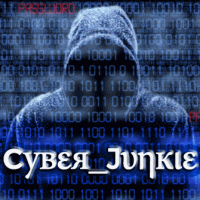-
Content Count
524 -
Joined
-
Last visited
-
Days Won
14
Everything posted by cүвεя_נυηкιε
-
@Macster - Agreed, it has to be UBot related, I just tried with all of your mentioned turned off and no difference, .. and indeed the same with ALL other plugins turned off @Pash - Ill also echo Macsters last statement, its no biggie, .. hell, its less of a problem than older versions of UBot Cheers CJ
- 538 replies
-
- advanced ubot 2
- ubot special
-
(and 2 more)
Tagged with:
-
Im getting the same at my end, .. Also Im getting a lag/pause every 3 - 5 seconds which freezes the screen for about 3 seconds, I have Editor mode turned off and ive also set the refresh in the config file to 30 but it continues :/ @Macster - what plugins do you have activated ? ... I can compare your plugin list to mine, perhaps we can find a pattern and/or isolate if another plugin is causing this, Its got to be something we have that Pash doesnt .... right ? Just a thought Cheers CJ
- 538 replies
-
- advanced ubot 2
- ubot special
-
(and 2 more)
Tagged with:
-
Your welcome, You wont regret it, thats is for sure Cheers CJ
- 179 replies
-
- gui
- drag and drop
- (and 5 more)
-
Hello Ettienne, Just noticed your post and im not entirely sure what your end goal is but I think you can get the effect your looking for if you remove the menu bar completely and create your own , this way you can use Darryls GUI Hero for the main UI itself and then just create/design your own menu bar how you want it and add it to the top of your UI Or alternatively you could just use GUI Hero and use the Tabbing feature to add your menu/s to a UI Tab. Just a couple of thoughts off the top of my head Good luck UI building Cheers CJ
- 179 replies
-
- gui
- drag and drop
- (and 5 more)
-
Hi HattoriHanzo I saw your post notice flash up in my mail and thought i could offer my pearl of wisdom lmao, First off, once you get using Dans Xpath app you will wonder how you lived without it for so long, .. seriously ! ok, .. Dans software is pretty self explanatory once you get the hang of Regex itself, ... here are the 2 pages that help me understand how expressions are put together and how they react with each other : http://www.ultraedit.com/support/tutorials_power_tips/ultraedit/regular_expressions.html http://regexr.com/ Try not to be overwhelmed when you see the first pag
-
Exactly Cheers CJ
-
Hey ed08724, You can use "Change Attribute" instead, .. so instead of backspace or indeed "CTRL A" to select all you can target the attribute and set it to "$nothing" ie. change attribute(<name="refSearch">,"value",$nothing) You may want to try with "Innertext" instead of "Value" but it will work Cheers CJ
-
Thanks for the reply ed08724, appreciated unfortunately I tried this method and still ended up with the same result, Im starting to think this may be related to my PC simply because I spent yesterday trying alternative coding methods to copy to clipboard, this includes, javascript, JQuery, C#, Command line, batch file and a few others .. and to my amazement .... same result :/ whats odd is that if i Copy and Paste "manually" via the usual CTRL C and V then all is how it should be, but the moment i try to use ANY other method ... all on one line This is a whole new level of annoying
-
Hi, Having a small problem with copying to clipboard as the title suggests, Ive tried 3 plugins but unfortunately im getting the exact same result from all, The problem is that when I paste the data into anything its all on 1 line, in this case it is proxies being copied/saved to the clipboard from a list, .. Ive tried saving them to a file, loading them in a load html, saving list to a variable, moving list to a table, etc etc etc etc .. even tried entering them manually but no matter which way i go about it the entire list ends up as 1 long line :/ out of curiosity i tested co
-
Sounds annoying, tho Pash is right with the speed thing, if you press enter continuously and click the stop button at the same time it is possible to eventually catch one, hopefully when you restart you will get the option to restore, In case you dont I believe there is a folder that contains a load of unsaved and temp files, you might be able to recover from there, it something like "C:\Users\windows_user\AppData\Roaming\UBot Studio\AutoSave" Cheers CJ
-
Hey, Thanks for the extra info, appreciated Ok, .. ....... Well, ........ .. who would have thought something as simple as disabling a context menu would lead down such a dark road of nothing but mystery and misery Not only am i biblically staggered that is really only 3 or 4 ways of actually doing this in a "normal" browser but im still a little confused with exactly how UBot itself deals with ANY javascript that has anything to do with the right mouse button A bit disappointed if im honest and I might even shoot a quick message to Seth or indeed anyone from UBot staff to see if
-
Correct me if im wrong (I often am lmao) but if UBot closes and you haven't saved then you should be presented with a window the next time you start UBot to restore any UNsaved work. Also, if you want to prevent this happening again you can place a variable within the loop and a temp button to make it cut out or stop, for example, .. The temp button will switch a variable true if false and false if true (on and off if you like) then place a variable like "#running=true" at the start of your code Then within EVERY "loop" or "loop while" use the "both" function along side whatever you
-
Ahhhhh, .. dont say that !! .. lmao Thanks for the reply deliter even if it was a blow somewhat below the belt, .. ill keep looking anyway, if I am anything its persistent ... possibly even obsessive when it comes to problem solving haha Cheers CJ
-
Hey there, Wondering if anyone can give me a friendly pointer, Is there a way to disable the default context menu on right click within either UBot itself, a compiled bot ... or both (within a Load HTML) ? Im currently working a project that requires a custom context menu when the user clicks their right mouse button, The menu is coded with javascript and works perfectly in every environment ive tested in ... (multiple browsers, DW, JSfiddle etc etc etc etc ...) but cant test it in UBot during development or a compiled bot simply because i cant seem to get the default context menu to
-
Hey cob007 I havent scraped from YT so not really qualified to offer any "solid" help however, I have had similar issues of sites altering tags resulting in bots not functioning .... I normally resolve this by selecting multiple tags, One that is ALWAYS present (even if duplicate exists on the same page) and 1 or 2 more that actually target the tag but with wildcards again i must stress that 90% of the projects i work on probably dont have the security and/or budget that YT has to continuously alter things, but if the right combination of direct "EXACT" tag search and "WildCard" tag se
-
Hey dan, I know this post is a month or so old but ive literally just stumbled across it and figured i would shoot you a reply just in case, Ive had similar issues to this in a few previous projects and not necessarily using Darryls GUI Hero but performing the same action of populating some text fields upon dropdown selection, I resolved this 100% by using " onchange="ubot.runScript('*YourDefine*()')" " instead of "href" or "onclick" this way the define doesnt need a waiting time and will execute upon selecting a drop down option .. or on its change if you will lol therefore eliminati
- 179 replies
-
- 1
-

-
- gui
- drag and drop
- (and 5 more)
-
Np, .. and no worries we cant be too carefull If you do decide to try out the external files you should know that you can place your external files anywhere, for example, .. In a fancy config folder with your bot (NOT SAFE) Hidden in another folder (appdata or other - Still NOT safe... enough) On a web server (Pretty safe) I normally tend to rename my externals to "something.dll" and make them all read only. and also have the code decrypted within the bot itself set to a variable ready to execute. To my knowledge UBot do something similar with a command called "include" but i havent
-
A few of my bots are HUGE and indeed started to cause problems, mainly with reliability and consistency, by this i mean that it got to the point that sometimes things worked and others they didnt, very annoying, not to mention how long these bots took to initially load, .. I resolved this with the following 2 methods which i still use to this day on all projects, .. 1 - Replace any "onload" commands with javascript alternatives to load execute upon the bot loading easily accomplished by adding a small amount of code in your UI html "meta" tag (info here in the forum regarding that)
-
Has it done this every time you use it Heiio ? When i was testing this a while back this happened to me once, .. but only once, and as I couldnt reproduce it again I never brought it up after a reset it never happened again and I must have built at least another 20 UI's since with no issues Cheers CJ
- 179 replies
-
- gui
- drag and drop
- (and 5 more)
-
Hey, Ok, .. received, activated, tested, ...... AWESOME ! I cant really pin point any particular part or function i like most as it is just 100% user friendly, In all honesty i was expecting to have to fiddle about with something or poke around a bunch of code, but its nothing like that, literally open, add some info and click a button or two .. done ... i mean seriously my dog could probably used it (he is pretty clever lmao) Also, worth chucking in that not only can anyone with 0 scripting knowledge can get this set up in like 2 mins flat (with a pee break) but also anyone using thi
- 16 replies
-
- 1
-

-
- Bundle Sales
- Sell More
-
(and 8 more)
Tagged with:
-
Hi UBOTEM, Thanks for the reply, No worries its all good And yes i understand completely when head is burried working on a project reality and time slip away lol, Awesome ! ill check my PM now Thanks again CJ
- 16 replies
-
- Bundle Sales
- Sell More
-
(and 8 more)
Tagged with:
-
Thanks for the reply macster, ill await the update Cheers CJ
- 16 replies
-
- Bundle Sales
- Sell More
-
(and 8 more)
Tagged with: