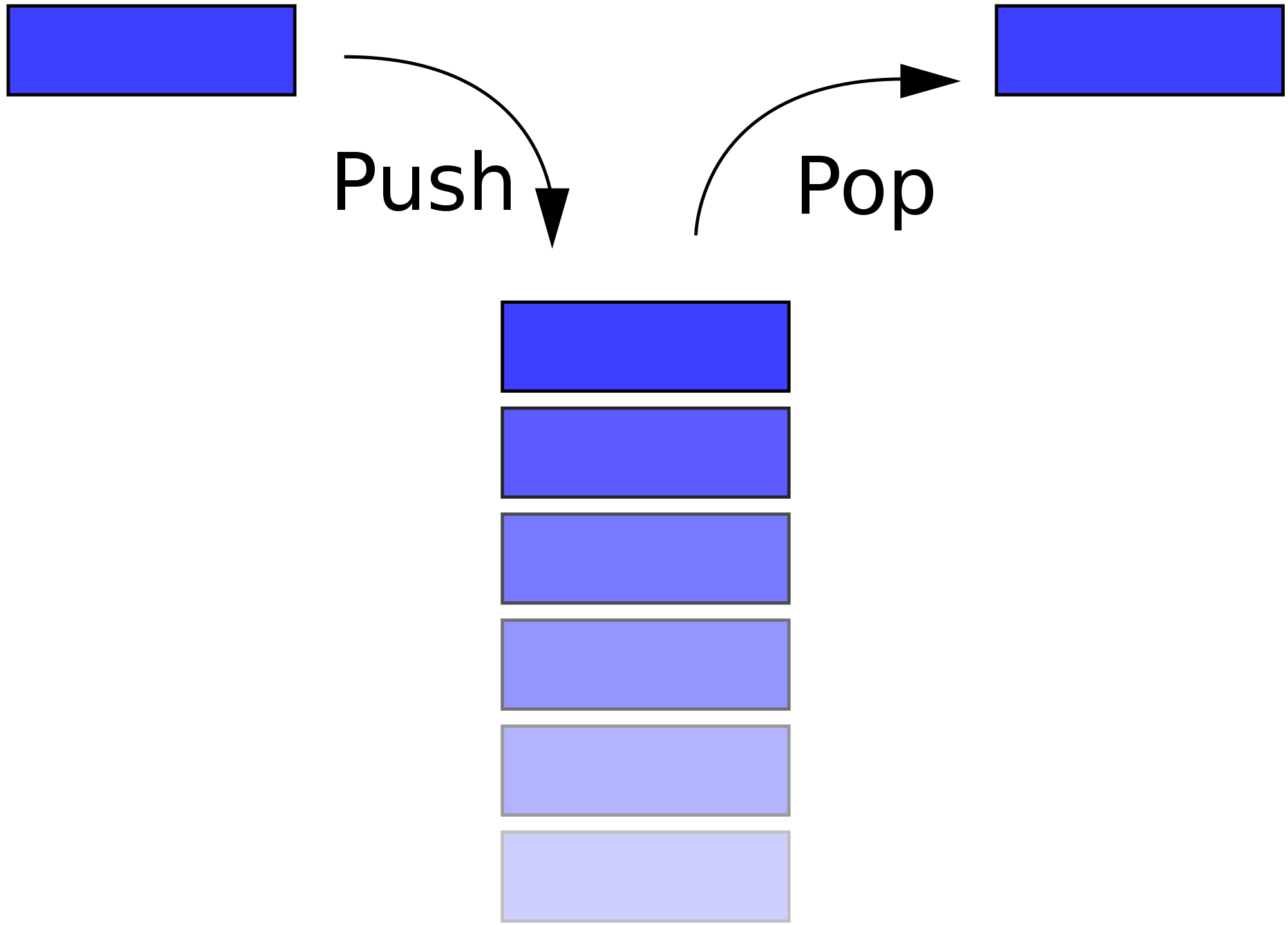Introducing UBot Studio – Stealth
It’s finally here. I am very excited to reveal what we’ve been working on the past few months.
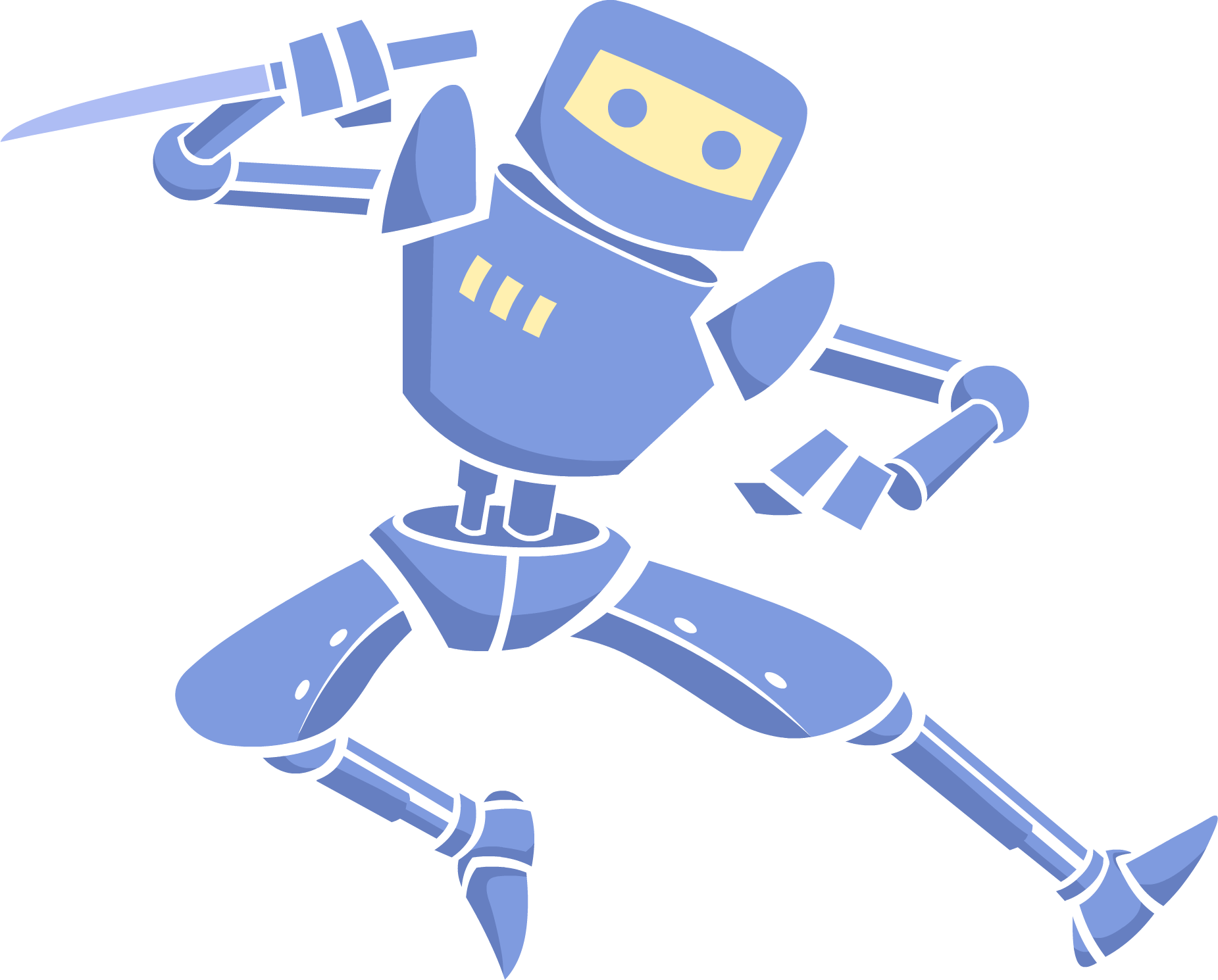

The major feature updates are below – the first, and biggest, being that this version of UBot Studio will use a new browser engine. We’ve taken all the great things you’ve loved about UBot Studio and made them even better, AND rebuilt the engine.
Here’s a short video explaining all the new features – with more information below.
Brand New, Super Fast Browsing Engine (all Editions)
In UBot Studio 5.5 and onward, you can automate nearly everything. That said, it had some limitations when it came to working with HTML 5. But starting with UBot Studio Stealth, you can rest assured that you will have access to the most advanced, bleeding edge browser technology currently available. We switched from Awesomium to CEF to remain light on our feet, and keep up with the latest versions of chrome.. One reason we chose CEF in particular is that there are currently over 100 million installed instances of CEF around the world, embedded in products from a wide range of companies and industries. A partial list of companies and products using CEF is available on the CEF Wikipedia page, but includes Spotify, Slack, Adobe, and Facebook.
Headless Browsing (Developer Edition)
Your competitors will fear headless browsing the way Ichibod Crane fears the Headless Horseman. If you’ve been paying attention, you’ve probably heard a thing or two about headless browsers by now. Imagine a bot with full access to all the complexities of javascript and HTML5, but with none of the overhead that it takes to continuously visually render each page.
But here’s the beautiful part – with UBot Studio Stealth, you can create headless bots as quickly and easily as you’d create any other bot in UBot Studio – by simply dragging and dropping from a live browser. And then, once your bot is ready to fly, simply switch it into headless mode, and taste the lightness and quickness of a headless bot. Headless botting is the future – and it’s a future that UBot Studio Stealth fearlessly embraces. Oh, and you will also be able to compile entirely hidden bots with Dev, so not only can it run headless, but hidden, also.
Cookie Control (Professional Edition)
Websites do everything they can to track your information, tell you what you can and can’t do, and manipulate your experience by using cookies. With UBot Studio Stealth, cookies are completely under your control. Our cookie control feature lets you separate, swap, save, browse, clear, and load cookies for individual users and sessions. Store cookies locally and reuse them at any time, or create your own cookies on the fly. UBot Studio Stealth gives YOU the power and flexibility to determine how cookies are handled in your browser.
Useragent, Referrer, and any Header Control (Professional Edition)
Of course, cookies can only carry you so far. To control how a browser sees you at the most fundamental level, UBot Studio Stealth allows you to rewrite http headers. From referrer, to useragent, to all the obscure headers that browsers trade back and forth with web sites, you now have the power to fully control how a web page sees you.
Threadspawn (Professional Edition)
Ask a programmer what the hardest area of programming is, and there’s a good chance they’ll say “multithreading”. Ask what the most powerful area of programming is, and you might get the same answer. Multithreading is extremely valuable, but continually brain fucks even the most seasoned computer scientists. UBot Studio Stealth introduces the ThreadSpawn system – a tool that allows you to write ubot scripts with the same drag and drop simplicity you expect, and instantly spawn as many threads as you desire. All of the power of multithreaded bots, none of the headache.
And yes, you can even multithread headless bots.
UBot Studio Stealth is now in beta, and will be released later this month.
I hope you’ll join us.
Seth