-
Content Count
790 -
Joined
-
Last visited
-
Days Won
34
Everything posted by VaultBoss
-
add list to list
-
How do you secure your connection on WiFi HotSpots when you travel then? But that's besides the point; I was kindly asking you (or anyone who'd like to help for that matter) to test it, just for the sake of learning how it works, that's all... I am not currently running UBot Studio through a VPN tunnel either, while working all day from my desktop, actually, on a fixed connection. But I was just wondering: "What if?..."
-
I have noticed something interesting while playing with HMA (HideMyAss) VPN.... If I forget the HMA connection on, when I try to restart UBot Studio it is unable (or refuses) to accept the connection to the licensing server. Now, IF the licensing of the bot has anything to do with an IP lock... then I would expect it to function incorrectly with IPs assigned dynamically by my ISP, BUT that doesn't happen. All the different IPs my ISP assigned me so far worked flawlessly. So my question is, naturally, how does the UBot Studio server check this? If I am to travel and at some moment I will
-
You need to edit your post: delete everything in the CODEs area (including the opening/closing CODE tags) and then add them again... ...because right now your code isn't showing correctly... Make sure you add the UBot code inside the popup window that you get after pressing the <> sign, and NOT between the CODEs tags in edit mode... or else you'll get the same result.
-
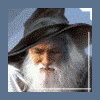
<script>Javascript</script> Questions
VaultBoss replied to AutomationNinja's topic in General Discussion
Maybe you will find an answer here: http://www.sergiopereira.com/articles/prototype.js.html Press CTRL+F to search for the term fillWith and you'll find a mention there. HTH... -
YEP, that too (even better)
-
Looks like basically you don't need any kind of local list, when actually you operate with two variables... I suggest you just read the two variables from your list with $list item or $next list item followed by $text from list for each variable, which can be set to "Local" so that it doesn't mess up with the other threads... HTH...
-
I don't really understand what you mean by this: "local" list thing... if clear list doesn't help you? What kind of list is that?
-
Duane reported spam posts that were injected by XRUMER .... quite ironic, otherwise, to have the Forum spammed by a software, ha, ha, ha... Meanwhile, some Mods may have removed the spam posts and now, you inadvertently think he referred to you, but it isn't so... That is my main reason why I never comment or quote spam posts (that will be soon deleted) but just hit the report button only, to alert a Mod. cloakmaster, I am sure Duane has NO BEEF with you ... Peace!
-
Ok, I see... thanks!
-
Why are you doing this, exactly? (the $both, I mean...) Please explain a lil' bit if you have the time... Thanks!
-
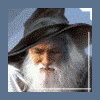
[Tutorial] How To Solve Flash Captcha's
VaultBoss replied to a2mateit's topic in Tutorials, Tips and Tricks
+1 Justin... -
Try this: set(#email, "Banana123@gmail.com", "Global") set(#nick, $replace regular expression(#email, "(@.*)", $nothing), "Global") ^^^ That is just an example (you'll need to loop through your list of emails and replace one by one)
- 5 replies
-
- 2
-

-
- regex
- regular expressions
-
(and 2 more)
Tagged with:
-
Because it is a Custom Function that maybe you want to re-use elsewhere in the code, OR you want to use in multi-threading bots, etc... In these cases you want to keep the temporary variables and their values confined within the 'capsule' of the subroutine/function you defined. After all, you only need the result returned by the function's execution not all the intermediary values.
- 23 replies
-
- strip left text
- strip right text
- (and 8 more)
-
This looks like being a big issue for many (newbies especially), so I thought I would explain the following code a lil' bit. Feel free to also use it as a Custom Function anytime you need. It would have been even simpler, but to make it usable in many instances, I have generalized the problem a little bit. Let's assume we have a text like: "I code in UBot Studio daily and I'm happy!"and we'd like to separate the left wing of it, starting from the beginning upto the text "Ubot " and the right wing of it, starting after the text "Ubot " We seek to obtain these results: left wing become
- 23 replies
-
- 4
-

-
- strip left text
- strip right text
- (and 8 more)
-
Do you have a working Gmail accounts creator embedded into it as well?
-
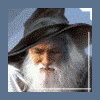
[Commented Code] Quick Filtering List
VaultBoss replied to VaultBoss's topic in Tutorials, Tips and Tricks
Glad you liked it mate... I appreciate that! Thanks! -
I've seen this question popping up many times in the Forum: "How do I remove certain items from my list?" ...so I thought I'd post a simple piece of code with comments to explain the process. We will start by building a test list to work with in this example. Beware though... the list would be normally scraped or loaded from a file in most cases... add list to list(%lst_Initial_List, $list from text("first element,second element,third el,fourth element", ","), "Delete", "Global") The List named "lst_Initial_List" is automatically created/initialized by simply naming it with the ad
-
I'd like that too!
-
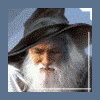
List writes lines to file fine, but is one big item in UBot.
VaultBoss replied to tooltrainer's topic in Scripting
Well... actually, as soon as you name it, it is initialized; so you have it, but it's empty... -
Here is an example code to test the above REGEX in Ubot: ui text box("Check IP for Private/Public Range: ", #var_TEST_IP) set(#var_IP_Type_Public, $nothing, "Global") ui button("Query") { set(#var_IP_Query_Result, $Public_IP_Range(#var_TEST_IP), "Global") } ui stat monitor("Result - IP is Public?", #var_IP_Type_Public) divider divider define $Public_IP_Range(#var_TEST_IP) { set(#var_TEST_IP, $trim(#var_TEST_IP), "Local") set(#var_TMP_IP, $replace regular expression(#var_TEST_IP, "(^10\\.\\d+\\.\\d+\\.\\d+$)", $nothing), "Local") if($comparison($text length(#var_TMP_IP), "<", $text lengt
-
For example, for filtering out the IP Range: 10.0.0.0 ----- 10.255.255.255 ....this tool gives a long and complex (but thoroughly made) string such as: ^10\.([0-9]|[1-9][0-9]|1([0-9][0-9])|2([0-4][0-9]|5[0-5]))\.([0-9]|[1-9][0-9]|1([0-9][0-9])|2([0-4][0-9]|5[0-5]))\.([0-9]|[1-9][0-9]|1([0-9][0-9])|2([0-4][0-9]|5[0-5]))$ This would be useful if you are not sure how the IP would be generated, especially if human interaction is implied, because it selects the IPs properly, within the accepted ranges available for each class (0-254) However, if you don't care too much about that (say
