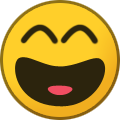-
Content Count
464 -
Joined
-
Last visited
-
Days Won
26
Everything posted by PRO
-
CYBER WEEK COUPON 33% OFF ON EVERYTHING!
Enjoy 33% OFF on everything at https://automaxed.com/pricing
Use the following coupon code (click "add discount") during checkout:
CyberWeekCode Valid until 2023-12-02 (7 days)
-
.thumb.png.f2868084411be2bb2623159e8eb6898c.png)
[SOLVED] Submit button "DISABLED" how can I ENABLE it with Ubot?
PRO replied to myubo's topic in General Discussion
Concrete example please. What button where? -
document.querySelector('.rc-anchor-checkbox').click(); --- Plugin download link: https://automaxed.com/free-tools
-
Congratulations! 😁
-
I don't believe that's fixed. However, if you are looking for a powerful solution (not free) this is what I recommend: http://network.ubotstudio.com/forum/index.php?/topic/29488-remote-webdriver-server-throwing-errors/&do=findComment&comment=151576
-
Glad this didn't turn into a daily soap 😆 Congratulations!!! 🥳🥳🥳 Wishing you much success with it.
-
Of course I tested. Zoom works just fine, straightforward and done. No idea why you say it doesn't. plugin command("Browser Automation.dll", "browser run javascript", "document.body.style.zoom = \"50%\";", "", "", "False", "False") Browser Zoom.mp4
-
plugin command("Browser Automation.dll", "browser run javascript", "document.body.style.zoom = \"80%\";", "", "", "False", "False")
-
The issue is the tiny VPS standard desktop resolution in conjunction with the fact that certain websites collapse elements when viewed with a tiny resolution. I cannot do more than to repeat myself here. You can contact the website owners or the VPS provider if you do not like that. The plugin has all this functions to stay maximized etc. But if your standard desktop resolution is 800x600, the maximizing function is limited to exactly that maximum resolution that your machine supports. Makes sense, right. There is no known way how we could magically change your machine.
-
The recommended approach is that your VPS supports a higher standard desktop resolution than 800x600. Because as you rightfully mentioned the webiste may collapse elements if you view it in such a tiny resolution. Either fix that on the VPS or adjust the script to work with tiny resolution. The only 2 recommended ways.
-
Well, this will be experimental then. You can try that but it's not a recommended approach. If you can get it work like this, you can do. I never tried that work-around So I have no idea if that works.
-
I get that. But this is not the solution. Because your VPS will default to 800x600 as soon you disconnect, remember?
-
I would use it just once after browser connect command and not change size after that to ensure everything works with such a small resolution. Example: plugin command("Browser Automation.dll", "browser connect", "Chrome", "30,0,30,10", "True", "False", "True", "True") plugin command("Browser Automation.dll", "browser rectangle", "0,0,760,560", "All") ---- And no, your example would probably not help. Because you probably cannot have the browser window work with 1920x1080px when your VPS will default to a screen resolution of 800x600px as soon you disconnect.
-
Yes. For example "Browser rectangle" 0,0,760,560.
-
RDP settings have nothing to do with the standard resolution the VPS defaults to when there is no active RDP session. The plugin doesn't stop. It's that the specific website you try to automate needs more than 800x600px resolution for the elements to be present that you try to interact with and your VPS seemingly doesn't have a high enough standard desktop resolution. Open the website in this tiny resolution (less than your 800x600 px standard vps desktop resolution) and you see that this the problem. So you can either fix the tiny resolution of your specific VPS or adjust the s
-
Please ask Contabo: How can I change the standard desktop resolution of my VPS to be more than 800x600 px? The Standard desktop resolution means, the one it defaults to when there is no active RDP session.
-
Okay, 1. Can be done with Desktop Automation Plugin. 2. It's proven to work just fine on VPS if the "STANDARD DESKTOP RESOLUTION" of the VPS is sufficient. The Standard desktop resolution means, the one it defaults to when there is no active RDP session. I hope you can solve it.
-
Well, as long you experience superior functions with our plugin not getting blocked as with all the other browsers, being able to easily store and load sessions, all the advanced commands that you didn't experience with the other ones, it sounds not too bad to me.
-
Alright. Have sent you. Welcome.
-
1. That's not true. Not the case. You can even minify the browser window and it still works. 2. Desktop Automation Plugin. 3. I answered this question in the post above.
-
1. You have multiple options. One is to use "browser attribute set" and you will just immediately set the value or InnerText of that element. 2. This has nothing to do with the plugin. You need to ensure that the desktop resolution of your VPS stays even when you disconnect. For this a trick exists, you can contact me in private and I can share the trick with you, as you are a paying plugin user.
-
.thumb.png.f2868084411be2bb2623159e8eb6898c.png)
Compiled bot has a virus: Trojan:Script/Wacatac.B!ml
PRO replied to Jaro's topic in General Discussion
I would love to. But I am only a plugin developer. Not part of UBot's internal software team. You may reach out to the UBot Support https://support.ubotstudio.com/ -
.thumb.png.f2868084411be2bb2623159e8eb6898c.png)
Compiled bot has a virus: Trojan:Script/Wacatac.B!ml
PRO replied to Jaro's topic in General Discussion
Okay. That's great. Then you are aware of everything. I think it is a specific niche. Either going cloud-based and pay per usage, or compile self and deal with everything yourself. And for the hardcore folks, coding from scratch, I guess. -
.thumb.png.f2868084411be2bb2623159e8eb6898c.png)
Compiled bot has a virus: Trojan:Script/Wacatac.B!ml
PRO replied to Jaro's topic in General Discussion
Please research before you say that. Research programmer sites not end user sites. Using an iPhone is easy, building it is not.