-
Content Count
1188 -
Joined
-
Last visited
-
Days Won
51
Posts posted by Seth Turin
-
-
On 9/11/2024 at 5:18 PM, bmon3y said:
What do you mean "updated file"? I am running the latest version already.
Sorry, Johnny is referencing this tool: https://ubotstudio.com/files/ubot_chromedriver_fix.zip
To explain: Chrome changed something and made it so that we have to download a new version of chromedriver (which is what runs the chrome automation) for every new version of chrome. The latest version of UBot Studio should automatically do this on startup. But if it's error, there could be a few reasons why. The tool I linked to will try to manually update chromedriver to the correct version. If it fails. it will give us information on why it failed, so that we can fix it in UBot.
Like Johnny was saying, once you run it, it will save a log file to your documents folder under ubot_setup_log.txt. Please send us that file and we can determine what the issue is.
Running the tool might also just fix the issue. But either way, please send the log.
Thanks!
-
Hi
Chrome made a recent update that broke UBot's connection to Chrome.
I'm working on a fix for it that will be released in an upcoming version, but for now, run this script and it will patch the necessary files and get things running again.
Download at: https://ubotstudio.com/files/ubot_chromedriver_fix.zip
-
 1
1
-
-
Alright, everything is back up and running. We're going to continue to monitor the situation and we'll be looking for a more permanent solution to make sure this never happens again
-
 3
3
-
-
8 hours ago, skyliner said:
@Seth Turin
Can't we roll out a temporary software updates where it will bypass the licensing so we can login and compile bots for a few days or a week?
Then everyone can get back to work while you update and rebuild the server.
If we can't get it up in the next day or two, I'll be looking into this. It's not super easy, because the server does a lot more than just check licenses, but I understand the urgency, so my priority is just getting something working for you guys.
I know this sucks. I'm doing everything I can to get it working again.
-
 1
1
-
-
Sorry for the long outage. We're basically rebuilding the server from the ground up.
Please know we're doing everything we can to get things back up and running ASAP.
Thanks for your patience.
-
 1
1
-
-
I see, well that error is definitely on our end (or rather, amazon's end). I've resolved it and it should be working now.
-
This isn't actually a server issue, and I'm not sure how to reproduce the error on my end, but I can provide some information that might help determine the cause of the error.
UBot Studio controls the external browser using selenium. Selenium uses a locally hosted http server to communicate with the controlled chrome window.
For some reason or another, selenium is timing out when it tries to communicate with chrome via its locally hosted http server.
One thing you can try is turning off all your plugins, and seeing if the error goes away. If it does, you can try to narrow it down to a particular plugin causing the issue.
If that doesn't help, then, from a clean UBot with no plugins, let me know step by step how to reproduce this error on my end, so I can investigate the issue deeper.
Thanks!
-
Hi
If there are errors occurring when you run UBot Studio without plugins, it's our top priority to get on top of it and get it working again.
We don't have access to the source code of the plugins and we can't debug them. It's possible that plugins will contain errors, and this is what it sounds like is happening in your case. When this happens, the best thing to do is contact the developer of the plugin.
We want to help, but we didn't create the plugins, so there's no way for us to fix the errors that they raise.
-
Hi
Can you tell us how to reproduce the behavior you're seeing without installing the Automax plugin?
-
Hi
These features are part of the new Enterprise subscription. If you'd like a discount, PM me and I'll get you set up.
-
Sorry to hear that! Please open a ticket with support.ubotstudio.com and they'll help get it working for you.
-
Can you tell me what page this is on?
-
In the next version, you'll be able to navigate from the on load command
-
I've added some new commands for working with tabs in the next version.
The installed chrome browser works differently than the old UBot browser so we had to take a different approaching to managing multiple tabs.
In 6.7.22 you'll be able switch tabs, open new tabs, and close tabs.
-
 1
1
-
-
Responded in private
-
This is a known issue with the new installed chrome browser. We're working on it.
-
UBot maintains its own python installation. It's unclear why this error is happening to some people and not others, but it can be fixed by opening a command line and entering the following:
"%appdata%\UBot Studio\python\scripts\pip.exe" install urllib3==1.26.6
-
Hi
This is a known issue. We're working on getting it fixed.
-
On 6/5/2023 at 5:57 AM, UPPER said:
Can you explain more about what you're doing? From the screenshot, it looks like you're installing files, and it can't overwrite files that are already there, probably because they're in use.
-
On 6/5/2023 at 2:05 AM, n311 said:
wow This is good Seth, thanks
But I tried it on the search.google.comhttps://search.google.com/search-console , i cannot run the browser command like click, type text or others. It seems google block it. Because I tried with other page, it works. Is they any solution?
And btw, why the ubot saying like below when i opened the compiled exe file using installed-chrome? it kept like this forever
UBot Studio is Loading…
Relax for a moment while we set things up.
The new browser is a major departure from the previous browser, and we're still working through all the idiosyncrasies involved with website compatibility etc. We're still looking for a solution for the google blocks.
If the chrome browser is sticking, it's probably because it's fighting with other open chrome browsers. This can happen, for instance, if UBot Studio doesn't shut down properly. Here's a tool that will clean up rogue processes:
https://ubotstudio.com/files/ubot_cleaner.exe
Choosing the option to clean up chrome processes will fix the problem you're seeing, but note that it will close ALL chrome processes.
-
I love seeing this innovation and experimentation!
-
Great stuff! But you can run python without a plugin in the Dev and Enterprise Editions.
-
How to Switch to the Installed Chrome Browser
Switching to the Installed Chrome browser is easy:
- From the main screen in UBot Studio, click the Tools menu, and select Options.
- Under General Options, click the drop-down labeled “Browser.”
- Select “Installed Chrome.”
- Click OK.
- Restart UBot Studio.
-
Hi
Regarding the stability of the latest version - I'm not aware of any major stability issues, and if you face any when using it, let me know and I'll get them fixed ASAP.
Enterprise Edition works on a subscription basis. The license you have now is valid forever, so even if you cancel your Enterprise subscription at some point, you'll still have access to all the Developer features.
Hope this helps


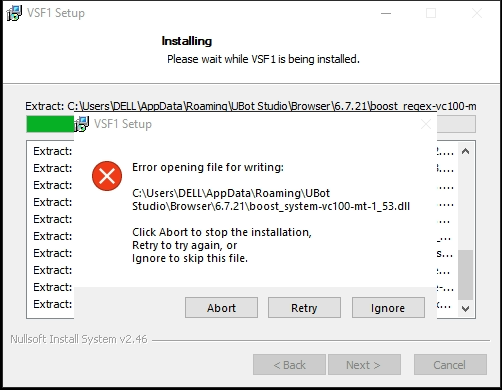
Issue with Ubot studio - screenshots shown.
in General Discussion
Posted
Hey, sorry, Johhny and I had some miscommunication about the location of the log file. The file I need is in your documents folder, like if you hit the documents shortcut on the left side menu in windows explorer. Please see the attached image.
Thanks for your patience, and we'll get this fixed ASAP once we find the issue.