Home/Apps
Instagram Data Grabber Pro
Only Registered Users are able to view pricing.
Quickly and easily harvest and save Instagram user profile data, image post links, and usernames with the Instagram Data Grabber Pro.
This tool will automatically extract Username, UID (User ID), Followers, Following, Verified, Uploads, Private, Bio, and Website URL from a list of Instagram usernames you load into the bot. With the pro version you can also scrape image post links + extract usernames with blazing fast speed!
Lifetime License + Free Updates Included!
Description
Current Version v1.1 – Updated 11/24/2015
Features:
- 4 Different Modules Included.
- Automatically Grab User Data from Usernames on Instagram.
- Data Grabbed: Username, UID (User ID), Followers, Following, Verified, Uploads, Private, Bio, and Website URL.
- Automatically scrape post links by keyword.
- Automatically extract Instagram usernames from your scraped post links.
- Automatically convert Instagram usernames to ID’s.
- Use’s Http Get Requests to quickly grab and save data. (No limits on the amount of requests)
- Displays data in a visual table as well as saves it to a .csv for fast reference.
- Lifetime License + Free Updates!
- No Proxy or Instagram account needed!
Instagram Data Grabber Module:


This module will extract the following data from usernames you load into the bot; Username, UID (User ID), Followers, Following, Verified, Uploads, Private, Bio, and Website URL.
- Click on the button labeled Choose File under the label Open IG Usernames and open your Instagram username list. Note: Be sure to load only .csv or .txt files with one username per line.
- Click on the button labeled Choose File under the label Save IG Data To and choose the location and file name to save your extracted data. Note: be sure to save as a .csv file for better readability.
- Click the Start button and wait for the Instagram Data Grabber Done prompt. Note: The bot will continue working until all users are done.
Note: Be sure to wait for the done prompt before using the other modules. If you would like to stop the bot early for any reason be sure to click the red button labeled Stop.
Post Link Scraper Module:

This module will automatically scrape image post links based on a keyword you choose. You must run this module prior to using the Username Extractor. The Post Link Scraper will build a list of photo links which you can then load into the Username Extractor.
- Click on the button labeled Choose File under the label Save Scraped Links To and choose the location and file name to save your scraped post links to. Note: be sure to save as a .csv or .txt file.
- Enter the keyword you would like to search in the box labeled Keyword To Search.
- Enter the amount of post links you would like to scrape in the box labeled Post Links To Scrape.
- If you would like to conserve bandwidth and have the pages load faster you can click the button labeled Turn Images Off. If you want to turn the images back on just click the Turn Images On button.
- Click on the button labeled Run Post Link Scraper and wait for the Post Link Scraper Done prompt before using any other modules.
Note: Be sure to wait for the done prompt before using the other modules. If you would like to stop the bot early for any reason be sure to click the red button labeled Stop.
Username Extractor:

This module will quickly extract Instagram usernames from the photo links you load into the bot. Scrapes 1,000’s of usernames in seconds!
- Click on the button labeled Choose File under the label Open Scraped Link List and open your scraped Instagram post link list. Note: Be sure to load only .csv or .txt files with one link per line.
- Click on the button labeled Choose File under the label Save Extracted Usernames and choose the location and file name to save your extracted usernames. Note: Be sure to save your file as a .csv or .txt file.
- Click Run Username Extractor and wait for the Username Extractor done prompt before using any other modules.
Note: Be sure to wait for the done prompt before using the other modules. If you would like to stop the bot early for any reason be sure to click the red button labeled Stop.
Username To ID Converter:

This module will automatically take your list of Instagram usernames you load into the bot and convert them to Instagram ID’s.
- Click on the button labeled Choose File under the label Open Username List and open your scraped Instagram username list. Note: Be sure to load only .csv or .txt files with one username per line.
- Click on the button labeled Choose File under the label Save Username/ID List and choose the location and file name to save your extracted usernames & ID’s. Note: Be sure to save your file as a .csv or .txt file.
- Click on the button labeled Run Username To ID and wait for the Username To ID Converter Done prompt before running any of the other modules.
Note: Be sure to wait for the done prompt before using the other modules. If you would like to stop the bot early for any reason be sure to click the red button labeled Stop.
***Instagram Data Grabber v1.4 Update 11/24/15***
- Updated Instagram Data Grabber module due to change in IG code.
***Instagram Data Grabber v1.3 Update 11/22/15***
- Updated Post Link Scraper module due to change in IG code.
***Instagram Data Grabber v1.2 Update 10/28/15***
- Updated scrape/column “Website URL” code due to change in IG code.
Bot Resources & Requirements:
- Bot Purchase License Agreement
- Med-Fast Internet Connection or Med-Fast Proxy
- Processor: Dual Core
- Memory (RAM): 2GB
- Windows 7/8/Server
- Space: Less than 6mb
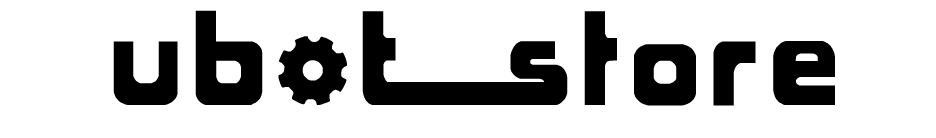




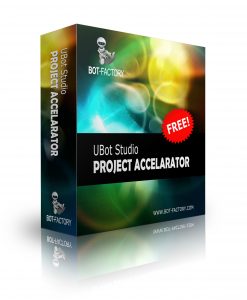


Andre – :
Good