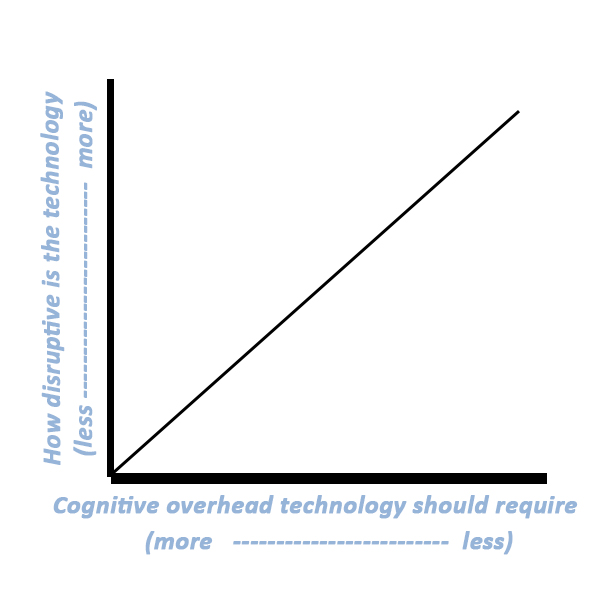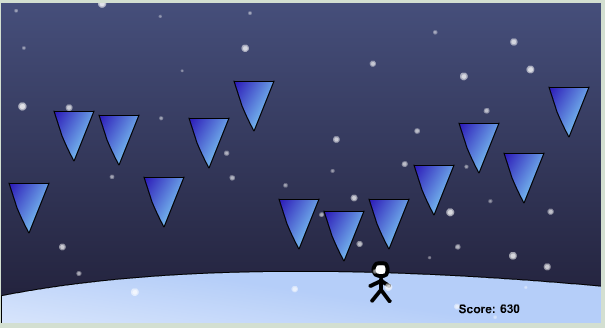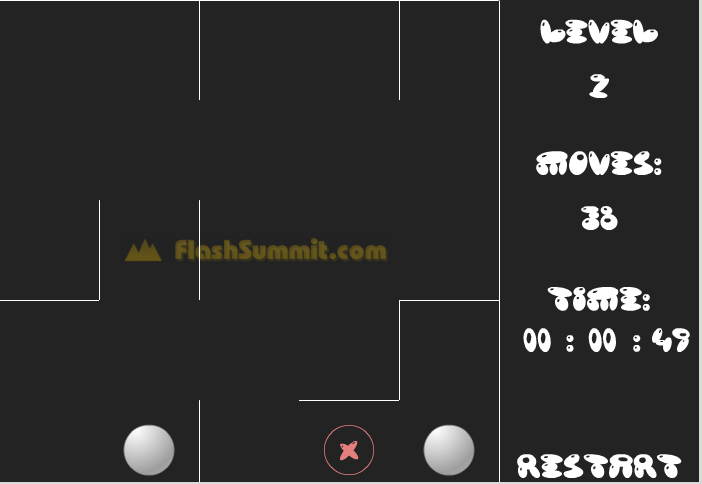The Future: Coming Soon
We need your feedback!
We love that our customers are so successful with UBot Studio. We hear stories of successful product launches, time-saving apps created, and more amazing things just about every week. And we’re wondering if you (yes – you!) would be willing to let us feature you on our website as a client success story so that other people can be inspired by what you’ve done.

Our new feature update is going to make it even easier for you to pull in customers and cash with UBot Studio!
Please help us by pointing a camera, webcam, or a smart phone at yourself for a few seconds and answering any of these questions!
1) What was your problem, and how has UBot Studio helped solve it?
2) How much time have you saved, or money have you made, with UBot Studio?
3) Would you recommend UBot Studio to a friend?
That’s it. If you can help other customers by answering any of those questions on video and sending it to jason AT ubotstudio.com, we’ll be able to roll out our website update, and our feature update, really soon. The two are tied together, so we can’t finish one without the other! We are hoping to get these by May 15. (If you send us your testimonial video we’ll also be sure to mention your company on our site, which gets hundreds of visitors each day!)
If you’re too busy right at this moment but want to help, please send yourself an email, set a reminder on your calendar, or email us and let us know you’re interested. We’ll be happy to email you a reminder in a few days so that you don’t forget.
Thanks!
PS – Don’t have time for a testimonial? Make sure to click below and “Like” us on Facebook !!