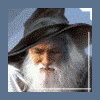Search the Community
Showing results for tags 'read emails'.
-
Hi, sorry me again with a question to the tutorial series I'm now in video 7 and try to confirm an account on one site I've created. My problem is, that the email seems to be encoded in some way and I can't figure out how to click the confirmation link in the email. Here is the video link: Here is a screenshot how's the table is looking in the debugger: http://screencast.com/t/PFdQahUSJy - As you can see column 2 looks fine, but column 4 and 5 are encoded in some way. In webmail the email just looks fine, as you can see here: http://screencast.com/t/Xx2yt9yCfA Maybe there is
- 2 replies
-
- download emails
- read emails
-
(and 1 more)
Tagged with:
-
Recently, I had to implement email related commands into one of my bots, to check a Gmail account for certain emails and after that delete the emails. I started with POP3 settings, which worked great and fast, but I wasn't able to delete the emails, only to read them. TIP: After finding and using another solution (IMAP) to achieve the said results, a fellow UBot Forum member (entroqy) hinted at a Gmail account setting that might have helped, if I were aware of it prior to my attempt, that is making sure I allow POP3 to delete emails in my GMAIL Settings Page. Some other webmail services