-
Content Count
99 -
Joined
-
Last visited
-
Days Won
7
Posts posted by ATuringtest
-
-
Pash can the plugin remove carriage returns ?
Thanks

-
Actually it's not free. You get it with your ExBrowser license :-)
Regards
Dan
And it works fantastic - if you know what your doing lol . I spent a good part of a hour working through it - checking stack overflow
so incase anyone wants to do a similar thing heres how I figured it out
Example form SO
"//button[contains(@class,\"CalendarDay__button\") and contains(@aria-label,\"Choose monday, february 5 2018 as your check-in date. It's available.\")]"
I then narrowed it down to the nearest : as in =
//*[@id=nearest]//button[contains(@attribute1, \"content1\") and contains(@attribute2, \"content2\")]
So by starting with a semi-difficult problem I now have the skills to romp through the more simple ones.
-
 1
1
-
-
I'm trying to write an xpath to click on this button highlighted , it seems to be the most unique thing
I just need a few examples then I should be able to work it out myself from then on

<button id="button" class="style-scope yt-icon-button" aria-label="More actions">
<yt-icon class="style-scope ytd-menu-renderer"><svg viewBox="0 0 24 24" preserveAspectRatio="xMidYMid meet" focusable="false" class="style-scope yt-icon" style="pointer-events: none; display: block; width: 100%; height: 100%;"><g class="style-scope yt-icon">
<circle cx="5" cy="12" r="2" class="style-scope yt-icon"></circle><circle cx="12" cy="12" r="2" class="style-scope yt-icon"></circle><circle cx="19" cy="12" r="2" class="style-scope yt-icon"></circle>
</g></svg>
</yt-icon>
</button> -
How do you stop the video's auto playing. I have add block that fine but then the video autoplays and its annoying lol ?
-
I have watched the your excellent YT vid on profiles - but I just want to confirm some things
The application I'm working on is desktop based
It needs some plugins to be installed
It runs headless/silent based on console user imput.
So I created a empty profile and launched Exbrowser - added the needed plugins
Set the bot to open that profile and worked great

Now :
1. do I use chrome portable ? I havnt got to test this yet but I assume its the best to use as it does not create a directory path ?
2. Does the compiled bot take that profile then install it on the users pc - can I hide it so they dont mess with it ?
3. Solved / How do I stop the silent/headless bot changing the users local chrome profile into the one the bot uses ?
I have other questions that Ill post later but so far very happy with ExBrowser
-
Think I can do it with regx
In "Find what" add regular expression [\r\n]+ and in Replace with : \n.
-
Hi @Macster I want to produce and sell a simple desktop bot and license it for 1 pc use per purchase. Can your software do this for me and what is the cheapest option ?
Many thanks mate
-
The title should be How To - sorry
I know that sounds a bit strange, but here's what i need to do
I need to read some text and remove all the carriage returns .
I know the formula in word "replace all" : Replace ^p with (nothing)
But I don't know how to execute that with a standalone uBot
-
Here: https://techblog.willshouse.com/2012/01/03/most-common-user-agents/
There is a textbox at the bottom for easy copying.
Thanks BTW loving your tutorials so well done and easy to follow

-
 1
1
-
-
Hi folks is there someplace I can get a recent user agent list downloads ?
-
I bought it
 I got on my whiteboard - quickly worked out what i want to achieve in the next 12 months and thought .. you know my life will be far easier with Exbrowser and so I took the full fat - all you can eat plunge lol
I got on my whiteboard - quickly worked out what i want to achieve in the next 12 months and thought .. you know my life will be far easier with Exbrowser and so I took the full fat - all you can eat plunge lolI can see my future as I stand the shoulders of you giants !
-
 1
1
-
-
Hi
I am newbie here and i like to learn ubot
if you can send me the detailed action you planed on every twitter account, i will try my best for you.
let's say this is a challange to train my skill
you can send your plan to me via whatsapp
Thanks for the offer I'm not looking for help doing the bot Im looking for information

-
I can make chrome open externally no problem.
So I have a few questions if anyone can answer them for me I will be greatful
First my simple scenario :
I want to open 5 browser instances of chrome in a chain after each or scheduled or has finished their automation on twitter.
All the bots run on hyper-v's. This is not for a commercial bot simply for my IM automation on my VM's
1. How does uBot differentiate between each browser instance ? In other words I want the bot to open the same browser / cookies etc for each account.
2. What plugins do I need to stop my browser telling twitter / IG etc that its automated ?
I'm very much a linear creator - I plan what i want to do and split the program into simple easily achievable goals.
1st My first goal is to understand the concept of multiple browser instances and how or if they retain data.
2nd is understand how I can secure the browser instances from being detected as being automated.
-
Just downgrade to Ubot 5.. and use ExBrowser.. Ubot 6 is not good!
Who can afford/justify ExBrowser when they are just learning ? you must be a millionaire so well done but some of us arnt so more constructive answers would be appreciated
-
-
its working with the short cut that's fine for now
-
I can make it run auto by making a shortcut and adding /auto to the end of the first script
Any idea how to compile it so it auto runs itself ?
-
I have a really simple script that triggers another because the first script dies after a couple of hours and I need it to run constantly
loop while($true) {
plugin command("Advanced Shell.dll", "shell batch hidden", "C:\\4g.exe /auto", "No")
wait(1800)
plugin command("Advanced Shell.dll", "shell batch hidden", "taskkill -im 4g.exe", "Yes")
}It works fine when I run it in uBot but after I compile it , it just starts a browser called shell_com1 ?? not the target .exe

-
Want to start making some mass pva emails, wondering if anyone has made a plugin for SMSpva or if theres a good tutorial out there to iuse the API ?
-
Bloody brilliant

Now I can silently start a .exe
wait for it to run for a bit
Then kill it
And start it again in loop
Wonderful community

Its a browser based bot, but it the hardware I'm accessing has SSH - so my next task is to swing it to SSH command line rather than HTML
I will update lol
-
Thanks @BotGuru another great reply

-
I need to run some command lines in shell, can uBot start Shell ?
-
Yeah I'd like to know if it still works ?
-
Thanks I figured out using user agents to look like android in browsers works ok


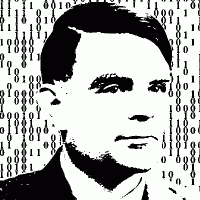
[Sell Plugin] Advanced Data Text File
in Plugins
Posted
Hi, sorry for the confusion, carriage return is just a Return on the keyboard, in the old days the bit that slid along the top of a type writer was called the carriage and to start an new line you would return it to the start position.. hence Carriage return
So for exmple
Sentence one
<return>
<return>
<return>
<return>
Sentence Two
So to delete all <return> 's
To do this in a word document it would be Replace ^p with (empty)
Also I need to delete all numbers in the text.