-
Content Count
790 -
Joined
-
Last visited
-
Days Won
34
Posts posted by VaultBoss
-
-
Hi meter...
I think it would be extremely useful to somehow integrate the encryption/decryption process with the load from file/save to file that UBS uses for lists and tables.This way, there would be no need to loop through the loaded data to decrypt one by one.
- Do you think it is easily doable?
- If so, do you want to add this functionality?
- If so how soon?
^^ Asking the above only to know if it is reasonable to expect something like this and leave room for it in my code scheduling for the near future, or just move on and code it as it is currently possible?
Thanks!
-
That is not a question for the Forum - we are all UBS users just like you.
You should open a support ticket for that and ask them instead.
-
Looks fine on my side
-
Hey Amit...
Thanks, mate!
I was using my own UBS coded DEFINEs for these manipulations, but a plugin to return the data like this is indeed coming in very handy.
Thanks for sharing and the effort.
Cheers!
-
Transform your string to a list with max length for each such as you would see it on the DEBUGGER for testing purposes.. fiddle with the length a bit till you get the correct value.
Once you're confident the scraping and following data manipulation works properly, you can simply ditch the added code.
-
I've got it already - thanks mate, GREAT addition to UBS...
-
 1
1
-
-
To be the Devil's advocate here... the more plugin Devs would there be, at some point it may become extremely tedious to look for the command/function needed.
The best approach would have been that each command and each function/parameter would have been put in their corresponding categories, irrespective of the plugin developer, based on their FUNCTIONALITY, just as the original UBS core commands/functions were...
Just think about it - imagine first 10 Devs with 2-3 plugins each... then double that, say in a few months... and so forth...
Soon, one would need a couple minutes only to scroll the commands TAB to find the appropriate one to use on some project...
Unfortunately, due to the KEY restrictions, that made plugin Devs put many features under the same umbrella of a single plugin, which is bad, combined to their wish to provide customers with a great experience - that made them add functionality and that is in fact GREAT...
the only solution that we have atm is the one that keeps things as they are...
-
Coll, that will come pretty handy for some things.
Thanks for the great contribution to UBS, mate...
-
The INCREMENT command is OUTSIDE the LOOP...

...of course, that would matter ONLY if you would have commands inside the LOOP that would USE the indexing variable.
In the event you wouldn't call the list elements with $list item but use $next list item instead (as I have seen many people do) then your INCREMENT would not be needed at all, so it doesn't matter it is outside the loop anyway (does nothing) but you may have still screwed the indexing of the table:
set(#row, 0, "Global") loop($table total rows(&emails)) { . . .You see, a table with 3 rows, has them indexed (numbered) as:
- 0 (first row),
- 1 (second row),
- 2 (third row)
But $table total rows(&emails) would return in this case the value = 3 (ROWS) that the table totally has..
That is why you should NOT loop from 0 to $max table rows, because you're gonna have an extra LOOP for a row that doesn't exist: 3 (fourth 'would be' row)
You should DECREMENT the $max table rows into a #MAX_Loops variable, like this:
set(#MAX_Loops, $table total rows(&emails), "Global") DECREMENT(#MAX_Loops) loop((#MAX_Loops) { . . .Cheers!
-
I'm not sure what your issue is, but I found at least two (2!) logic flaws in your DEFINEs, that 'might' cause an erroneous manipulation of data.

Your code:
set(#row, 0, "Global") loop($table total rows(&emails)) { comment("scraping verifying clicking regex etc... Commands goes here and working fine") add item to list(%emails to delete, #row, "Delete", "Global") } increment(#row)The INCREMENT command is OUTSIDE the LOOP...

Furthermore, assuming you have corrected and added it properly inside the LOOP and now everything should work fine, there is still yet another mistake:You are adding the emails to delete (the row position) WITH the Advanced option set to "Delete" which means it would delete duplicates and would only keep one single instance of multiple emails.
Now, if you GET multiple, identical emails from the same person (happens frequently) you are basically screwing all the indexing and your list would not reflect properly the initial table index.
Hope these observations would help you through the ordeal of setting the email section of your bot properly.
Cheers!
-
You can assign anything that the .txt file would support. You can't store an image in a text file, normally... although there could be workarounds to that.
But to store data like Name - Value pairs as you wish, it is perfectly fit.
You might want to use a .csv format instead of .txt, to separate the two values of the pair on each line of text, with a comma - that way being able to load all the data at once into a UBS table...
Hope this helps.
-
Write them to a .txt file and load them from disk whenever you start the bot.
-
You need to escape the curly brackets in CODE VIEW, BUT only ONCE, as opposed to twice for the real escaping required by regex itself on some characters...
-
 1
1
-
-
I think I've already told you some place else or earlier, here... ALL the logic that pertains to the emails MUST be WITHIN the connect to email server NODE.
Like this:
connect to mail server("IMAP With SSL", #username, #password, "imap.gmail.com", 993) { create table from emails(&emails) <<<< ALL YOUR CODE MUST BE INSIDE THE NODE: Here! >>>> }Try this way, see what happens...
Cheers!
-
 1
1
-
-
Do I have to set it out differently in Ubot?
Make sure you are testing a .Net flavor of REGEX with your tool (there are many flavor with slightly minor differences, that could cause errors though...)
I found this to work flawlessly in UBS after tested there for results:
Play with your code there and see what it selects from your own sample data.
When you're satisfied with those results, copy/paste the code in UBS
(use the Node View to paste, to allow for any extra escaping slashes as needed - pasting in Code View directly may cause errors)
-
 1
1
-
-
- If you connect to server using the IMAP protocol and
download the emails to a table,
as long as you loop the table within the connect to email node you are safe,
as the connection is kept alive and the emails indexing is dynamic,
so the new emails that weren't downloaded won't affect your results. -
Buddy is a great guy, he has a very thorough knowledge of how the code works and all the whatnot to help you get started.
His site offers both free and premium videos, but when you just get started, the free ones would help you nevertheless.
Go for it, there is nothing to lose, only to GAIN!
-
When you right-click and select RUN NODE from the context menu, both in Code/Node View, as well as clicking the RUN top button of the UBS menu while in Code View, the script will run properly, but many times may hang (won't stop when finished).
The only way you can be sure your bot will stop when finished is to click the RUN button (top menu) while in Node View.Is this what you wanted to know?
-
You kinda answered your own questions...
The answer is yeah... kinda YES for all of them. Makes sense?

-
Great!
Just took advantage of Aymen's EASTER Offer and bought the plugin today.I stood still for a while, waiting to see how well the plugin would be developed and supported.
I have to say: Aymen's dedication to expand its capabilities, and add new functionality (commands/functions), makes this a stellar Ubot Plugin, an acquisition well-worth the full price, not to mention the discounted purchase.
If you guys/gals read this now and haven't bought Aymen's plugin yet... I think you lose, you're missing the boat here... Just sayin'...
I'm no evangelist or affiliate of Aymen's - maybe he doesn't even like me much... so this is coming from my firm belief that this is a great investment and a MUST-HAVE tool in any serious UBotter's arsenal.
Cheers, Aymen and kudos, once again, for the great work!
You stand out as an example of how to care for the customers.
-
Try doing that with an Open VPN service like HMA, that creates a tunnel and doesn't leak the IP, once it established the connection.
I believe the IP is leaked when using proxies, rather than VPN.
-
 1
1
-
-
The posts polluting the purpose of this thread should be moved to the proper section of the forum (my own comment included, when that happens, of course)
-
Did you also tried what I described initially? The one w/o using {TAB} but instead, line feeds (new line)?
-
The connect to email server is a container node, much like an IF, a LOOP, a DEFINE etc.. so you need to have all the related code you wanna run regarding the emails, inside the container. If you do, it will do everything with one connect...

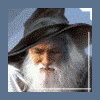
[FREE PLUGIN] Text Encryption/Decryption for Ubot
in Plugins
Posted
Sorry.. you're telling me that your plugin function can be applied to entities like tables and lists as a whole, not only to singled out variables?
If it can, then yes, no need for looping...