-
Content Count
60 -
Joined
-
Last visited
-
Days Won
4
Posts posted by unibotsi
-
-
-
-
Hello,
I`m trying to create a bot for uploading video to a video platform, but it looks like the website can recognize, that its a bot and not a human, so the login process doesn`t work.
To show the problem in more detail, I`ve created a short video:
What can I do to get the login working?
Kind regards
-
Hello, I`m still facing the same problem. JavaScript will not execute in the compiled bot. I`ve red in other threads that I should open google.com first, because there is JS on the site which will trigger the bot to execute JS on the other site I want to work with, but this also doesn`t work.
Is there any other thing I can try?
-
Navigate to Google first.
Can you please describte this in a little bit more detail?
-
I`m using the following JS in my bot, to enlarge a table
document.getElementsByClassName('kw-left-table')[0].style.height="40000px";
which is working perfectly in ubot, but as soon as I run the compiled bot, the JS is not executed anymore.
What could be the problem here?
-
Its working now! After installing the latest version of ubot on my vps and compiling my bot again, suddently its opening. Thanks a lot for your help, cob007
-
 1
1
-
-
Sounds like I should give it a try. Where can I download this version? In my Dashboard there is only the latest version available....
-
@cob007
Yes, the .net Framework is already installed.
Here is a screenshot from the bot running, but only visible at the task manager:

-
Hello, sorry for hijacking this post from 2018, but I`m facing the exact same problem like the other people here in this thread. Since its almost 2 years later now, I hope there is something like a solution/fix out there already.
My problem:
On my Windows 10 Pro (64 Bit), running on Oracle VM VirtualBox, I can`t run the my bots, I`ve created with the latest version of uBot.
Whats happening:
When I double click on the exe the first time, a window show up which will download the needed support files. After this is done, the bot will not start. I`m not using an installer for my bots, I just export them as executables. When trying to open the bot again, nothing happens, but I can see the bot in the task manager, but its not showing up on my screen, like it should be.
What I did so far:
Like mentioned here in thread, I`ve already installed Microsoft Visual C++ 2008 and 2015 Redistributable Package AND i`ve turned of the Change Windows SmartScreen settings
I`ve tested different bots, but none of them are opening.
Is there anything elese I can do?
-
I`ve managed to remove the latest .net update from my system, but the problem still exists. Its defenitely caused by the values numbers from the UI TEXTBOXES
Does anybody else having this problem? I have it on 2 different computers (windows 7 and windows 10).
It`s making me crazy because from one secound to the other everything stoped working correctly (on both computers) and I have no idea why.
The only thing I found out is, that if I replace the numbers comming from the UI TEXTBOXES in the source code by real numbers, its working again....
-
My input is a symple 1 as a number of course. Since 2 days I`m also having problems to run my already compiled bots (who worked before). For me it looks like I`m facing the same UI problem, described here: http://network.ubotstudio.com/forum/index.php/topic/22673-windows-10-latest-update-cause-ubot-ui-crash/
I`ve tried to perform the steps described in the video of this thread, but since my system language is german and not english, I can`t find the same websites which are showing up in that video.
Any other solutions or fixes for this? Can we hope for a fix from the developer for it?
-
While I was working on my project and running some test, suddently I get the message "conversion from string "" to type Integer is not valid" What does it mean?
I think it has to do with the first loop. If I set a fixed number into the loop, instead of using a variable number coming from a UI textbox, its working. Whats wrong here?
This is my code:
ui open file("Textfile mit Keywords",#importedkeywords)
ui save file("Save Path",#savepathset)
ui text box("Position SV (Ombros = 27; Pilhar = 28)",#positionsvvarable)
ui text box("Number of Loops",#numberofloops)
add list to list(%keywords2check,$list from file(#importedkeywords),"Don\'t Delete","Global")
loop(#numberofloops) {
set(#keywords2checkfirstkwinlist,$list item(%keywords2check,0),"Global")
divider
remove from list(%keywords2check,0)
change attribute(<outerhtml=w"<input autocapitalize=\"none\" class=\"mg-searchform-s uk-width-medium-1-3 font-14\" maxlength=\"100\" minlength=\"2\" placeholder=\"Enter keyword\" required=\"\" spellcheck=\"false\" type=\"text\" value=\"*\">">,"value",$nothing)
type text(<outerhtml=w"<input autocapitalize=\"none\" class=\"mg-searchform-s uk-width-medium-1-3 font-14\" maxlength=\"100\" minlength=\"2\" placeholder=\"Enter keyword\" required=\"\" spellcheck=\"false\" type=\"text\" value=\"*\">">,#keywords2checkfirstkwinlist,"Standard")
wait(5)
click(<type="submit">,"Left Click","No")
wait(10)
divider
add item to list(%keyword,$scrape attribute(<outerhtml=w"<strong class=\"mg-truncate\">*</strong>">,"innertext"),"Don\'t Delete","Global")
add list to table as column(&data,0,0,%keyword)
divider
set(#SV,$scrape attribute($element offset(<tagname="span">,#positionsvvarable),"innertext"),"Global")
set(#SV,$replace(#SV,",",""),"Global")
add item to list(%SV,#SV,"Don\'t Delete","Global")
add list to table as column(&data,0,1,%SV)
divider
add item to list(%country,$scrape attribute(<outerhtml=w"<span class=\"mg-margin-r-15\"><svg aria-hidden=\"true\" focusable=\"false\" data-prefix=\"fas\" data-icon=\"map-marker-alt\" class=\"svg-inline--fa fa-map-marker-alt fa-w-12 mg-margin-r-5\" role=\"img\" xmlns=\"http://www.w3.org/2000/svg\"viewBox=\"0 0 384 512\"><path fill=\"currentColor\" d=\"M172.268 501.67C26.97 291.031 0 269.413 0 192 0 85.961 85.961 0 192 0s192 85.961 192 192c0 77.413-26.97 99.031-172.268 309.67-9.535 13.774-29.93 13.773-39.464 0zM192 272c44.183 0 80-35.817 80-80s-35.817-80-80-80-80 35.817-80 80 35.817 80 80 80z\"></path></svg> *</span>">,"innertext"),"Don\'t Delete","Global")
add list to table as column(&data,0,2,%country)
divider
add item to list(%language,$scrape attribute($element offset(<class="rw-input">,1),"innertext"),"Don\'t Delete","Global")
add list to table as column(&data,0,3,%language)
divider
divider
add item to list(%rightframenumberchek,$scrape attribute(<class="mg-results-td is-id uk-flex uk-flex-middle uk-flex-right">,"innertext"),"Don\'t Delete","Global")
if($contains(%rightframenumberchek,9)) {
then {
}
else {
click(<class="mg-btn is-link is-xsmall uk-width-1-1 font-14">,"Left Click","No")
}
}
add list to list(%LPSALL,$scrape attribute(<class=w"mg-results-td is-seo">,"innertext"),"Don\'t Delete","Global")
divider
set(#LPS1,$list item(%LPSALL,0),"Global")
set(#LPS2,$list item(%LPSALL,1),"Global")
set(#LPS3,$list item(%LPSALL,2),"Global")
set(#LPS4,$list item(%LPSALL,3),"Global")
set(#LPS5,$list item(%LPSALL,4),"Global")
set(#LPS6,$list item(%LPSALL,5),"Global")
set(#LPS7,$list item(%LPSALL,6),"Global")
set(#LPS8,$list item(%LPSALL,7),"Global")
set(#LPS9,$list item(%LPSALL,8),"Global")
set(#LPS10,$list item(%LPSALL,9),"Global")
add item to list(%LPS1,#LPS1,"Don\'t Delete","Global")
add item to list(%LPS2,#LPS2,"Don\'t Delete","Global")
add item to list(%LPS3,#LPS3,"Don\'t Delete","Global")
add item to list(%LPS4,#LPS4,"Don\'t Delete","Global")
add item to list(%LPS5,#LPS5,"Don\'t Delete","Global")
add item to list(%LPS6,#LPS6,"Don\'t Delete","Global")
add item to list(%LPS7,#LPS7,"Don\'t Delete","Global")
add item to list(%LPS8,#LPS8,"Don\'t Delete","Global")
add item to list(%LPS9,#LPS9,"Don\'t Delete","Global")
add item to list(%LPS10,#LPS10,"Don\'t Delete","Global")
add list to table as column(&data,0,4,%LPS1)
add list to table as column(&data,0,5,%LPS2)
add list to table as column(&data,0,6,%LPS3)
add list to table as column(&data,0,7,%LPS4)
add list to table as column(&data,0,8,%LPS5)
add list to table as column(&data,0,9,%LPS6)
add list to table as column(&data,0,10,%LPS7)
add list to table as column(&data,0,11,%LPS8)
add list to table as column(&data,0,12,%LPS9)
add list to table as column(&data,0,13,%LPS10)
divider
divider
add item to list(%SEODIFF,$scrape attribute($element offset(<class="mg-rank yellow">,0),"innertext"),"Don\'t Delete","Global")
add list to table as column(&data,0,14,%SEODIFF)
divider
add list to list(%cpc,$scrape attribute(<outerhtml=w"<span>$*</span>">,"innertext"),"Delete","Global")
set(#cpc,$list item(%cpc,0),"Global")
set(#cpc,$replace(#cpc,"$",""),"Global")
set(#cpc,$replace(#cpc,".",","),"Global")
add item to list(%cpcfirstvalue,#cpc,"Don\'t Delete","Global")
add list to table as column(&data,0,15,%cpcfirstvalue)
divider
add list to list(%cpc,$scrape attribute(<outerhtml=w"<span>$*</span>">,"innertext"),"Delete","Global")
add list to list(%comp,$scrape attribute(<outerhtml=w"<span>*</span>">,"innertext"),"Delete","Global")
set(#first_item_PPC,$list item(%comp,11),"Global")
add item to list(%compfirstvalue,#first_item_PPC,"Don\'t Delete","Global")
add list to table as column(&data,0,16,%compfirstvalue)
divider
divider
save to file(#savepathset,&data)
clear list(%LPSALL)
clear list(%cpc)
clear list(%comp)
} -
thank you. this is working for me. the ubot wiki entry about the math functions is a little bit outdated and irritating
-
In ubot developer edition 6.0 rev 4 I can?t find the $multiply, $add or $substruct function.
Even if I´m using the search field, nothing showes up. Do I have to install a specific plugin to get this functions?
-
no, it has nothing to do with the filename. the website itself is generating new filenames for each document by itself.
do you have another approach for me?
-
I`ve discovered another problem:
Since I put all this commands into a loop, the "save as window" will only open, on the last loop.
Example 5 Loops:
First 4 times of the loop: "save as window" will not pop up
5th time of the loop: "save as window" will pop`s up, but only the last csv file (from the 5th run) is going to be saved
Example 1 Loop:
"save as window" will pop up
Since I have to make at least 100 Loops, how can I trigger the "save-as" pop-up all the time?
Is there something like a break-command I can use?
-
Thank you so much, finally I got it working, thanks to your code. This is the code I had to add to get the save as dialog saving the file:
plugin command("WindowsCommands.dll", "click dialog button", "Speichern unter", "Speichern")
plugin command("WindowsCommands.dll", "keyboard event", "Tab", "Key Press")
plugin command("WindowsCommands.dll", "keyboard event", "Tab", "Key Press")
plugin command("WindowsCommands.dll", "keyboard event", "Tab", "Key Press")
plugin command("WindowsCommands.dll", "keyboard event", "Tab", "Key Press")
plugin command("WindowsCommands.dll", "keyboard event", "Enter", "Key Press")-
 1
1
-
-
Thanks a lot for your answer and the code Code Dacota!
The problem is, that I can`t work with the "copy to clipboard"-function, kwfinder is providing. Everytime I click on it, kwfinder sends me a info which says "can`t copy to clipboard - something went wrong"
So I have to download the csv files to a defined folder.
Can you describe in more detail how I can "Tab" through the fields and type the directory needed then hit "Enter".
It could also be helpful to me to know how I can setup the "set active window" command.
This command says: "Press the Control Key over the object you wish to click"
First Question: Whats the Control Key?Secound Question: How can I use this on the newly open windows window? I think I can`t click or do anything in ubot, when the "save as" window pops up.Thanks-
 1
1
-
-
I`m having big problems saving CSV files from an online keyword research tool I`m using.
I`ve already searched this forum and other sources but nothing helped me.
What I want to do:
After a click command on: Download as CSV, the "Save as Dialog" will open. (so far so good)
Now I only need to set a WINDOWS COMMAND -> CLICK DIALOG BUTTON -> INPUT THE CORRECT VALUES....right? Wrong! When I put this command after the Click Command, the Save as Dialog will open but nothing is going to happen from this point on.
Please see this video for more details:
https://www.loom.com/share/8f94ea1097f949399c6917790d377130
Furthermore I can`t find a command to save files I want to download to a specific folder. Its only possible to save files to a file on the computer....
Can somebody help me to solve this problem?
-
I`m still struggeling with this problem! I`ve made another video to show the problem in more detail: https://www.loom.com/share/7c8e555929864303bec54706130986b0
-
I just found out that every time when a value gets scraped, which has a . or a , ubot will put it into quotes, in the final export file (txt-file) - in the debugger there are no "-signs to see.
How can I tell ubot: don`t put "-signs arround values which has , or . in it.
Here are some sample values where the problem accours:
"45.000", "$1.23"
-
Thanks for your help ds062692!
I did it exactly like you said and it working now. The only problem left is the thing with the quote-signs. For some reasons they are not showing up in the debugger, but when I export all values to my text file, then some values will have the quote signs. I have no idea why.
Do you have any idea what generates the quote signs?
-
Hello,
I`m having a hard time scraping some values from a keyword researching tool.
In total I have 3 different problems, which I`m going to describe in more detail in my following 2 short videos:
Problem 1: How can I remove the " signs, from the scraped data?
Problem 2: How can I get all the scraped elements into one line, seperated by comma?
Problem 3: How can I scrape only one specific element, without scraping all similar elements?
Would be very nice if someone here in the community can give me a hint how to get the values I need.



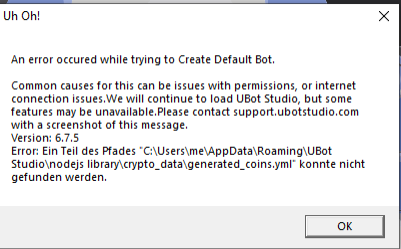
change browser language - built-in browser
in General Discussion
Posted
I`m having the same problem. I`ve already send an email to the developer 1 week ago but didn`t received any feedback yet.