
MMN454
-
Content Count
15 -
Joined
-
Last visited
-
Days Won
1
Posts posted by MMN454
-
-
I had similar issue posted about it here...http://network.ubotstudio.com/forum/index.php/topic/19807-anyone-else-experiencing-installer-compiler-issues-and-compiled-bots-not-running-outside-the-developer-machine-is-there-a-fix-for-this/
I think this is the cause of your issues and hoping its resolved soon.
-
When I open ubot files created with Version 5.9.19 & 5.9.27 I get an error of "Unable to load bot because it is not a valid Ubot file."

My current version is Version 5.9.36. I have tried opening these files directly and by opening ubot studio first then select file-> open method still no luck.
Have any of you fellow ubotters experienced this issue. I would hate to have to rebuild these as they each took me days to build the first time and I have dozens of them.
If anyone has a workaround to offer It would be much appreciated.
Thank You in advance.I knew I should have saved the code as a text file.

-
I'm having the same issue except I don't think it is related to windows 10. I use win 8.1 and the same issue occurs.
It could be the version of Firefox installed based on the support docs last supported version is Firefox 47.0.1 32bit.
https://botfactory.helpdocs.com/exbrowser-plugin/currently-supported-browser-versions
I just started with exbrowser so I have no clue what I'm doing yet so...?
-
Like TJ - Botguru stated above, your bots contact the ubot servers and download the support files needed to run the bot.
This is done on machines without Ubot studio installed.
Apparently, there were server connection issues and the bots would not fully load and would not download the support files.
I was having similar issues and getting 502 and 520 errors until a few hours ago, but the server issues seem to be resolved now.
You should try again and see if your bots run and download the support files. Check your the task manager and kill any bots if stuck loading or just reboot the computer before you retry.
If you want to see what files and folders are downloaded they should be found in
C:\Users\Admin\AppData\Roaming\UBot Studio\
or if you use the compiler.
C:\Users\Admin\AppData\Roaming\"your bots name" ("your bots name" would be the actual name of the bot you are running)
If you want to compile a bot and include the support files, this can be done, and it should save you and the end user the potential server problems if they should arise again in the future.
Unfortunately, there is currently a bug in the ubot installer compiler, but it has been added to the tracker by staff and I feel confident it will be sorted out soon.
http://tracker.ubotstudio.com/issues/1084
-----------------------------------------------------------------------
I posted here if you would like to learn more.
------------------------------------------------
-
This is the current status update if anyone else is experiencing issues or following the thread.
Again, I appreciate any/all assistance from the forum members and staff support has followed up with me about the issue I'm having.
Hopefully this will be resolved soon and in all likelihood I could be making a simple stupid mistake to screw things up, I just don't know.

----------------------------
I went back and verified that the installed .dlls were included and they are listed in the user-appdata-roaming folder for the installer compiled bot.
The file "en-US.pak" referenced in the alert is in fact included in the folder structure after my bot is installed.
Unfortunately, I still get the error message about missing dependencies and the bot stays stuck in loading status in the task manager.

Also if I'm not connected to the internet I still get the alert previously referenced "unable to verify files" on the amazon servers.
I discovered that the previous installer compiler attempts lost many files that I had highlighted and included from the ubot appdata folder, but never made it into the appdata folder for the compiled bot once installed. Only about 12 files survived the compile and install on previous attempts.
I used the CTRL - a to select all the .dll files and I also included the folder "locales" then used CTRL - a to select all the .dll files for that subfolder.
I tried to replicate the complete appdata folder/file structure to the best of my ability when selecting files and folder from the Ubot Studio appdata folder.
After renaming the bot and recompiling again multiple times, all but 1 file was transferred from the ubot appdata folder to the compiled and installed bot appdata folder.
I'm not sure which file is missing but most are there.
Appdata folder properties comparison result:
128 Files, 1 Folder - my compiled bots appdata folder after install
129 Files, 1 Folder - ubot appdata folder that I used the CTRL - a to select all the .dll files in.
I'm not sure whats going but at this point after being cautiously aware of my actions I don't believe the problem is caused any manual errors I may be producing.
I could be wrong and I might be over looking something I'm doing wrong on my end, I don't know, but hopefully this get me closer to a fix.
Thank You for your assistance.--------------------------------------------------------------------------------------------------------------------------------------------------------------------------------------------------------
Update: Staff was able to reproduce the issue and they have added it to the tracker for a solution: http://tracker.ubotstudio.com/issues/1084
-
 1
1
-
-
I stumbled across this thread and saw limited $20off sale and scooped it up.
Opened it and reviewed the options and it looks really nice! This is going to give a lot of nice styling to my UI of my tools and it feels fun to use.
Awesome job, super excited I purchased this and I would recommend anyone looking for a third party UI editor to buy.
-
Thanks again.
The installer compiler works and the setup file appears to work properly as well.
When I run the installed bot on my non Ubot Studio machines I am getting this error alert.I have included all the files in folder C:\Users\Admin\AppData\Roaming\UBot Studio\Browser\5.9.33 and the subfolder/files at
C:\Users\Admin\AppData\Roaming\UBot Studio\Browser\5.9.33\locales
What other files am I not includiding that gives me this error.
I am fairly certain I included the "locales\en-US.pak" when I selected files in C:\Users\Admin\AppData\Roaming\UBot Studio\Browser\5.9.33\locales
What am I missing? What other files should be included and where should the be placed?
I really appreciate your assistance, Thank You again. -
Wow Thank You very much TJ! Your suggestion has made the installer compiler function!
I cant believe a simple misstep was creating the "MakeNSIS does not exist!" problem.
------------------------------
The compiler works but now I'm getting other errors when installing the installer compiled bot such as "Error opening file for writing:", it shows file path in c: leading to various ubot .dll's found in the browser app data folder.
If I select ignore button in alert it installs some more files then throws another error with same message just different .dll's.
Perhaps I didn't select and include all the proper dependencies, I'm not sure but Ill try a redo again and see if I can get a running bot.
I'm moving from stand still to steps in the right direction again.
AGAIN THANK YOU TJ
(Thank you LJ for the response as well)
-
I have a support ticket open and hopefully the issue is being resolved.
However, I know there are some very smart people on this forum I was wondering if anyone has experienced this issue and did you find a fix for it?
Is anyone else experiencing installer compiler issues and compiled bots not running outside the developer machine environment? Is there a fix for this?--------------------------------------------
My problems are various and has stopped me from moving forward with any development at this point.
To begin with my compiled bots will not open on any machine without Ubot Studio installed. After researching on the forum I tried to add the appdata for the browser and then run installer compiler.However, the installer compiler will not complete without throwing an alert.
Upon completion I get an alert "MakeNSIS does not exist!". I tried various folders and file names as well as different appdata selection and the same result as alert stated.
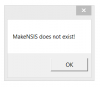
Another alert message I got during 1 installer compiler completion was "An item with the same key has already been added".

I uninstalled Ubot studio, deleted Ubot studio appdata then ran ccleaner to clean the registry. Downloaded a clean version of 5.9.33 from my Customer Dashboard and then reinstalled. I then rebooted the system, ran Ubot Studio as administrator and tried the installer compiler and the same result alert "MakeNSIS does not exist!" occurred.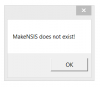
So, I compiled a simple test bot without an installer included. The bot loads and runs fine on my developer machine. When I disconnect the internet from my developer machine the bot still loads properly and would navigate the urls if I were online.
However, when I tried to run the same bot on two different windows 8.1 systems (with full .Net and c++ distributes and windows updates) the bots will not load at all.When connected to the internet there is no visible interface and task manager shows the bot as loading endlessly, this status never changes even when left hours.

When disconnected from the internet I only get a popup alert declaring there is an error verifying files and it cant resolve to the amazon servers.

I gave full permissions, complete firewall and file exceptions to these bots as I am only running windows firewall and windows malware monitor that is native in windows 8, I have no other security apps or third party software installed to block the running of my bots.
Ultimately I disabled the malware and firewalls completely and the bots still wont function on any computers except my developer machine.
I have included images of the alerts referenced as well as a copy of the test ubot file I used to compile.On a side note I tried compiled bots using both chrome21 and chrome49 and it made no bit of difference.
Also there are no special plugins involved so I believe that can be eliminated as a possible cause as well.
I look forward to any resolution to these issues, as I have just invested in the Ubotter Unleashed licensing subscription for 12 months and the clock is ticking.
I am currently unable to develop anything to license and bring to market.
Thank You for you attention to this matter and any assistance you can provide.
--------------------------------------
Current system and Ubot version data below:Operating System:* Windows 8.1
UBot Studio Version:* 5.9.33
UBot Studio Edition:* Developer's Edition
.Net Framework Version:* .Net 4.6 - .Net 4.6.1
How much RAM do you have on your system?:* 16 GB
Full windows updates installed (minus windows 10 installers/popups)
-
Thanks for the replys. Yup your right looks like via CMD.
Support reply is these will not appear in UBot's UI but rather these are commands that
are entered when you start a Bot from a Command Window. They will be posting instructions soon. -
If your talking about the option in Ubot software that opens http://www.ubotstudio.com/tutorials.aspx in your default browser.
The page is clean just ran virustotal and its clean. See for yourself https://www.virustotal.com/en/url/592516d891e76160b59c29819a03bf92eed1d6e45aff764acc192821c77820b4/analysis/1445056475/
The problem is in your default browser. Clear all cookies and cache or run ccleaner.
-
I am running developer version 5.9.1 and was wondering if anyone has any experience with the new /hide command line argument to allow starting compiled bots in Incognito Mode. I cant seem to find the option in any of my commands. I'm not sure if I'm doing something wrong or if its just not there.
If anyone could give me some feedback on this I would appreciate it.----------------------------------------------
Additionally, I would like to thank the Ubot team for all the hard work they have put into this amazing software. I am very appreciative for Ubot in concept and creation as it allows me to do things I wouldn't be able to do otherwise. My thanks extends as well to those who have taken the time to create plugins, and especially those generously creating and sharing for free!

I feel optimistic about the changes being made as Ubot has become much more stable since moving away from the awesomium browser. Also, I'm not sure when it changed but I'm grateful to be able to remove the File/Edit/Help menu in my compiled bots.
Thanks Again, Best of luck and keep up the good work!!!
-
HI THANKS FOR THE
Plugin
Could you explain as ASER operate the "Text to speech"
plugin command("Fer's Plugin.dll", "text to speech", "THANK", "?????", "Female") }All fields need to be filled or it will throw an error. In your instance replace the speed input of "?????" to numerical input in range from -10 upto 10.
-
Great, thank you for this! I have been looking for a solution to play audio before my alerts and I think this is what I need. I also love the text to speech option.
Not sure if I'm doing something wrong but, I'm having a problem when I enter .wav file location.
I input the location where it exists as C:\Users\Admin\Desktop\sound1 but when I run the bot I get an "Error: Please be sure file exists at the specified location."
I could be entering location in the wrong format or not sure. Could you please assist with an example of the proper format.
Thank you for your generosity, this is much appreciated.---------------------------------------------
Update: I resolved this and should have known better, Oops! My simple oversight, I should have just placed file type at the end of location such as "C:\Users\Admin\Desktop\sound1.wav"
Thanks again Fer, Awesome Love this plugin!!!


"unable To Load Bot Because It Is Not A Valid Ubot File."
in General Discussion
Posted
That worked Great!!!! Thank You Very Much!!!