-
Content Count
524 -
Joined
-
Last visited
-
Days Won
14
Posts posted by cүвεя_נυηкιε
-
-
Hey Meter .. or Macster,
When i try using a number with more than 1 decimal via project update it will always remove anything from the second "."
Is there a way to modify the version config to allow version numbers like 1.9.1 or similar ?
Cheers
CJ
-
Hey Abbas,
Just a quick note to let you know that ive just sent you an email (including HardwareID.txt file) regarding my license.
Cheers
CJ
-
Hi,
Thanks Dan, I figured that was the one, .. watched a few more while I was there

Cheers
CJ
-
 1
1
-
-
Hey Dan,
Just a quick heads up, ..
I was just searching through the Command reference looking to find a command to return the current open Tab count, ..
There is a link throughout labelled "If you don't know how Windows and Tabs are managed by ExBrowser Plugin, please watch the following Video:" and leads to a "Not Found" page on your site :
https://botfactory.helpdocs.com/exbrowser-plugin/manage-windows-tabs-and-popups
There is also a post in this thread with someone asking the same question which also has the same link :
I dont see it in the list of vids at your YT channel, Is the video still relevant and if so could you point me in the right direction.
Cheers
CJ
-
Is anyone else using this UI Builder getting an "Invalid License. Allowed number of activations has exceeded" message?
On occasions yes, but it "usually" resolves itself sooner or later
Is this software still supported ?
I'm interested in something like this for a project but i see many people are complaining about the support and other things not to mention the site is dowm
When LazyBotter is around the support is on the ball, ..
however if your in desperate need to create some splendid looking UI's here are some alternatives (Love them both so cant say which i prefer)
Darryls GUI Hero :
Aymens XAML Native UI For UBot :
http://network.ubotstudio.com/store/product/xaml-native-ui-for-ubot/
Both awesome .. and it really depends on what finish and/or functions your looking for.
Have fun

Cheers
CJ
-
Hey, this is the portable version I'm using with the latest exbrowser (excluding the beta just released)
http://downloads.sourceforge.net/portableapps/GoogleChromePortable_56.0.2924.87_online.paf.exe
Only using Chrome due to needing mouse movement but that one works great for me on both Windows Server 2013 and 2016, win7 and win10 respectively.
In case it helps exact process I used is:
1) Remove all track of any current Chrome install, or the dreaded auto-update seems to still click in. %AppData%/Google is the main one I think to nuke.
2) Run the portable version to install.
3) Use Exbrowser to open using the exe from the install in 2: Something like . D:\installed\ChromePortable\App\Chrome-bin\chrome.exe . for the binary path AND a custom profile (user-data-dir parameter in ubot/exbrowser) <-- this doesn't exist the first time but defining to forces it to be created. I use D:\installed\ChromePortable\Profile1 but anything should work.
Not sure all the steps on 3 are required but it worked some I'm sticking to it

4) Always run using the same exe and profile defined in 3.
You can copy that directory on the SAME machine to make multiple profiles if needed.
Hope that works for you.
Nice one !
Your an asset to the human race mate

ok, im off to do some testing and hopefully make a couple of customers days that little bit better lol
Thanks again .. sincerely appreciated

Cheers
CJ
-
I've got it running okay on VPS's for both win 7 and 10. VPS usually use the windows server 2013/2016 in "desktop mode" but that doesn't seem to be an issue.
Could it be you have auto-updates in the browsers, current version doesn't work with latest version of Chrome - not tested firefox.
Version I'm using is the portable version of Chrome, couple of versions back and everything runs smoothly.
Other gotcha's with Chome:
You can't copy pofile's from one machine to another.
Running an older version on a machine that has a default newer chrome needs both the custom exe and profile path specified <--- well I think that's required, works anyway.
Thanks dmarketing,
I have to make sure the auto-update is off for the reason you mention, ive lost count how many times in the past and watched it update while screaming at my monitor lol.
And yes, definitely a "gotcha" with Chrome's profile, that is a royal pain in the a**
The VPS I seem to be noticing cropping up in my support tickets more often are Windows Server 2013 and 2016, and in both any browser that opens is already dead if you know what i mean,
its not even possible to open the "about:config" or settings page, ..
I will however check out the portable versions, could you possibly leave a link or PM me the Portable Chrome version your using mate ?
Im a bit of a "portable browser virgin" (not my best analogy lmao) due to some bad experiences in the past using one (quite a long time ago now) so veered around trying again,
but if you confirm no issues in a VPS environment then im game

Cheers
CJ
-
Hi.
The Plugin requires .net 4.5.
And I only test it with windows 10 64bit. That's my development machine.
But besides that, there are no requirements for the OS. The other dependencies are the browsers.
Dan
Thanks for the reply Dan,
I was worried you were going to say that lol.
No worries, ill keep digging, a pattern usually emerges with odd little VPS bugs sometimes.
Cheers
CJ
-
I'm almost done with V1.3.1. And I overworked that routine.
I'll look at the code one more time after lunch and some fresh air, so that I don't miss anything else. And also add some additional exception handling.
But I think I already found the problem.
And V1.3.1 also includes all the latest drivers and engines that are available as of today. So all latest browsers are fixed.
Hey Dan,
Are there any different or specific requirements for Exbrowser to run smoothly within a VPS environment ?
I've been around the net reading as much as humanly possible so i wouldn't have to pester you, but no matter which article/blog/fix/solution i read regarding the driver compatibilities/restrictions i seem to just get taken down a bunch of rabbit holes that end up back where i started, ..
I've had a few customers (only the last month or so) reporting that they are seeing a large error message which i am familiar with when using Exbrowser with an UN-supported browser version,
I've logged into their VPS's and tried many different Chrome/FF versions but always the same error message and the browser that does open is non functional and wont load any webpages, config or settings.
My initial thoughts were perhaps a .NET issue or maybe even something VPS side blocking, ...
but after checking the only difference in setup between my test PC's and the customer's VPS is the Operating System (generally, not including specs).
So are there any pearls of wisdom or rule of thumb i can use when trying to diagnose the problem ?
Any info would be greatly appreciated.
Cheers
CJ
-
Hi there,
do yo have any simple samples to follow - my bot is slow to load
The meta-tag method seems to be the simple starting point, but couldn't find any exmaples on here.
I have onloads and defines but not sure how you would debiug a "loading issue" to see what is causing the bottle neck.
I have purchased easy-crypt but I am not sure how to use it ti its full effectiveness in terms of speeding up the loading process?
Any help appreciated.
Mark
Hi Mark,
Apologies for the delayed reply, i dont check over here very often, ...
shoot me a PM or contact me via the contact form at my site and ill send you some extra info to help get you going

Cheers
CJ
-
internal css code doesn't work. Help me?
How are you adding the code mate ?
been a while since i used this but i think you need to add the css code without the <style> tags, please do someone correct me if im wrong, ..
Alternatively you can build your UI and export the code to a text file then load it up to edit in DW or your browser or any HTML editor/designer and add/edit the css there.
Cheers
CJ
-
V3.1.0.0 (Warning: This change does not apply to earlier versions of the plugin.)
login dialog: remove option "Resize Dialog"
dialog html form: remove option "Resize Dialog"
login dialog: rename option "Show Border" to "Border Style"
dialog html form: rename option "Show Border" to "Border Style"
login dialog: "Border Style" add option "None", "Fixed Single", "Fixed 3D", ...
dialog html form: "Border Style" add option "None", "Fixed Single", "Fixed 3D", ...
Update sample file
Absolutely superb my friend

Working 100% and awesome,
Thanks again Pash

Cheers
CJ
-
Hey Pash,
Sorry mate, the Resize not working my end, ..
If Resize is set to True the "Enable Box(Minimize/Maximize/Close)" will only show the Close and the window wont resize,
If Resize is set to False the "Enable Box(Minimize/Maximize/Close)" works again.
Just in case it is relevant im using UBot 5.9.18
Cheers
CJ
-
V3.0.8.3
login dialog: add option "Resize Dialog"
dialog html form: add option "Resize Dialog"
Thanks Pash

-
Hey there Pash,
Any chance you could add "Resize - True/False" to the "$dialog html form" please ?
Cheers
CJ
-
I am trying to visit https://searchtrade.com/through UBot, and when I do so, I am presented with the following error message:
http://i.imgur.com/UPyMSpO.png
Is there a way I can work around this or am I screwed because its server side issues?
EDIT:
Well wont be making a bot for the site now, but learning more about this connection reset would be nice.
Hey -Illuminati-,
Did you find a solution for this ?
I know this thread is a bit old but im having the same problem with 1 site and pretty stumped,
can switch to the new browser as that makes loads of other things stop working.
anyone have any pearls of wisdom here, would be greatly appreciated.
Cheers
CJ
-
Bug when editing project allow list building. It's always says No even if i set it to yes.
Hey,
I think i had the same problem as this a while back,
you need to go into your MySQL DB and change the relevant entry from Yes to True (could be the other way around)
Cheers
CJ
-
 1
1
-
-
Cyber Junkie,
Thanks for taking the time to make that vid. Much appreciated. I don't really want to display a tab upon automatically clicking a button though. I want the click to run a define that then determines the tab that is is displayed.
So if I had a dropdown that had "no selection", 1,2, and 3 to choose from. I could then click a button that would run a define and display tab 1 if 1 was selected from the dropdown, or display tab 2 if 2 was selected, or display tab 3 if 3 was selected or if no selection is made would display tab 4 that would have a message that they must make a selection, etc.
I'm needing the Define that runs to determine the tab that displays.
Regards,
Bawzee
Thanks, np mate,
and lol, yes i guessed that is what you were looking for, but the point of the video was showing that you could place commands/functions/If statements where i placed the alerts,
Or create a define with conditional statements that would then decide/select which of the Tab Defines were clicked

I should have perhaps made it more clear, sorry about that

I had a dropdown menu exactly how you mention that selected which section/tab was loaded in one of my old bots,
I used javascript to get that to work (simple js vars and function linking a button to the dropdown) but expect it would be possible to use UBot commands to do it (advanced Ubot I think would be needed),
perhaps something along the lines of :
IF "dropdown = B" THEN Click Tab 2 .. and so on..
Cheers
CJ
-
Hi Darryl,
I'd like to make a Wizard Style GUI, but rather than just go to another tab when clicking the button, I'd rather run a define that performs some data validation and then determines the tab that is displayed. It looked like you could do something like this in your other product by setting a refresh variable in a custom define to display another tab, but I'm not sure how to do it with GUI Hero. Any tips?
Thanks,
Bawzee
Hey Bawzee, .... firstly, your avatar totally rocks ! .. love that Southpark episode

back on subject, ..
While Darryl is working on the above bot he mentioned, I can offer a little help here as a lot of my bots/software does exactly what you mention,
here is an extremely small example :
You can then place any code/commands etc that want firing off when a tab is clicked to do whatever it is that you want,
Or alternatively you could use a define to process data once clicked and then decide which tab its going to open or what is going to be displayed there.
Hope that helps,
good luck on your project

Cheers
CJ
-
 1
1
-
-
V3.0.8.1
advertise dialog: fix "Open Link By" field
Hey Pash,
weird one this time lol,
no matter what is in "Open Link By" the moment the "advertise dialog" command is fired the HTML opens in the default browser and leaves the little popup window blank.
Cheers
CJ
-
V3.0.8.0
advertise dialog:
- rename field "Open Link In Default Browser" to "Open Link By"
- add ability open url by any browser to "Open Link By" field
- add help text to "Open Link By" field
update "advertise dialog.ubot" sample file
Thank you Pash for the incredibly quick response and update

unfortunately it now opens all links within the popup itself,
I used the code provided, the Full path to a browser and left the "Open Link By" field blank but all opened/navigated strait to the url within the popup window itself :/
Cheers
CJ
-
1. for "Open Link In Default Browser" check https://www.cnet.com/how-to/how-to-set-default-programs-in-windows-10/
2. for "Enable Box(Minimize/Maximize/Close)" try set "True,True,True"
Thanks for the reply Pash,
after a bit of playing around i discovered that the "Close" button will appear and work but only on the second open, bit odd lol, but i can live with that

in regards to the "Open in Default Browser", I have indeed got my defaults set up correctly as stated on the page you left a link for but nothing happens when i click any link in the window,
although I CAN drag the link into a browser to load a link,
I opened one of my older bots with this command in and there were no problems at all, but i have no idea which plugin version was used,
and I reverted all the way back to UBot 5.9.18 just to test and it was the same result :/
Ill see if its any different on any of my other PC's just in case its isolated to my work PC
Cheers
CJ
-
Hey Pash,
Im having a few problems with the "advertise dialog" command, ..
Ive just discovered that the "Open Link In Default Browser" function for the command "advertise dialog" doesnt seem to work anymore,
and the "Enable Box(Minimize/Maximize/Close)" will not show or enable the "Close" button within a compiled bot
They both worked great a while back so Ive reverted back to UBot 5.9.33 but same result.
Can you check it your end please

Cheers
CJ
-
Hi, i thought i was the only one with this issue and there's something wrong somewhere in my code/pc/else..
And the most annoying thing is they're still accessible/clickable.. have you report this to the tracker?
Thanks zozo31,
I guess it is definitively a bug then, ..
Reported :
http://tracker.ubotstudio.com/issues/1163
Cheers
CJ
-
 1
1
-

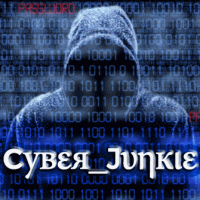
[Sell] Exbrowser Now On Sale
in Plugins
Posted
If you having trouble using other methods, you could try using javascript maybe .. something like :
var e = new KeyboardEvent('keydown',{'keyCode':32,'which':32});Cheers
CJ