-
Content Count
524 -
Joined
-
Last visited
-
Days Won
14
Posts posted by cүвεя_נυηкιε
-
-
Hi,
Im currently building a large bot and i have reached the stage that i can hardly do anything,
what i mean is that the lag has become ridiculous, im waiting around 20-30 seconds before anything visually is happening,
an i have i7 32GBRam so this never happens really,
anyway,
Ive been reading alot about using external scripts to make the main bot lightweight,
no problems there, easy enough to implement and indeed the lag has completely gone and a pleasure to work with again,
ok, so now ive just discovered that i can not use "in new browser" when using an encrypted external script ........... Nightmare !!
i only have 4 threads with maybe 4 more added in the future,
but ive noticed that no matter which way i alter the code the external scripts always run only in the main browser,
i even tried navigating to the site needed and them calling the external script but it still switched strait to the main browser as soon the the external was started,
Can someone help me out a little,
running one after another is not going to work as it defeats the object of the bot,
so to summarize, ..
Im trying to run 4 external scripts at the same time, each in its own browser
Is there a way to do this ?
Many Thanks in advance
CJ
-
Thanks for the quick response and vid,
very much appreciated,
Thats great news,
Yes i have noticed that with the popup in question, .. I have dragged the window to see whats happening while its in the middle of its process and it is a perfect little 100x100 square window quite often,
however, if the browser itself is set to the specific dimensions then the popup would/should be larger to in relation to the browser ..... in theory lol
ok, well this plugin is definitely at the top of my wishlist,
even if it doesnt resolve this issue, there are some pretty useful functions going on
Thanks again for the help TJ
CJ
-
Yes and thanks for he reply,
Further testing on some of my bots are showing that my issue is completely website dependent,
some popups are opening full screen on some site but staying as a popup on others, ..
normally i would just scrape the url and navigate to it in a shared browser but not been able to do that in this case as the page seems to need the link to be clicked
however i have also found that when the browser is hidden, the size of the popup window in question is also dependent on the user agent,
It would be nice to have the ability to set a browser/popup window to a specific size regardless of app window size.
Thanks again TJ
CJ
-
This is because errors Ubot that has not been resolved.
These problems arise in Tab 1 only.
How can I use the code to move the tab 2 instead.
Sorry for dealyed reply,
This site was down at my end for a while,
Yes i have 3 tabs 1-empty, 2-my bot, 3-Hide the same that is in the demo script,
although i have to tick the "hide" checkbox in the compile settings or the bot loads Tab 1 by default when compiled
and then also goes back to Tab 1 when the refresh takes place
ive tried this in both ubot 4 and 5 but still it will only work as a button
ill take a few more looks at the demo script you provide
Thanks by the way, i appreciate the help

-
Try.
"ui html refresh" command in Advanced Ubot 2
Thats what im trying to use, but it only seems to work in a define for a button,
If i try to use it within the running code it stops the bot,
Im really trying to stop my bots UI's freezing but without using a button, so it would refresh every so often but when it gets to the command the UI refreshes and the bot just stops

-
I have just discovered something, ..
I have been working on a bot update all day,
to try and eliminate the UI freezing which is starting to get on my nerves lol,
anyway, .. i was testing a compiled bot and noticed that my stop button was not working, my stop button runs a define with "Main Button Click - Stop" which has always worked great,
so a couple of hours of altering some code, moving some nodes around the button would not work ... period,
I have just decided to downgrade my plugin version to the last (V2.4.3.1) and all was working as normal
so im thinking something is different with the updated plugin,
I have not tried it in UBot 4 yet but ill let you know when i do
Ill continue to use V2.4.3.1 for the time being and see if anyone else is having this issue
maybe its just my pc
but thought id let you know either way

@Volund - I get that when i click a UI button within Ubot using the "Main Button Click" but it is usually fine in the compiled bot
Cheers
CJ
-
 1
1
-
-
Did anything come of this ?
Imb having this issue with all bots that ive made so far,
funny part is if i put the UI HTML Refresh in a button it is perfect and refreshes the display and restarts the bot,
but if i put the command IN the script it stops the bot completely
Ill head over to the plugin page now and ask as few questions

in the mean time if anyone has a suggestion for this it would be greatly appreciated
CJ
-
In my last bot I used the Stop Pause Check code and it worked fine. However the bot I am currently working on has a lot more going on and I am looking for something with a quicker response without having a million "Stop Pause Check" commands dropped everywhere my code.
First thought was to run a thread looping in the background checking for the change in the pause value. What I got from that was exactly what in hindsight I should have expected is that it stopped the background thread and did not touch the main thread.
I tried a few other things, none of which worked. I found this as it seemed to be geared towards multiple threads but it did not work for me.
The bot itself i not using multiple threads (yet anyway) so with the one in the background there would be only two working.
Any help would be great.
Thanks
As an additional question what would be the best tutorials for multi-threading? Preferably one that assumes I do not have a clue.
There is a plugin by Pash that enables you to use the "Main Button Click" and allows you to assign Run, Pause and Stop to a define and can be used for buttons

its not free but its definitely worth the money

http://www.ubotstudio.com/forum/index.php?/topic/16097-sell-plugin-advanced-ubot-1/
-
 1
1
-
-
Yes it would be nice to just use the built in setup compiler,
however,
there are other options
Im using Inno Script Studio, completely free and very customizable,
however, im still trying to find out if the support files should go where they tell you in the wiki guide which tells you to put them in a folder the same name as the your bot exe in the AppData folder
or in a folder called UBot Studio in the App Data folder
but once i get a solid answer then there is no need for the UBot installer, or at least until they fix it
and just so i dont go too much off original topic,
yes please UBot Administrators, ..... 100% working Setup file compiler would be very nice

CJ
-
I have not heard back from my client yet, but is there a list somewhere indicating names and locations of supporting files that need to be downloaded to a computer that uses a compiled bot for the first time?
Also, I find it strange that a buyer of my bot would need to manually load .NET 4.5 before running the bot. Should .NET not be installed when the bot gets run for the first time and detects that 4.5 is not present?
In absence of such an automatism, what are the requirements exactly that a fresh buyer needs to follow before running a compiled and locked bot?
Yes it would make sense to have it included when installing,
i guess all it would have to do is check the windows version of the clients pc and then install the necessary .NET
as for requirements,
Just the .NET and adding the bot to any AV/firewall whitelists
I usually include a Read Me file that has things like a link to the .NET and a little troubleshooting guide,
not that they ever read it lol
-
This is firewall or antivirus issue. I was having same problems on my other computer with comodo IS. Solution was adding all required files to trust list, same as browser.exe to trust list.
Windows 8 have some kind of build in security which maybe need to be turned off or somehow add the bot files to trust list.
Yes agreed, 99.9% of the time Firewall and AV are the issue.
also, Microsoft essentials and windows UAC are both a royal pain in the A** lol
-
Hello folks

I have a question that has been bothering me and just want to get the info from the experts just to clarify,
Ok,
Im not going to use the setup compiler in UBot itself for obvious reasons,
and as the title suggests im going to use INNO,
now, .. I intend to include the support files that UBot downloads,
I have read the wiki page showing where to place the files from the "UBot Studio/Browser/" folder,
and as the image describes to put them into a folder the same name as your bot within the appdata folder which would be "/App Data/Roaming/*BotName*" ...
however while installing a test bot i made, the support files included were installed to "/App Data/Roaming/*BotName*" as directed in the wiki page,
but when i started the bot it still popped up with "downloading support files" and indeed the folder "/App Data/Roaming/UBot Studio/" appeared
so shouldnt the wiki page tell us to put the support files in "/App Data/Roaming/UBot Studio/"
and NOT "/App Data/Roaming/*BotName*" ?
Although i have technically answered my own question here it would be nice for someone to clarify that im not going crazy ...... er lol
Thanks for reading
CJ
-
I just got an error description from someone who purchased my bot. Apparently, the bot never loads,the window comes up, but it just keeps a white screen with "Loading..."
The user is running my compiled and license locked bot (compiled with 5.12) on a Mac with Parallels. Are there known problems for this scenario?
Get your client to take a look in their "App Data" folder and see if the bot has downloaded the support files,
I think they should be in a folder called "UBot Studio"
I have had similar issues to this and as Meter mentioned, something is usually blocking the bots access to the internet preventing the files being downloaded
If you find out what is wrong i would really like to know as i have 2 customers at the moment who are having exactly the same issue
im just waiting to check it out for myself over TeamViewer
Hope that helps and good luck
CJ
-
Hey

I keep getting the 27 error windows when using an installer made with Ubot, so im about to use Inno Setup,
but im a little confused about where to place the files, ..
can someone tell me if the "support files" need to be in a folder named the same as the bot within the "app data" folder
or in a folder named "Ubot Studio" in the "app data" folder
-
you answered your own question, yes it is possible. just hide any user and/owner identifiable information inside the image.
Sorry for crashing this thread, but im having the same issue with A** H***S sharing my free bots all over the damn net,
could you possibly elaborate on this, as it would be epic to actually catch the cheating thieves with solid evidence.
-
Hi CJ, as far as I know it's not possible. If I understand correctly what you are saying you would need to make the ui html panel transparent. If it is possible maybe one of the plugin developers might know how.
Sorry this is no help but I am clueless on this one.
Cheers
Darryl.
Thats ok mate,
I was expecting that this was the case, no biggie

Thanks for the reply anyway

CJ
-
Hi Darryl,
loving this software, its revolutionized the way i create my skins and for this i thank you

i have 1 question,
is there a way to make the background transparent ?
by that i mean the background behind all the images, .. the pallet if you will.
Ive finally got a no border style to work from a another plugin and am scratching my head over removing the white background,
so the app im building just has the skin image,
I can do this with no issues on a normal day when dealing with websites html,
but im not having any luck.
Is it possible ?
thats 2 questions now haha lol
Cheers
CJ
-
Hi Pash

Epic plugin,
but im having issues with the "$captcha dialog"
here is the part of my code that contains it :
if($exists(<innertext="MY BALANCE:">)) {
then {
wait for browser event("Page Loaded", "")
}
else {
navigate("https://www.**********.com/login.html", "Wait")
wait for element(<innertext="Log in to your account">, "", "Appear")
wait for element(<class="login-process">, 60, "Appear")
type text(<name="email">, $table cell(&login, 0, 0), "Flash Plugin")
wait(2)
type text(<password field>, $table cell(&login, 0, 1), "Flash Plugin")
wait(2)
click(<name="remember">, "Left Click", "No")
wait(2)
click(<class="recaptcha-checkbox-checkmark">, "Left Click", "No")
wait(3)
if($comparison(#alogin, "=", "true")) {
then {
type text(<id="default-response">, $solve captcha(<src=w"https://www.google.com/recaptcha/api2/payload?c=*">), "Flash Plugin")
wait(3)
click(<image="___IMAGE___77___IMAGE___">, "Left Click", "No")
}
else {
set(#solve, $scrape attribute(<src=w"https://www.google.com/recaptcha/api2/payload?c=*">, "src"), "Global")
set(#captype, $plugin function("Advanced Dialog.dll", "$captcha dialog", "Captcha", #solve, 420, 280, "False", "FFF3F3F3", "FFBEEAC4,000000", "FFF3C1C1,000000", "Center App"), "Global")
type text(<id="default-response">, #captype, "Standard")
}
}
wait(2)
click(<login button>, "Left Click", "No")
}
}I have tried it within a "Load HTML" like in the sample provided
In fact ive tried it every way i can conceive to think,
but no matter what i do im getting "The method or operation is not implemented."
I even loaded your sample and i get exactly the same

Ive tried with various versions of Ubot from 4.2.20 to the latest but still the same,
Its also probably worth noting that it works, and the captcha is successfully written where it is supposed to not matter which way i have tried it,
but i just can not stop "The method or operation is not implemented." popping up immediately afterwards.
Im all outa ideas, ..
can you shed a little light on this for me please
Many Thanks in advance
CJ
-
OK somewhat reluctantly posting this, as it is not a good hackf to fix this issue in my case due but might work for some of you.
Tested using javascript and it did not work, however meta refresh will update the stat monitors. <meta http-equiv="Refresh" content="300">
Hi MrGeezer

extremely sorry for bringing a VERY old thread up, but i got a little tired of seeing the same results for a question im trying to get answered lol
I have had this UI freezing issue with every bot i have made so far,
they will run normal for about an hour to say 4 hours, but will eventually freeze,
and in case anyone is wondering on my pc spec, ..
i7
32GB Ram
4TB harddrive/s
NVidia 560t
anywho, ..
Ive just found this and would like to ask where i would place this to see if it will resolve the ui freezing :
"meta refresh will update the stat monitors. <meta http-equiv="Refresh" content="300">"
Thanks in advance
cүвεя_נυηкιε
EDIT : Ignore me, It seems im having more "blond" days than normal lately, .. its only a meta tag lmao
-
Hey CJ,
When creating your Paypal button, are you sure you set notify_url correctly under "Advanced variables"? Can you navigate with your browser to the address of PaymentNotify.php on your server, and make sure there are no errors?
Also regarding ILMerge (sorry I had forgotten!), a friend has made a GUI for it in his .NET obfuscator here:
http://www.ntcore.com/phoenix.php
You can download ILMerge itself from Microsoft website here:
http://www.microsoft.com/en-us/download/details.aspx?id=17630
Then just use it to merge WindowsFormApplication21.exe and ICSharpCode.SharpZipLib.dll. Rename results to license.bin, and overwrite old license.bin in UbotLocker directory with it. Then you are done.
-meter
Hi,
Thanks for the quick reply and link, very much appreciated,
it looks pretty good, cant wait to have a play around

I have checked and yes they are correct,
i even copy and pasted it when i created the buttons to be 110% sure,
I have visited the page in my browser and it loads fine (blank page obviously but loads)
here is a pic of my PP button page to clarify :
http://autoclickbots.com/images/ppNotify.png
CJ
-
Hi .... Only me

Hope you have had or are having a great vacation.
The Paypal notification system is not working at my end,
I few days ago my first bot sold and i never received a notification and no license was created, i checked the Paypal logs tab in my locker admin and there was nothing there,
i didnt think much and just did it manually,
however i have made 4 sales since then (1 same product and 3 different) and still no notification or licenses created and still no entries in the logs section
i have checked, double checked and yep, .. you guessed, checked again just to make sure i hadnt bodged it up somehow
but all looked good to me,
I even went back to the instructions and followed to the note every step,
then made a test purchase to check, but still nothing

just to let you know, I have not added or modified with any other scripts (Aymen & Lazybot scripts)
can someone point me in the right direction please
Many Thanks in advance
CJ
-
type: top of each other
What you need I think that would be easier. If you create HTML Code by the image tiles.
Then use the capture command element of ubot.
Damn it, .. your a genius !
Why do I always overlook the simple things haha
Thanks

-
Hi There Pash

I am extremely interested in this plugin,
particularly the "image merge : merge 2 image to 1 image " function,
however, ..
please can you tell me if this merges 2 images together or on top of each other ?
Ill explain a little further,
I am working on a bot that needs to solve a captcha,
but it isnt an ordinary captcha, it is 2 images of 2 numbers next to each other to form 1 image,
for example, ..
the first image would show the number "25"
the second image would show the number "42"
so the captcha answer would be "2542"
now this is easy enough to do but i cant think of a way around sending 2 images to the captcha service to be solved,
so i was hoping that the "image merge" function joined the images together so i can send just 1 image to be solved.
I hope all that made sense lol
ill be interested to know how it merges the given images

Cheers
CJ
-
Thats what i figured,
and just in case you wondering ... yes they were enabled lol
I guess i will have to do the old process of elimination

Thanks for the help anyway chaps
CJ

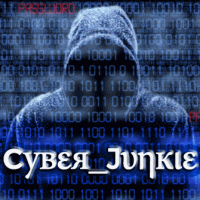
[Sell] Newgen Ui Builder - The Best Drag & Drop Ui Builder For Ubot...most Versatile With More Features!
in Bots and Scripts
Posted
I have both of these GCT77
They are both epic and i use both depending on the project im working on, but i believe that the Newgen UI has the edge for me,
it has alot of simply staggering features that arent available with other UI builders
Not to say that SSUB is not good because i love that too
But in my humble opinion Newgen is worth a hell of alot more than its on sale for
so .. whats that Nike saying, .... Just Do It haha
lol, but seriously, you wont regret it
as for plugins, ..
when i first acquired UBot i downloaded all the free plugins and added each one as and when i needed them,
its also going to depend on what your goals are, ..
but as a starting block i would suggest Advanced Ubot 1 & 2
1 - http://www.ubotstudio.com/forum/index.php?/topic/16097-sell-plugin-advanced-ubot-add-talent-to-your-program-allows-you-to-debug-programs-easier/
2 - http://www.ubotstudio.com/forum/index.php?/topic/17500-sell-plugin-advanced-ubot-2-3-day-discount/
plenty of sweet features to keep you going
I would also recommend the Ultimate All-In-One collection as it will save you alot of money
http://www.ubotstudio.com/forum/index.php?/topic/15993-sell-ultimate-ubot-plugin-all-in-one/
Hope that helps, even if its just a little
CJ