-
Content Count
60 -
Joined
-
Last visited
-
Days Won
1
Posts posted by ponda199
-
-
hey do you guys know how to change the browser languege of the built-in browser (chrome 79)
when i set "Accept-Language" in the "set header" command it is not working -
guys?
Almost 2,000 views and nobody says anything about it?
Have you at least checked it for yourself? -
-
-
Note From The Admin:
The crypto_data folder is used to store data about different tokens, defi exchanges, and liquidity pools. It's used only with the new enterprise commands.
For instance, there's a file called "generated_coins.json". When you load a command like "swap tokens", the dropdowns for Token A and Token B are populated from that file.
None of the data in the folder comes from the user, it all comes from either our servers or directly from the blockchain.
There are no mining operations going on, and I assure you we are not scamming you.
UBot Studio runs functions to interact directly with the blockchain, in only ways chosen by the user, and there is nothing more.
I understand the sensitivity of the issue and the need for security, and I'm happy to answer any more questions.
Original Post:
Dudes, is UBOT now abusing their software for mining cryptos on our and our customers machines!?
it really seems so
and it seems their scrips are not just mining !
they intercept your crypto transfers and routing the coins to their address!
it really seems they try to steal your cryptos!
be aware and check it yourself!"AppData\Roaming\UBot Studio\nodejs library\crypto_data"
Ubot is now secretly creating a folder with mining and routing instructions and instructions through which crypto swaps/networks the mined cryptos will be sent
They even deposited their crypto addresses where the coins are sent - from all of the compiled programs we made and are used by our customers
AND even if you delete the folder it is getting downloaded again with the next start of UBOT
ok i delete this scam software now, after years of usage.
and you should too
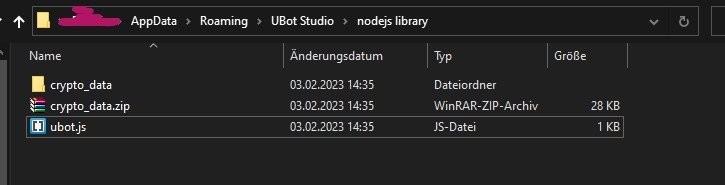
-
-
thanks for your response!
Unfortunately, I can't get it to work 🤷♂️
but since it is getting worse and worse with ubot, i have already started to rebuild all my programs in python....
i was stuck in the whole email process in python so i thought it would be easier here - but as the devs seem to don't care anymore i have to get the hard way with python ... -
-
none of my bots are working with the newest update 😶
is there any way to get one of the "older" ubot installer? -
Hey - i know that ubot studio is triggering the windows defender from time to time - but this seems to be a new Trojan Warning, when opening a compiled Bot and i would be greatful if someone could approve that is a known, ignorable warning with ubot studio

i am afraid that maybe one of the external plugins could be infected or so...
THANKS in advance! :-)
-
Thanks!
added all the registry stuff but stil cannot start ubot anymore after the update :-(
deinstalled and installed again but always getting the following:
"2020-10-12 13:23:38: UBot Studio Starting Up2020-10-12 13:23:38: Start Core UI...2020-10-12 13:23:39: Loading Main Window...2020-10-12 13:23:39: Download Core Files...2020-10-12 13:23:39: Downloading base files2020-10-12 13:23:39: Initializing ubotbase2020-10-12 13:23:39: !!! An error happened while Loading Main Window:System.DllNotFoundException: Die DLL "UBotBase.dll": Das angegebene Modul wurde nicht gefunden. (Ausnahme von HRESULT: 0x8007007E) kann nicht geladen werden.bei ..(Byte[] , Int32 , Int32& )bei ..(Command )bei ..(String )bei ..()bei UBotDev.MainWindow.MainWindowLoaded(Object sender, RoutedEventArgs e)
"
-
yeah thanks! tried this one out, but it seems to be not possible to integrate Selenium with that...
-
Hey hey! :-)
Is it possible to run a python script (+Seleniem) with uBot Studio,
so that i could integrate my python scripts with my uBot programs?
Would be so nice to know

Thanks!
-
still not working -

Does someone has a workaround for this? -
-
They are probably updating the server or something happened that they are fixing. Everyone should relax, I'm pretty sure we all have had servers/pc's go down on us unexpectedly.
"Everybody should relax"?!
This is not professional behavior with its PAYING customers
They should have sent at least a short info when maintenance is pending
-
Hey hey hey :-)
i try to open Firefox browser (with a shell batch and not with the "in external browser" funktion
and then make the keyboard event "CTRL+SHIFT+DELETE" to delete all cookies
the script opens Firefox but the keyboard event/shortcut is not affecting the browser...
(single key events are working - like a character or so - only the shortcut is not working)
Did soneone had similar issues?!
plugin command("Advanced Shell.dll", "shell batch", "start /B \"\" \"C:\\Program Files\\Mozilla Firefox\\firefox.exe\"", "Yes") wait(3) plugin command("WindowsCommands.dll", "set active window", "Mozilla Firefox", "MozillaWindowClass") wait(3) plugin command("WindowsCommands.dll", "click mouse", "Mozilla Firefox", "MozillaWindowClass", 919, 170, "Left Click") wait(2) plugin command("WindowsCommands.dll", "keyboard event", "Control", "Key Down") plugin command("WindowsCommands.dll", "keyboard event", "Shift", "Key Down") plugin command("WindowsCommands.dll", "keyboard event", "Delete", "Key Press") plugin command("WindowsCommands.dll", "keyboard event", "Control", "Key Up") plugin command("WindowsCommands.dll", "keyboard event", "Shift", "Key Up") wait(2) plugin command("WindowsCommands.dll", "keyboard event", "Enter", "Key Press") -
I sent a support request on that....The reply was that they will get around to documentation later.
It has already passed several months ... have you finally got a documentation ?
-
It has been available for quite some time now, but so far there is still no guide to the new "in external browser" feature
Not even the UbotWiki has been updated - it seems Ubot Studio is increasingly neglected by publishers :-(--
But maybe someone in the great community could help:
how do i start the "in external browser" with firefox and all the addons i have added on the Firefox i have installed on my pc?!I have set um my Firefox perfectly and want to use this in the automation - but ubot starts firefox without any addons ...Thanks :-) -
You can just scrape the base64 code and save it as an image, the File Management plugin has a command for it.
Thanks for your suggestion! :-)
Yeah saving the image to my PC is not the problem - that works perfectly
but i don't know how to get that saved image back to DeathByCaptcha for automatic captcha solving inside the bot...
-
Try using the close page command.
Thanks! Worked great!

-
Hey hey

maybe a stupid question: how do i close the external browser from the "in external browser" command after the script is finished?!On my PC the external browser is still open although the script is done and stopped

Thanks
-
Hey hey :-)
i am trying to solve the following captcha with the "$solve captcha" command and DeathByCaptcha Account
but all the time i got an error when trying to solve the captcha:
maybe the problem could be that the image domain (or so) is encrypted with base64?!
Other Captchas (without this "base64") are working fine
Does someone had a simple sonution for that?! This would be so great!! :-)
Thanks
-


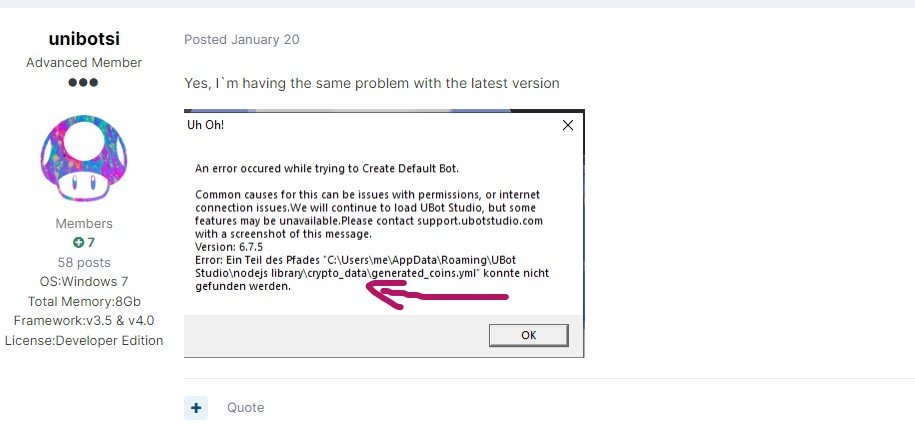



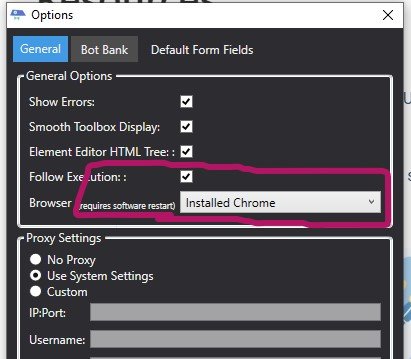
.thumb.png.c64267da21126f4632c5cd513d5849d1.png)
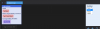
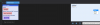




change browser language - built-in browser
in General Discussion
Posted
Damn... sad
please give me a hint if the dev got a response for you 🙂