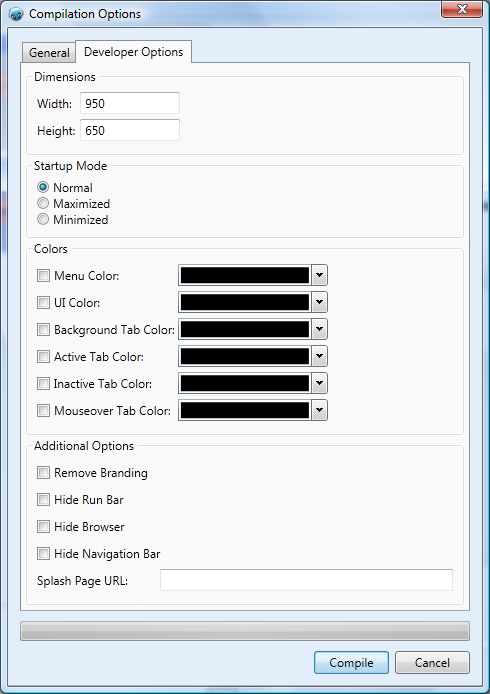We have taken bot development to a new level of customization:
Just click “compile” to bring up the new menu. Developers now have a simple option to allow them to:
– Remove the run bar, navigation bar, and/or browser in compiled bots
– Set the width and height of compiled bots
– Start compiled bots minimized or maximized
And, we’ve removed branding entirely from UBot Studio Developer Edition compiled bots, so that any compiled bots you develop can (if you want) have no UBot Studio-related file or process names. The branding in the top right corner will be gone, and the name of the background running process of compiled bots has changed from UBotBrowser.exe to Browser.exe, and the filename property of compiled bots has changed from UBot Studio Compiled Bot.exe to simply Bot.exe.
We’ve also moved the “UI remove branding”, “ui splash page”, and “ui color commands” commands to the new compilation Developer options window. (The old commands no longer function; you should remove them from your old bots.)
Now, no one will know that you had “help” building your high-quality software – Ubot Studio is the only bot creation studio available that lets you click one button and create customizable, completely unbranded executable files.
To check out how it works, visit our Wiki or click the picture below.