
XpownX
-
Content Count
193 -
Joined
-
Last visited
Posts posted by XpownX
-
-
I would probably try to make it into a PDF. Off the top of my head I think you could possibly build an HTML table which would be just like using a CSV format with the rows and columns, and then convert the HTML file to a PDF file and print it.
With which ubot studio command I can create HTML and convert it into PDF?
I like your solution!
-
check that element and the image are loaded.
maybe before saving element image verify that element exist on the page
I've added those features but there is one strange issue..
In multithread it doesn't work even with one thread only, let me explain.. if I go with the monitor to the browser of that thread it works if I leave to the normal ubot studio page when the bot run it won't work.
Anyone know?
-
I've version 5.9.17, should I need to update? May be that the error?
-
-
I would store the path to the image, you could also do base64 but that would be a super long string. I've never seen an image in a CSV before, generally, you can open CSV files in a text editor.
But the main problem is that I need images in the CSV file because I need to print that
-
Hi
I need to create a bot that saves images( .jpg, size about 7kb ) inside a csv table. Is this possible with ubot studio, if yes how?
Thanks
-
The problem is now fixed guys, thanks for the support. It was because of the text inside the csv that wasn't properly formatted
-
Hi all,
So I've created a CSV file with ubot studio then I use it on another ubot studio application. This CSV file has 136 rows.
This CSV file is structererd in this way:
Column 0: Column1: Column2: Column3: Column4:
ProductEan Text Text or null Text or null Text or null
Text or null means that may be multiple text lines or a string that contains: "Null"
Now when I import the CSV with the command: "create table from file", ubot studio fucks up everything, here how it put the csv file inside table:
Row1: ProductEan(Column0) Text(Column1)
Row2: Here it inserts all the left out columns of the row1
Can I get some help please? I don't know what is wrong.. the csv file is formatted correctly i might be wrong..
-
Hi all,
My bot scrape text from a page and ubot studio make unreadable the letter with an accented to it.
Is there any way to fix this problem?
Fixed by encoding it to UTF-8 via notepad, thanks to: http://network.ubotstudio.com/forum/index.php/topic/13358-accented-letters-issue/
-
I've found a solution, there is no need to reply!!
-
Solution has been found!
-
try this regex
^.*?(?=
Thank you very much Sir! It works well but has only one problem!
At the beginning it adds a "
Example: "L00000639 , need to be --> L00000639
I've found the right regex don't worry! FIXED!
----------------------
-
Hi to all!
I'm need of help!
I've a csv file with over than 4000 records, and they are formatted in this way:
L00000639;"item name N.195 item name";"factory name";"1
000021619;"item name N.195 item name";"factory name";"1
Note they are in different rows but all that text is inside the column A
How can I take the code only ( The one before the comma ; )
I've tried using regEx but without any success --> /[A-Z][0-9]9/g
I want to put the codes into a list afterwards.
Thanks to anyone who can help me!
-
Yes just create the page, then drag it to the dropdown. :-)
Hey , could you respond to my PM that i've sent you some days ago about this? As I don't have Ssub v7 anymore as my pc have been formatted. Thanks.
-
Hi
I'm looking for someone to create for me a torrent uploader and submitter. Basicly it need to have:
-Ability to upload a torrent i choose on multiple torrents sites
-Multithreaded
-Program will ask for username and password of the torrent site so it can login
-I load the description of the torrent in a .txt
Let me know if you can do this , i don't need the source code only the executable.
-
loop(1) {
reset account("Any")
set(#raw user name, "{$account data("Username")}{$account data("Zip Code")}", "Global")
set(#valid user, $find regular expression(#raw user name, ".\{4,14\}"), "Global")
}
here guys
don't over think it
set(#pw, $random text($rand(4, 12)), "Global")
TC

Yeah those two are the shothly answer's but work , no need for longer code that do the same thing , short is better.
Thanks for the code's !
-
Hi
I'm making a bot that will create accounts but the username created by ubot studio is longer than 14 char , so i was wondering how to tell to ubot to create a random username that is longer than 4 char and less than 14 char.
Thanks!
-
Still selling this !
-
After a while i'm still on the internet ! And this product is still for sale!
-
Apparently i've fixed this with save to file, but it will overwrite all.
-
Fixed !!
-
Thanks guys for the replies

-
Hi
I'm trying to learn multithreading , i'm making a bot for making accounts in ubot studio playground , after it has maked the accounts , it save them on a .txt , but it save only one . Could you please check out my code and see what is wrong with it? Thanks

ui text box("How many threads to open:", #Threads)
ui stat monitor("Account Created:", #created)
set(#created, 0, "Global")
define List {
thread {
in new browser {
set(#Username, $account data("Username"), "Local")
set(#Password, $account data("Password"), "Local")
reset account("Any")
add item to list(%List, #Username, "Delete", "Global")
add item to list(%Password, #Password, "Delete", "Global")
set(#Username, $next list item(%List), "Global")
set(#Password, $next list item(%Password), "Global")
wait(1)
navigate("http://www.ubotstudio.com/playground/simple-form", "Wait")
wait(1)
type text(<username field>, #Username, "Standard")
wait(1)
type text(<password field>, #Password, "Standard")
wait(1)
type text(<first name field>, $account data("First Name"), "Standard")
wait(1)
type text(<last name field>, $account data("Last Name"), "Standard")
wait(1)
click(<value="Submit">, "Left Click", "No")
wait(2)
if($exists(<innertext="Account Created">)) {
then {
increment(#created)
}
else {
}
}
save to file("C:\\Users\\TheSgtLuca\\Desktop\\username.txt", "{#Username}:{#Password}")
}
}
}
loop(#Threads) {
List()
} -
Currently not, but i can add this feature

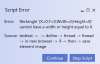
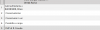


Save Element Image Script Error | Rectangle Cannot Have A Width Or Height Equal To 0
in Scripting
Posted
I've sent you a PM