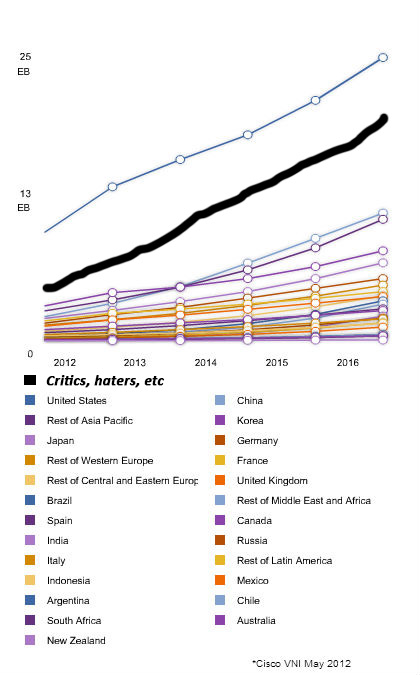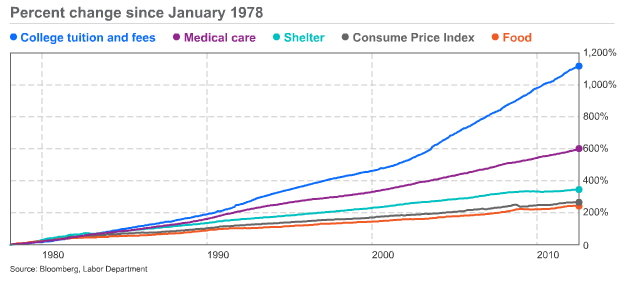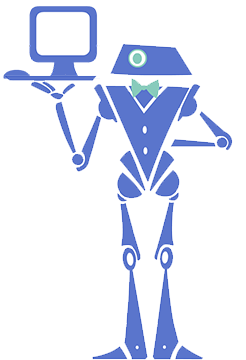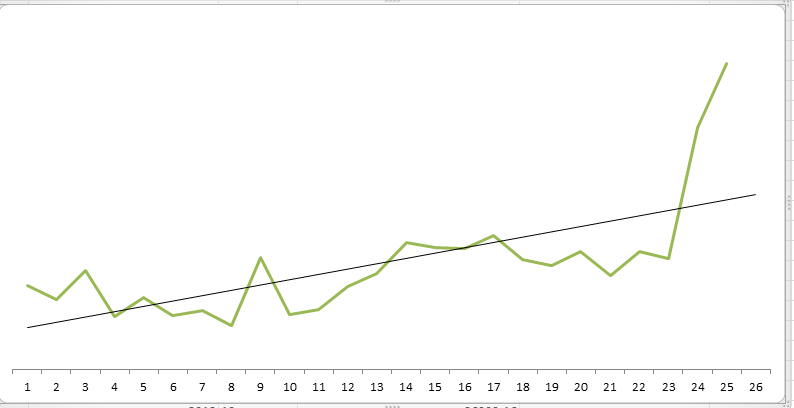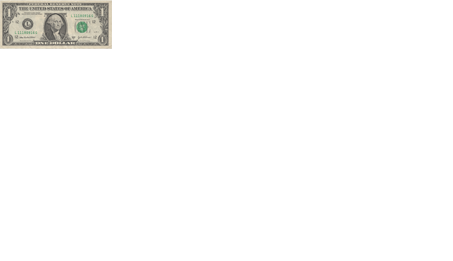3 Ways to Stay Strong When People Attack You or Your Work
The population of the world is rising, rising, rising, and the global number of internet users means every day there is a new person looking to pay money for a product or a service that you create. This is the great thing about building software – there is really a never-ending stream of potential customers to use your product.
Check out this infographic from Cisco about the number of users and data the internet will have whizzing through it by 2015. The growth is explosive:

In 2016, global IP traffic will reach 1.3 zettabytes per year or 110.3 exabytes per month. Yeah, they’re real words.
Of course, you’re going to get your haters. No matter what field you work in, for every 10 people who like what you do, you’ll have one or two critical customers (or friends, enemies). You’ll get the passive-aggressive customer (“It’s pretty good…but it could be better”), the trolling customer (“THIS SOFTWARE NEVER DOES WHAT I WANT”), and the openly hostile customer (“I uploaded a cracked version of your stuff to sharing-site.com so naow it’s free everyone enjoy”). You’ll get friends who tell you that what you’re doing–maybe starting out in programming, or running your own business, maybe internet marketing or anything else people don’t understand–isn’t a real career, especially when you’re just starting out. And if you’re able to finally quit your 9-5, plenty of people will claim that because you “work from home” what you do can’t be a real job. Here’s a graph I made based on Cisco’s data:
Software and internet marketing is a great business to enter right now, and the growing userbase is just one of those reasons. Here are some tips that I’ve learned over the years in dealing with the people you’ll run into who will criticize but mean well, and also the people who don’t mean well and are legitimately trying to keep you from living your dreams.
1) Remember that criticism is intended to help
When someone finds a flaw in your product and tells you, they’re doing you a favor. Either they’re using it wrong and now you know that there’s a potential disconnect in your instructions, or it actually isn’t working right. You want this information. It means that you can improve your product or your documentation.
There are basically three ways to get this information easily: letting customers contact you directly (when you’re starting out), creating a forum for your users (as you’re growing), and setting up a support system (when you can afford to do so). We don’t do much support via email, because we require very specific info about what users are doing to best solve their problem. But we make very good use of our forum and our support system to help customers with issues and to let customers work together to solve problems as well. It’s important that you give customers a way to contact you, because if you don’t, well…
We love our customers. They are the reason we have such a successful product and their support and advice and yes, criticism, over the years has helped us continue to make that product better to reach more people and help a growing number of users succeed in marketing, SEO, software sales, and internet marketing. We actively seek feature requests and bug reports and try to help directly via specific channels, and I recommend you do the same.
Some advice we take seriously, from Seth Godin: “The only purpose of ‘customer service’ is to change feelings. Not the facts, but the way your customer feels. The facts might be the price, or a return, or how long someone had to wait for service. Sometimes changing the facts is a shortcut to changing feelings, but not always, and changing the facts alone is not always sufficient anyway.”
Most people don’t like making bug reports. They don’t like complaining. So remember, if the customer is having an issue, and they’re coming to you or to the internet or to other users to let it be known, then it must be seriously annoying to them. Whatever the problem is, the least you can do is listen, and know that they aren’t trying to hurt you.
2) Unless they are trying to hurt you – then, all bets are off.
We recently dealt with a very serious issue: we discovered that a cracker was working to hurt both our software and some software that our customers made by breaking security. It’s one thing to be criticized; I can always take that in stride. But malicious attacks are different.
No software is completely secure, just like no product is flawless. So we expected at some point that someone might do something like this, and we had a plan already laid out. I first spoke directly with the person and had a reasonable conversation. Don’t do this, I said. It’s hard to give a good reason to convince someone who’s trying to rip you off not to do it, especially in the piracy/cracking world. Lots of people want things for free, and are willing to put in dozens of hours to steal something, which they could be spending creating something productive that actually makes them money. So I explained that we are a small company, neither our customers nor we are “The Man” that needs taken down a notch, and if the malicious activity is stopped, then we’ll let it go.
Then, the malicious activity wasn’t stopped. So we took care of it legally.
The point is: Never let the situation get beyond your control. Customer service and good public relations is important, but if someone is attacking you either with lies or actions, you need to act quickly to stop it. We did, and we will again if necessary.
3) Always remember: you have to live with yourself at the end of the day
Zappos is well known for amazing customer service. They’re known to do just about anything. Here’s just one story:
1 - Several years ago the CEO of Zappos, Tony Hsieh, was meeting with some vendors from Skechers. One of the vendors had a craving for a late night pizza and suggested they should call Zappos customer service for help. The group laughed. The CEO of Zappos didn’t. He thought calling Zappos customer service to ask about pizza was a great idea. Tony Hsieh was so confident in his company’s customer service (a shoe company, remember) that he told the vendor to make the call and ask about pizza.
The vendor dialed the Zappos customer service line. The Zappos rep briefly and politely made sure the caller knew he was calling Zappos, then said, ‘of course, I can help you, give me just a moment.’
After a very brief pause, the rep politely provided a list of five nearby pizza parlors that were still open. She passed along her personal recommendation in a very professional manner, offered to read the information over the phone, text it, or email it—whichever was best for the caller.
As you can imagine, everyone at the table was stunned. Everyone but Tony Hsieh."
(That’s from the Contact Point library of useful resources)
If it would make you sleep better at night to provide that level of customer service, then you probably should. Of course, you also might not sleep because you’re too busy. The point is to properly divide up your criticisms, your customer’s issues, your complaints, and everything that’s sent to you that could ruin your day, into two piles:
1) Valid criticism
2) Everyone else
Once you do that, you’ll have no trouble.
– Seth