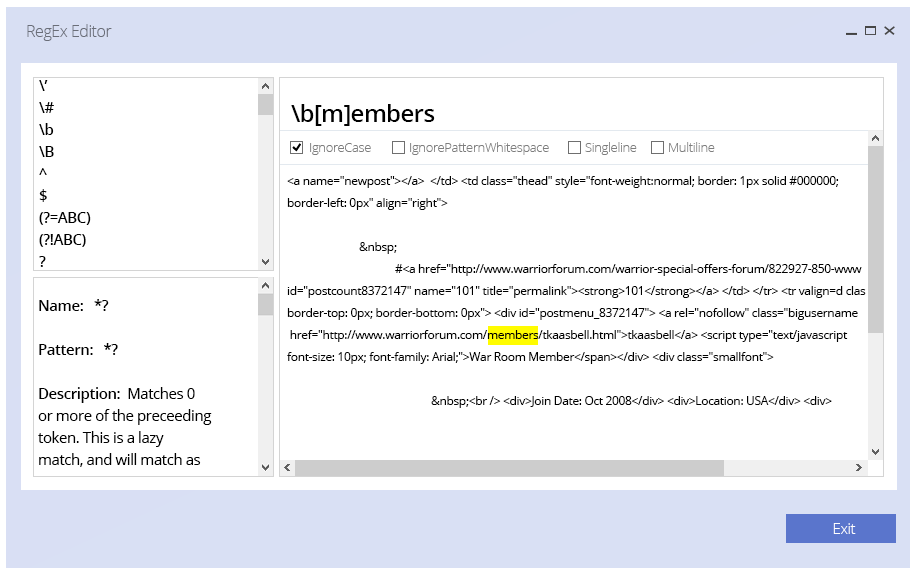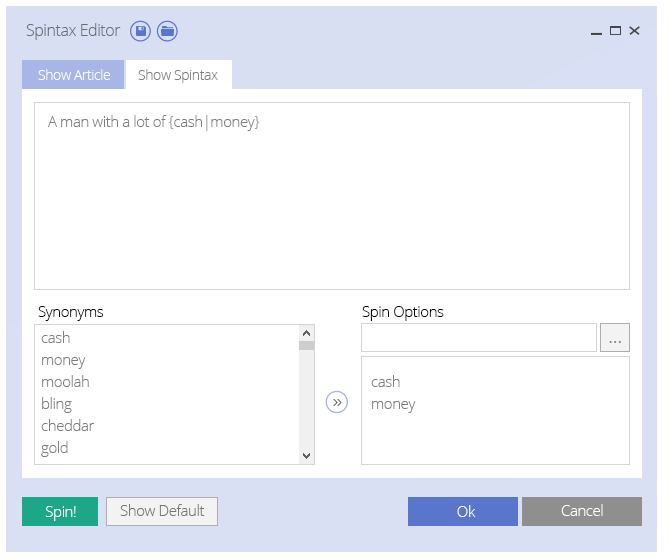The Secret to Building an Online Business
We put together an infographic about online entrepreneurs here on our blog about a month ago. When Entrepreneur.com picked it up, everyone from Virgin to The US Chamber of Commerce linked back to it. We’ve even been asked to translate it into other languages!
Thousands of people liked it, shared it, tweeted it, etc, which sends a clear message: Becoming an online entrepreneur is a popular goal, and the number who are attempting it continues to grow.
Of course you know this — that’s why you’ve already taken the step of purchasing UBot Studio! There’s just no quicker way to build an online business than automating your marketing ideas and building software out of them that you can sell.
While we prepare for the upcoming release of UBot Studio 5, I just wanted to say how excited and pleased we were that so many others share our vision for online success. We didn’t expect to strike a nerve, but apparently we did.
But then, that’s why we’re in this business – to help you build the best online business that you can. UBot Studio is still a bit of a secret, even though we continue to expand.
So right now, if you’re reading this, you should consider yourself lucky – you’re one of the smart ones who “got in before everyone else!”
Good luck in your continued success as an E-preneur. Here’s the link to the infographic on our blog one more time, in case you haven’t checked it out!
– Jason