
Randy Role
-
Content Count
69 -
Joined
-
Last visited
Posts posted by Randy Role
-
-
Would need to see the actual page to see why it would be caused.
looks like that it clicked a link that requires a new window
the buttons clicking when posting on wall, page, group.
you need to be using an offset and can change at times as well
Thanks for the quick reply, TJ. Can I send you the link in private?
-
click the close window in top left.
if exists, click
I wrote it happens when clicking a textarea - my mistake - it happens when I click the submit button. Then it doesn't submit the form because of this window.
Closing it doesn't fix the issue because it doesn't submit the form, unfortunately.
Why does this happen in the first place?
Thanks TJ
-
-
Hi guys,
I've followed TJ's flash cookies tutorial, and when I go to macromedia (http://www.macromedia.com/support/documentation/en/flashplayer/help/settings_manager07.html), this is what I see and nothing is clickable in the flash object.
I tried setting allow css/images/flash/javascript to 'Yes', but nothing works. I'm unable to clear flash cookies this way.
Any idea why?
Thanks
-
Hey,
I'm building a bot which uses sockets, and it works perfectly when I run it through the source code (of Ubot 5.0.5).
However, when I I run the compiled bot, it doesn't do anything.
Is this a known bug?
Thanks
-
Thanks!
-
Could any mod shed some light on the subject? I'm not the only Ubot 5 user who's wondering about this.
Thanks.
-
Hey guys,
I noticed that when I put 'set visibility' to 'invisible' in new browser, it still shows me the new browser.
Any workaround through this?
It worked for me on Ubot 4.
Thanks.
-
Hey guys,
A tutorial on how to use sockets would be amazing. I couldn't find it in the forum.
Any input on that?
-
I wish this was the problem..
I'm connecting successfully with php to the database, and at the same time I get this error when trying to connect with ubot.
-
Hey,
I'm unable to submit support tickets.
I get a "504 Gateway Time-out" error.
How can I reach the support?
Thanks
-
Hey guys,
I've been using the connect to database feature for a while now, and today I ran one of my bots, and it wasn't connecting.
I opened the .ubot file, and when trying to connect, it shows this error: http://screencast.com/t/Vyx2dKOpQBXo
I'll mention that until today, it worked perfect with no issues. Another thing to take in consideration is that I connect to the same database using the same login/pass/server/database with a php script, using the same computer to connect, and it works fine.
I'm totally lost. any ideas?
Thanks!!
-
Yea, only dev version.
Lovely.. what do I do now as a Pro license with a big number of bots which used the javascript hack?
meh.
-
Try this: \S+\/
-
Working now, thanks!
-
Tried it, didn't work as well.
you don't have to change the attribute, try using:
click(<name="IAgreeBtn">, "Left Click", "No")
-
Hey guys,
Yahoo changed the layout of their signup page, and I'm having trouble clicking the 'Create My Account' button to move into the second signup page.
Whenever I click it, it goes to yahoo.com.
Any idea why?
this is the code I use to click the button.
change attribute(<name="IAgreeBtn">, "checked", "true")
Thanks for any help!
-
Works well, thanks!
Try this: find regular expression
\'(\d+)\'
-
It's not always the 13th 14th character, but it's always between the 7th and 8th apostrophe.
I don't know how to get this "this,'','','','1','FAGHFGHAFGHAFHGHFghfaghfaghFAGHfah','','JHJHGAjha','','',event" into a variable.
Any idea?
-
Hey guys,
I'm trying to scrape the number from this element:
<a href="http://www.site.com/" onmousedown="return rwt(this,'','','','1','FAGHFGHAFGHAFHGHFghfaghfaghFAGHfah','','JHJHGAjha','','',event)">bla bla</a>
I highlighted the number I'm interested in scraping in red. I can scrape <onmousedown=w"return rwt(*)">, but how can I differ between the values within the ()?
Thanks
-
Hey guys,
I'm having a really hard time getting ubot to work with flash player.
I'm using TJ's way to clear flash cookies by navigating to this site: http://www.macromedia.com/support/documentation/en/flashplayer/help/settings_manager07.html
However, when the site loads, it says I don't have flash player installed. (http://screencast.com/t/7pTOphgWB) I installed it for IE, Chrome, Firefox and 'Other Browsers', and none fixed the problem.
Any ideas what I can do to overcome this issue?
Thanks
-
I actually found an easier way of removing it than regex, using $contains.
set(#serp position, $list total(%serp), "Global") loop($list total(%serp)) { if($contains($list item(%serp, #serp position), "http://webcache.googleusercontent.com")) { then { remove from list(%serp, #serp position) decrement(#serp position) } else { decrement(#serp position) } } }I hope it helps.
-
Here is a crude way of doing it.
add list to list(%google results, $scrape attribute(<onmousedown=w"return *">, "href"), "Delete", "Global")
The only problem is that it is also scraping the link for the cached version of the page. I'm sure there is a way to regex out that part of the result.
Works like a charm. Removed all cache links with regex $contains.
Thanks!
-
Ok I got a convoluted way of getting this to work, but I'd like some more keywords to test it out please.
Cheers
Here are two example phrases:
"Calculus Help Please"
"roger that mean"
Let me know how it goes! I'm still stuck at that..
Thanks!
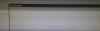


Click Mouse Window When Compiled Bot
in Scripting
Posted
I second this.
Would love to hear from the staff how could we overcome this.
Thanks