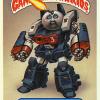Search the Community
Showing results for tags 'tutorial'.
-
Hello guys.. As you know I am back to the UBot community thanks to the Exbrowser plugin, this made my life easier using UBot, its wonderful along SQLite from Aymens plugin. It allows you to create really nice reliable products. Im doing this courses because it reinforces my knowledges, I get to teach people and also I sell the courses along the source codes. People will be able to watch me go through programming, learning nobody is perfect and that sometimes the smallest and simple issues will give you great headaches cause you think is something more complex that you don't know. Hope
-
Hello everyone, I decided to release my personal method on how to Spy on Google Adwords. I had it first on PHP but decided to migrate to UBot 5 and extend. http://wizardofbots.com/network/wp-content/uploads/2018/02/adwordswob.jpg Do you ever wondered how SEMRush gets all the PPC data from Google Adwords? Have you ever wanted to do it by yourself but you dont have the technical expertise to code this? Let me help you, this course will guide you through learning the following thinks: Grab ads from search results and knowing how to search them for local campaigns.Original method for spying on
- 6 replies
-
- google adwords
- ppc spy
-
(and 4 more)
Tagged with:
-
I bought ubot several months ago and I've finally gotten around to watching the tutorial videos. The first video starts off great with a nice overview of uBot. The second video jumps right into variables, lists, commands with no context as to why you would use these commands. I thought I had made a mistake and was looking a video much later in the series, but it really was the second video. I watched the 2nd and skipped the 3rd video because there was no explained practical application for the commands and I was completely lost. It would be more helpful to have a tutorial with variables, li
-
Hey guys.. Im offering you today the full source code to scrape Yellow Pages, but not only that. I recorded the whole time it took me to code it explaining all the caveats to take in count when coding a scraper. LEVEL: beginner http://content.screencast.com/users/r0dvan/folders/Snagit/media/3247d260-2e09-4ee0-8f47-dc7c28ac0202/10.04.2016-17.52.png This is great for learning how to: Scrape using Scrape AttributeScrape using Scrape pageGetting data into tablesSaving data to CSVCreating the user interfaceLooping between list items in a better way.Making your bot reliable. http://content.screen
- 7 replies
-
- source code
- tutorial
-
(and 1 more)
Tagged with:
-
Hello everyone, I just did an enter in a blog explaining how you can download all images from a profile and doing pagination with a line of bash code. This can be executed in any OS, also on Windows if you set up the curl module. So what it is going to do, is using curl to mass scrape and paginate a tumblr profile, so you will get a list of URLs that will be processed with a while loop inside the curl, and then saving it on the folder you are running this command. But first… You might need to install cURL in your server, dont worry is easy: 1 sudo apt-get install c
-
I'm putting together a tutorial website centered around web automation, but a big part of that will be based on UBot. I've created 4 tutorials on how to create UBot plugins which seems to be a pretty popular topic these days. Most people don't know how to get started and what software is involved so hopefully this will help those who want to learn get started. Let me know if there is a particular concept you would like for me to focus on for upcoming tutorials. I'd much rather write tutorials around what people want to see or want to learn about. http://www.webbottutorials.com/
-
Hey all, Just a quick tip or tutorial,I guess this has been covered somewhere,and probably in more detail,if it has please leave a comment showing where,and I will close this thread,just done a quick search for callback function on ixquick,no results Wrong Way and the Right Way of creating Callback functions ie piloting your code from top to bottom or bottom to the top To save extra loops,and as a new user you have probably come across the following dilemma, Problem your script is near the end and if something you require happens you want the script to go back to the beginning,or most im
-
Hi guys Have looked around the forum and could find any info on hwo to work with JSON the best way? Anyone can point me to the right direction? Thanks
-
Hey guys, Got another tutorial for ya's This is using 2 free underrated plugins provided by ubotdev,com (btw thank youl) Command Line Arguments Advanced Shell Attached are 2 Ubot files one is for a service type bot that takes the parameters (service bot) and the other sends to the "service bot". You can compile the service bot and run the define command from the "head bot". Make sure you make the file path correct for your machine where you downloaded the files. (file path to service bot) For more info about the plugins go to ubotdev,com Enjoy! TC CMD-line-bot.ubot CMD-line-s
- 8 replies
-
- 5
-

-
- command line
- arguments
-
(and 4 more)
Tagged with:
-
I had tons of help from this community and learned so much from you guys, so i thought maybe i can give something back once a while Special thanks to a2mateit For this tutorial you need Aymen's HTTP plugin that can be found here : http://www.ubotstudio.com/forum/index.php?/topic/12837-sell-http-post-plugin-crazy-bonuses-inside/ And you need a basic base64 converter : http://webcodertools.com/imagetobase64converter First convert your image with webcodertools and copy the image tag : http://i.imgur.com/LfMVMf8.png Then copy it into $html decode from Aymen's HTTP plugin : http://i
-
For a while, I had no idea how to use the HTTP post plugin on websites to signup, and especially on websites that had captchas. I sorted of learned it by testing different commands one at a time, and then I decided that I would try to put them all together to solve the problem I was having. The tutorial I have put together will show you how you can make a signup bot using the HTTP post plugin without the browser even doing a thing! This will cut down on your ram and bandwidth usage. You may need to change some of the regex algorithms, but the process stays the same. ui text box("Loops", #loo
-
Bonus for sign up listed in a reply post below http://content.screencast.com/users/lowridertj/folders/Ubot%20Studio%20Resource%20-%20Site/media/064e332e-2a67-48b5-90e2-81fb00b11c60/Sales%20Thread%20forum%20post.png
-
Who is this for? For anyone starting out primarily. Some people learn better reading, others by watching videos, but if you're like me -- the easiest way to learn is seeing it already built. I've gone through references, watched videos and at the end of the day what helped me the most was seeing already made scripts. Otherwise it's a lot of trial and error to see what works and what doesn't. What is it? Simple, a scripted tutorial broken down into 2 bots ~> A Facebook Script Writer and A Facebook Status Updater. The Facebook Script Writer example from a purely educational standpoint sho
-
Hello, I have been a ubot studio customer for the past 10 hours and am loving it so far. The functionality is much better than visual webripper with much better refrences and tutorials. Unfortunatly none of the tutorials were able to solve my problem download documents with ubot. I am trying to download files from a series of pages. Each page has one link to a file on it. The starting page is http://booksc.org/book/1 with each additional page ending in"book/2 book/3 etc.." The download link uses the same tag on every page so that is not a problem. The problem I am running into is gettin
-
Hi all! so im having a bit of a problem with this Captcha im trying to crack. I've tried the u bot Captcha field, no problem everything works fine. so here is the Captcha code im trying to get. <img style="display:block;" alt="reCAPTCHA challenge image" height="57" width="300" src="http://www.google.com/recaptcha/api/image?c=03AHJ_VuvH6bVbJoe6cEgchiUXthABLQz2HtNxuqI1Wwv8h4kzIpbNfTLTR1Pcla8hn-9Q4A1Wk2tt5f7racJ1Enr8kSFjWygrMLVYeTi0FQ_moU-D9m7msUPv3_YErrhcX05gYaJrw4IqgAvm9SQAlD2LXkqCjI2HGAqKsWzaSH-YD_dTywJDXFI"> It will work the first time but never the second. thanks fo
-
I spent the last couple of days figuring out how to scrape articles and drop them directly into my database and I thought that I would share what I have learned. I'm going to assume that you have an instance of mysql up and running either locally or on a server somewhere and that you can connect to it. I have a very basic setup with two tables, "articles" and "keywords" The articles table has "ID, keyword, title, article" as columns and the keywords table has "ID, keyword' I have prepopulated the keywords table with several thousand keywords to pull from First up - query the databas