
kaminas
-
Content Count
7 -
Joined
-
Last visited
Posts posted by kaminas
-
-
How long it will take?
Why this url don't work? https://portal.ubotstudio.com/customers/login/
-
-
I have same problem.
Problem with few my gmail accounts, with one is all working fine. So problem is not with browser, but with account security settings. I put exactly the same settings in other accounts with which works, but unfortunately message same persist. I don't know what to do.
In youtube videos I found that need to disable 2 factor auth and allow less secure apps under my account settings:
https://myaccount.google.com/security
maybe for someone it will work, but for me - not.
Maybe someone have any ideas? Or even better - solutions?

-
I had similar problem while compiling in ubot 6.0.4 - the bot didn't start at virtual machine with windows 10.
What worked for me, was opening the same bot in ubot 5.9.55, compiling it with that and then everything was running smoothly with the bot.
Good idea, but where download ubot 5.9.55 version?
You installed Visual C++ Redistributable for Visual Studio 2015 x86? (Not x64! For ubot need x86 version!)
https://www.microsoft.com/en-us/download/details.aspx?id=48145
This can help you. Without this driver Ubot not will be work!
OMFG, that worked! I reinstalled several my servers due to this, but didn't worked. Thank you!
-
Hi
when I compile with Chrome 21 - everything works. But when I compile with Chrome 67 - it always show "Loading..." - pic below.
deleted all data from User>AppData>Roaming>Ubot Studio but that didn't helped.
Where could be problem? Any ideas except reinstalling win?
Specs:
Ubot pro 6.0.4
Windows 10
.Net framework 4.7 (+just reinstalled but didn't helped).
-
Hello
I want to autologin to gmail with prior loaded cookies.
When I signed in, I can save all cookies to local file. Then I clear cookies, and then set them again - after reload gmail or any other website don't authorize me. This functions don't work, or I did something wrong, or due to https? But if https, then I don't believe, because chrome/firefox automatically sign in to my emails, so I want to believe ubot can do the same.
set(#all_cookies,$get all cookies,"Global")
save to file("C:\\cookies.txt",#all_cookies)
clear cookies
create table from file("C:\\cookies.txt",&cookies)
set(#loop_counter,0,"Global")
loop($table total rows(&cookies)) {
set cookie($table cell(&cookies,#loop_counter,0),$table cell(&cookies,#loop_counter,1))
increment(#loop_counter)
}
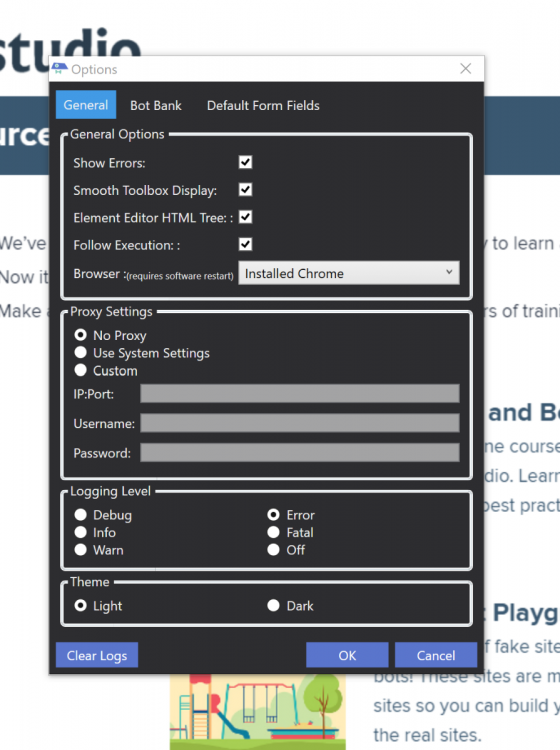

Ubot no longer loading
in General Discussion
Posted
Very unreliable software.